Do you have an intel Mac? You might want to reset the NVRAM and the SMC to see if the issue persists.
For Macs with apple silicon, simply restart your computer.
If you have an intel Mac, proceed and follow these steps. and check afterwards if you can boot from macOS recovery
If you're not using a Mac with Apple silicon, you're using an Intel-based Mac.
How to reset NVRAM
- Shut down your Mac.
- Turn on your Mac, then immediately press and hold these four keys together: Option, Command, P, R.
- Release the keys after about 20 seconds, during which your Mac might appear to restart. For example, you might hear a startup sound more than once, or see the Apple logo more than once.
- When your Mac finishes starting up, you might need to adjust any system settings that were reset.
To reset the SMC
If you have a Mac with the Apple T2 chip
Find out if you have a Mac with the Apple T2 Security Chip
Laptop computer with the T2 chip
Before resetting the SMC, follow these steps:
- Shut down your Mac, if possible.
- Press and hold the power button for 10 seconds, then release the button.
- Every Mac has a power button. On laptop computers that have Touch ID, press and hold Touch ID.
- Wait a few seconds, then press the power button to turn on your Mac.
If the issue persists, reset the SMC:
- Shut down your Mac.
- On your built-in keyboard, press and hold all of the following keys. Your Mac might turn on.
- Control
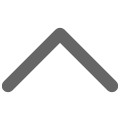 on the left side of your keyboard
on the left side of your keyboard - Option (Alt)
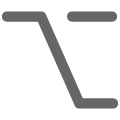 on the left side of your keyboard
on the left side of your keyboard - Shift
 on the right side of your keyboard
on the right side of your keyboard
- Keep holding all three keys for 7 seconds, then press and hold the power button as well. If your Mac is on, it will turn off as you hold the keys.
- Keep holding all four keys for another 7 seconds, then release them.
- Wait a few seconds, then press the power button to turn on your Mac.
If you need help, contact Apple Support.
For laptops without the T2 CHIP
Laptop computer
- Shut down your Mac.
- On your built-in keyboard, press and hold all of these keys:
- Shift
 on the left side of your keyboard
on the left side of your keyboard - Control
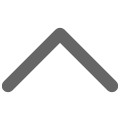 on the left side of your keyboard
on the left side of your keyboard - Option (Alt)
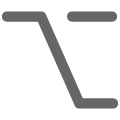 on the left side of your keyboard
on the left side of your keyboard
- While holding all three keys, press and hold the power button as well.
- Keep holding all four keys for 10 seconds.
- Release all keys, then press the power button to turn on your Mac.
If you need help, contact Apple Support.