Raithadean wrote:
Well, as I have stated I am trying to copy from itunes to the phone.
I know. What I pointed out is that you said you were trying to use the phone to tell iTunes what to do. This has never ever been how it works.
I have selected lots of music from the library, and tell it to only sync what is selected.
You haven't said how you're making these selections, so I have to assume for now that whatever method you have been using was probably not the best method (and that it will have had other unwanted effects. More on that later).
But I do not make additional selections from the device/music pane. Do we have to do that now also, in addition to selecting it from the library list, or instead of? I used to be able to select songs from the library display and it would sync selected tunes just fine. Does that no longer work? If I have to select from the settings/music screen now, how do I select individual songs from artists or playlists if I do not want the full playlist?
It's not a matter of "do we have to do that now also" at all. My suggestion has always been the most suitable method and I didn't say do in it addition to what you've done. Rather, I suggested that you do it instead of what you have been doing. Please try what I have suggested.
I have to assume, since you've not mentioned how, that your method of selecting what to sync was to untick (uncheck) the tick boxes next to each song title. If that was what you were doing and it's not working now, then you may have the option to Sync only ticked songs and videos turned off, because that's what controls that feature.
But all this is irrelevant. Let's start from scratch.
If you have music in your iTunes Library, that you want to keep there, but do not want on your device (phone), the best method is to use the steps I mentioned in my previous post. No question, that is - and has always been, the method. If you were doing it any other way, it was probably not the most suitable method (and I'll come to that later, in order to hopefully help you see that what I am suggesting will work!)
To get only the songs that you want onto your phone, but keep all your other music in your iTunes Library, use the steps outlined previously. I will go through this now.
Before you sync your phone with iTunes:
If you have individual songs from an artist, from an album or from any Playlist, that you want on your phone, simply add those items to another Playlist. Any song can be in more than one Playlist. The same thing applies to genres; you can select just one song from a genre and add it to your special "one-songs-playlist". In fact, let's (for the sake of this demonstration) call it the One Songs Playlist.
Now refer to the steps 3 and 4 (using the screenshot in my previous post, as well as the ones below):
- (3.) select Selected playlists, artists, albums and genres. This will now display section 4, which is the Playlists, Artists, Albums and Genres selection area:
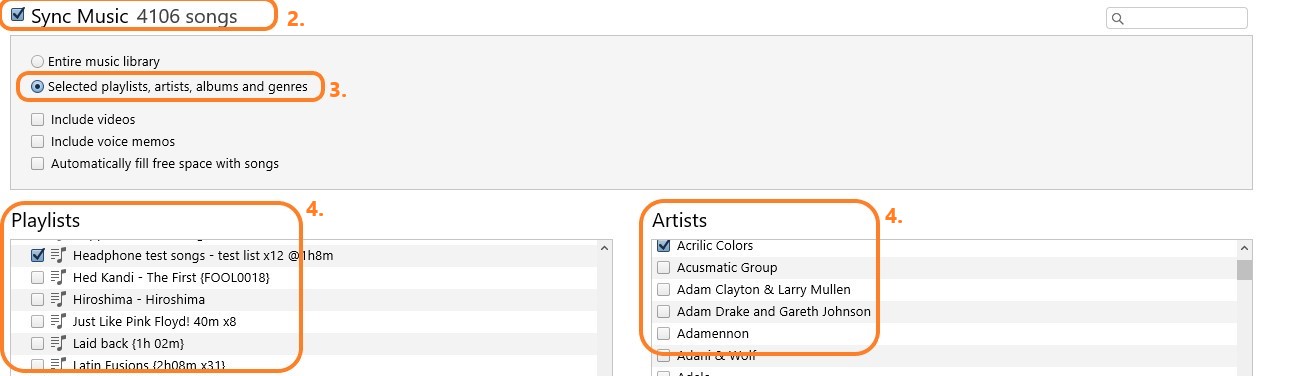
Note that you need to scroll down the page to see the Genres and Albums lists.
- for the next step (4.):
- to put full albums onto your phone, select the album title from the Albums panel in 4 (it's further down the page)
- to add all albums by a specific artist, select the artist from the Artists panel in section 4. To select only certain albums by the artist, use the Albums panel lower down
- to add specific Playlists - including your newly created One Songs Playlist playlist, make sure that you select it (put the tick in the box) in the Playlists panel in section 4
- repeat if you have specific genres to add
- click the Sync (or Apply) button to action this selection
The result will be that only the items that you have selected will be on your phone.
The disadvantage of using the individual tick boxes to control what goes onto your device:
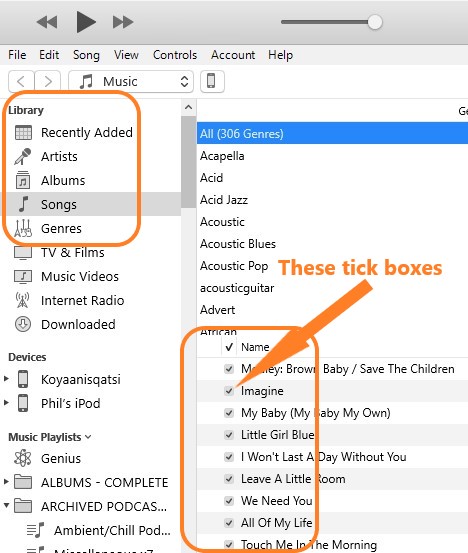
The screenshot above shows the Songs view of my main music library.
If you untick the tick boxes shown next to the song title - (and you have the option to sync only ticked songs and videos turned on), although that will stop unticked songs going onto your device, it will also stop the song being played in iTunes unless you specifically select it. In other words, if I untick the song Imagine (shown in the screenshot) then when the song Medley: Brown Baby / Save The Children finishes, the song My Baby will play and Imagine will not. Hence why I think this is not the best method. (I do use it to manage Christmas songs.)