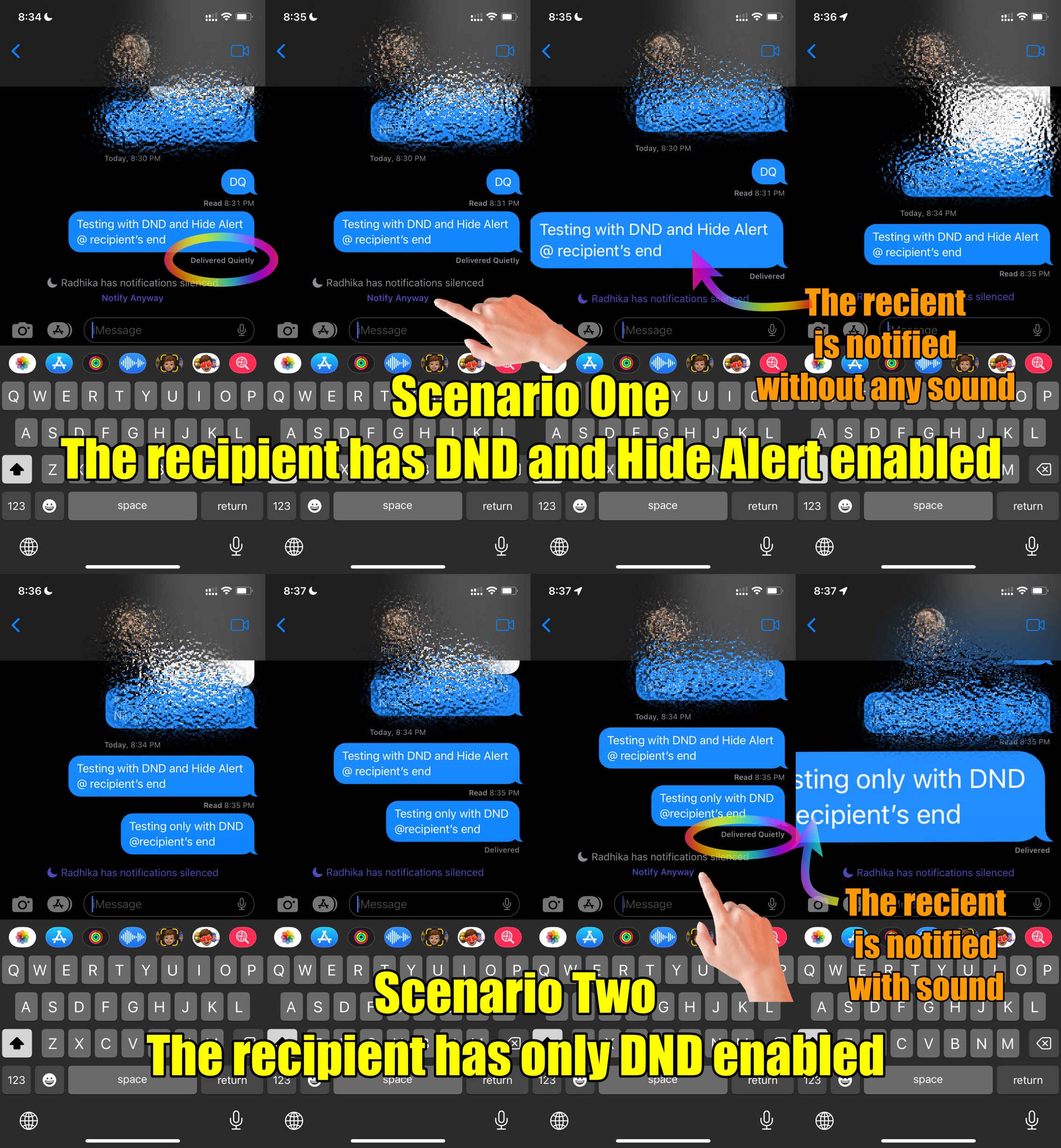Turn off all focus (DND, Driving, Work, Sleep, Personal, Any other). Open the Control center and see if this helps.
And then turn back the only Focus that you need.

If your family is still receiving texts with the message "notification silenced" when messaging you, it could be due to a few different settings or configurations on your iPhone or iPad. Here are some troubleshooting steps you can follow to resolve the issue:
Check Individual Contact Settings:
- Open the Messages app on your iPhone.
- Find a conversation with one of your family members.
- Tap the contact name at the top of the conversation to open the contact details.
- Check if "Hide Alerts" or "Emergency Bypass" is enabled for that contact. If so, toggle it off.
Check Mute Conversation:
- In the Messages app, swipe left on the conversation with your family member.
- If "Hide Alerts" or "Mute" is enabled, tap on it to unmute the conversation.
- Hide Alerts watch the GIF below

SMS and iMessage notifications settings are not different. However, if the recipient has enabled Hide Alerts for a specific message thread then there won't be any sound irrespective of DND
For Hide Alerts please see the pic 1 below. Follow Pic 2 for two scenarios; DND+Hide Alert and Only DND
Pic 1 (Hide Alerts)
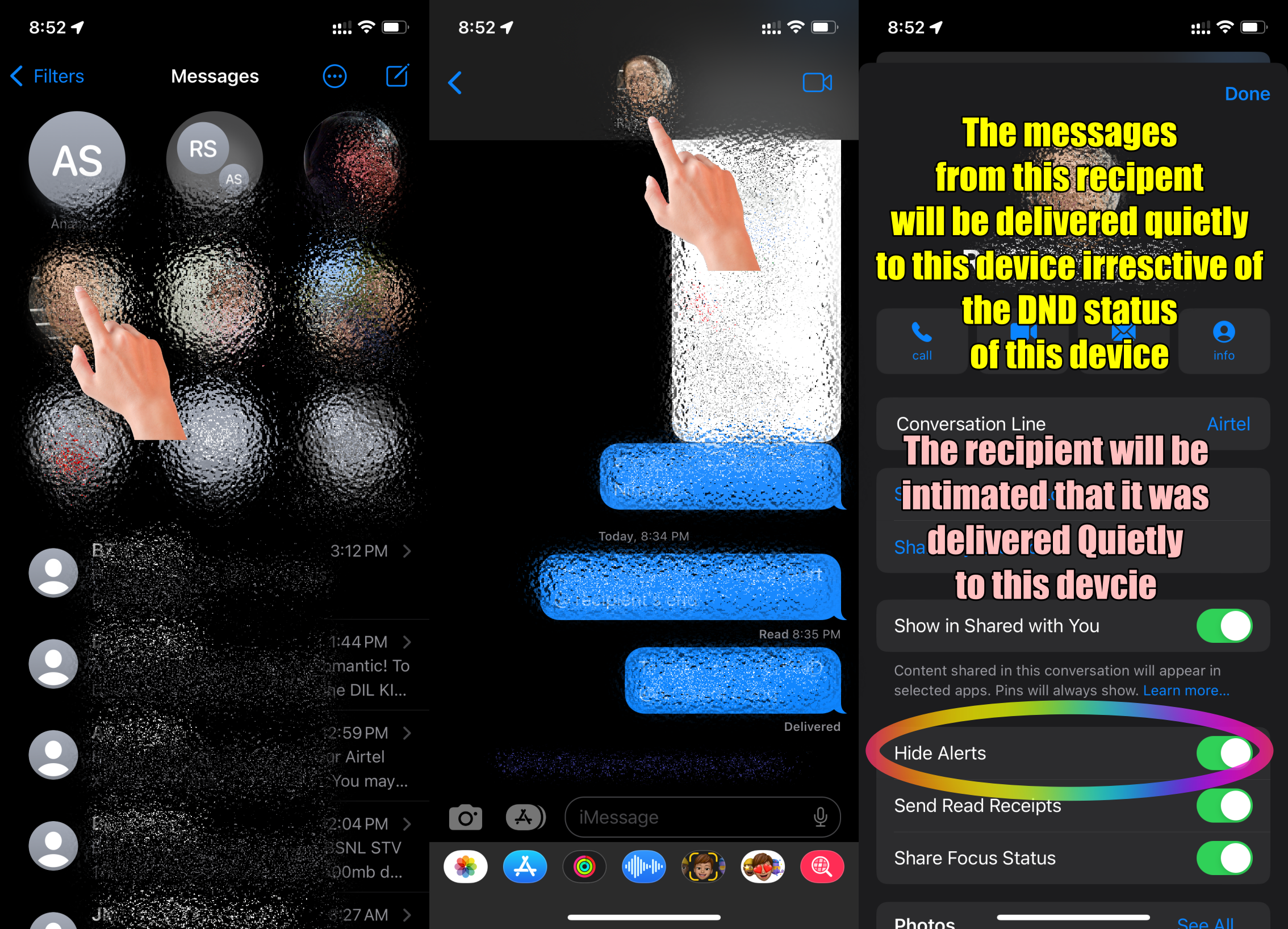
Pic 2 (Two Scenarios) 1. DND + Hide Alert, 2. Only DND