Hello happykat,
Thank you for reaching out to Apple Support Communities, and we'll be happy to help in any way we can. We understand you're having issues with your watch being unresponsive. Try the steps here to see if they resolve the issue: Apple Watch stuck on logo - Apple Support
"Learn what to do if your Apple Watch isn't responding or is stuck on the Apple logo.
Force restart your Apple Watch
Press and hold both the side button and Digital Crown until the screen turns black and the Apple logo reappears, then release both buttons. Your watch might take a few moments to restart.
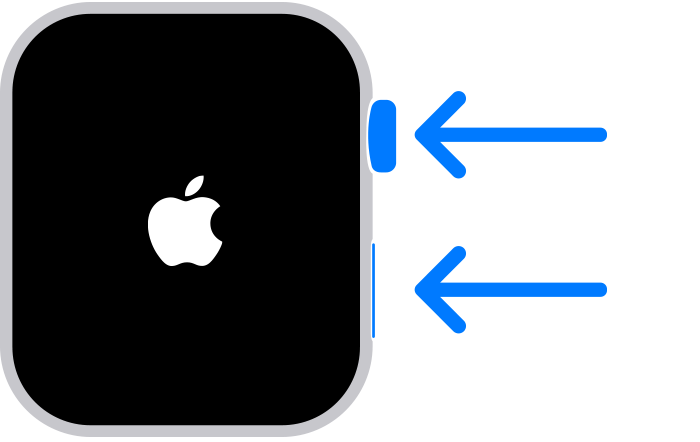 Unpair your devices, then pair them again
Unpair your devices, then pair them again
If the Apple logo persists after you force restart your Apple Watch, try unpairing your devices and pairing them again. Keep your Apple Watch and iPhone close together as you complete the steps.
- Open the Apple Watch app on your iPhone.
- Go to the My Watch tab and tap All Watches at the top of the screen.
- Tap the info button
 next to the watch that you want to unpair.
next to the watch that you want to unpair. - Tap Unpair Apple Watch, then tap Unpair [your Apple Watch name].
- For GPS + Cellular models, choose to keep your plan.
- Enter your Apple ID password. If you forgot your Apple ID password, you can reset it.
- Tap Unpair. When you unpair, your iPhone creates a backup of your Apple Watch.
- If you had one watch paired with your iPhone, tap Start Pairing. If you had more than one watch paired with your iPhone, tap Add Watch.
- Follow the instructions on your iPhone to finish setup. To restore your watch from a backup, tap Restore from Backup.
Check for and install software updates
- Open the Apple Watch app on your iPhone.
- Go to the My Watch tab.
- Tap General, then tap Software Update.
- If an update is available, tap Download and Install.
Contact us
If you still need help, contact Apple Support."
We hope this helps.
Cheers!

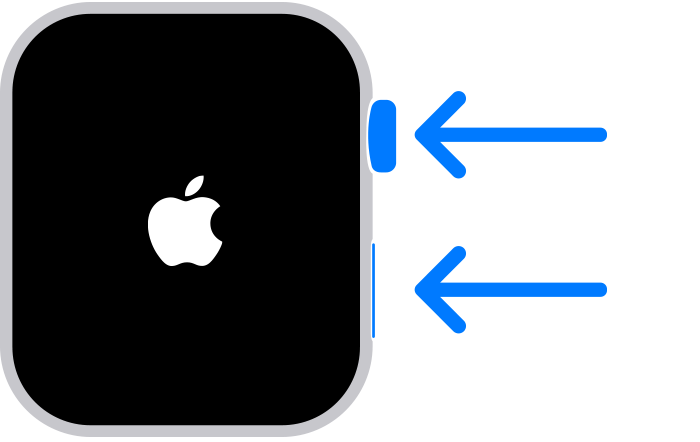 Unpair your devices, then pair them again
Unpair your devices, then pair them again