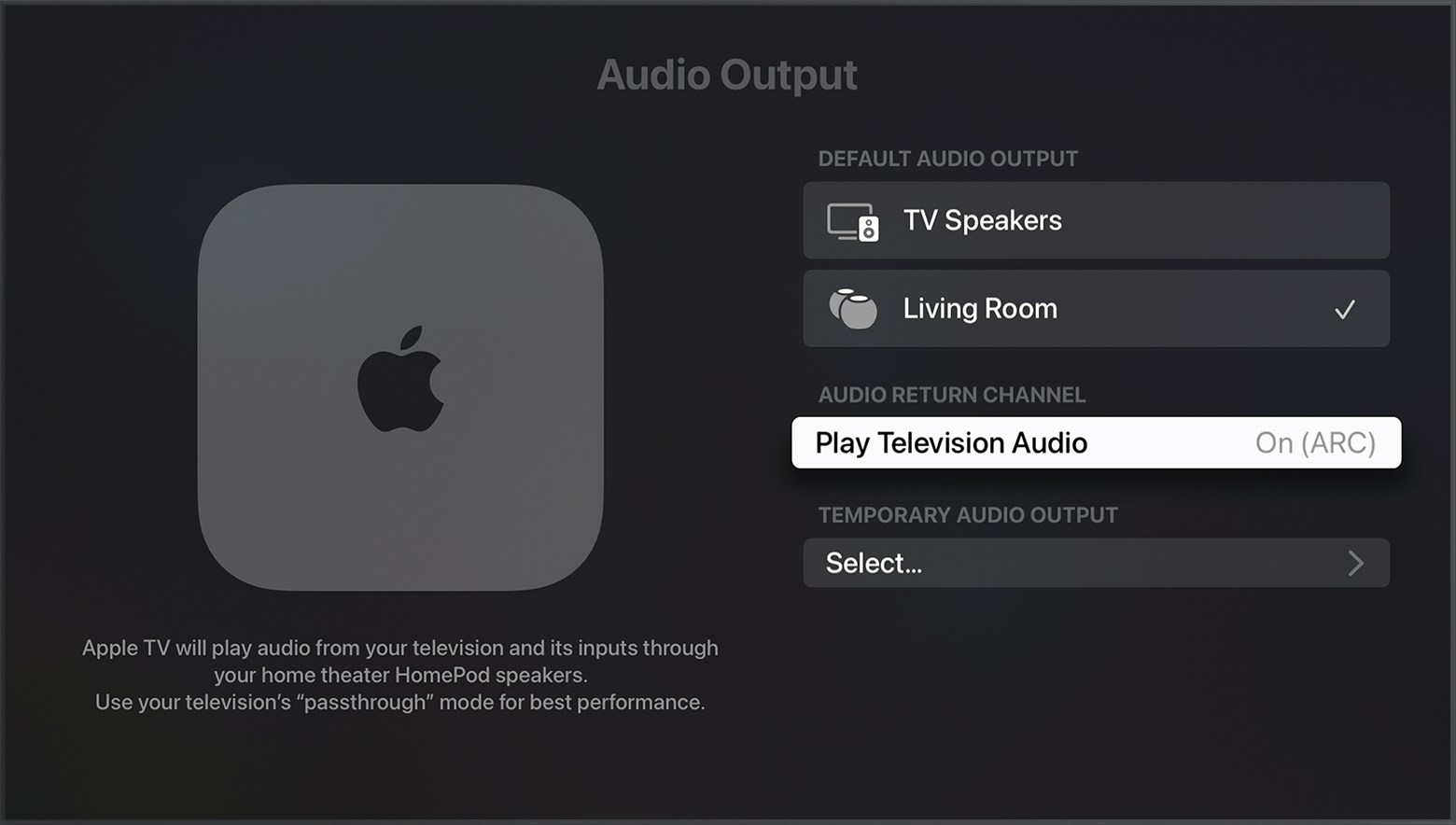Apple TV OS 17 - Volume Control missing "TV Via IR" Option
Apple TV, after upgrading to OS 17, the option to control Volume using the "TV Via IR" option is missing.
Sonos Arc is using IR for volume up/down. Missing this option causes the Apple TV remote to be no longer able to control Sonos's volume.
Apple TV 4K, tvOS 17