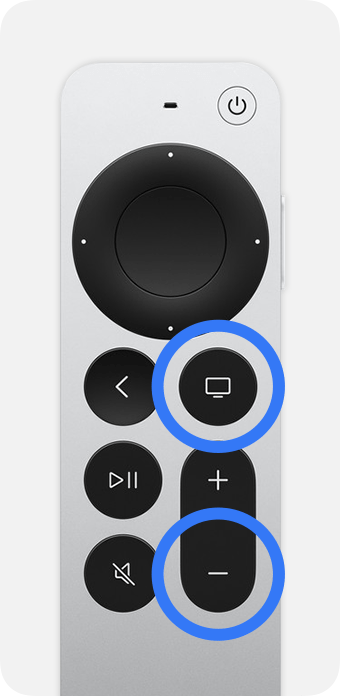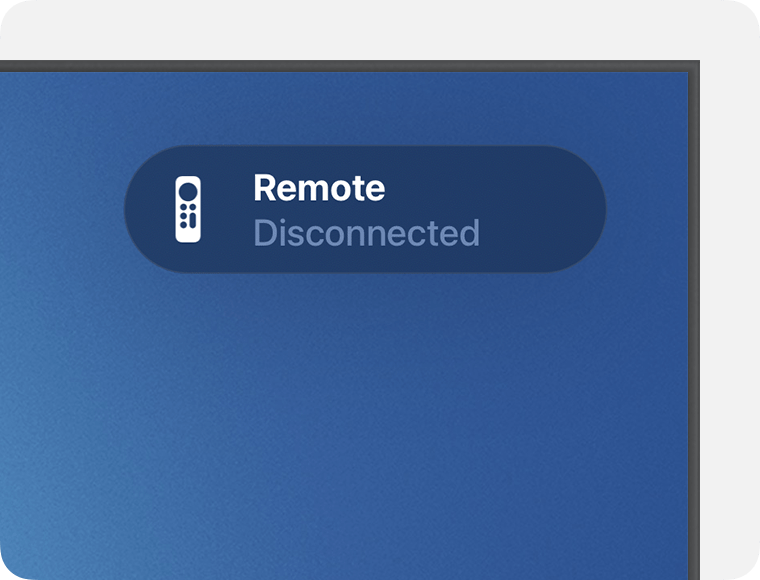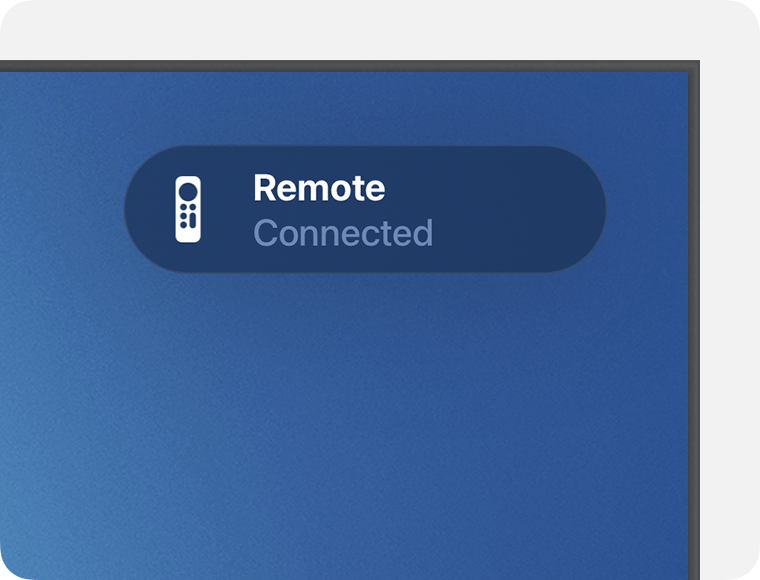AppleTV Remote-Volume control randomly works on LG OLED65C2PUA.
I was able to use the AppleTV remote to turn them both on, and adjust volume on TV and mute with AppleTV remote. I could practically forget about the stupid LG remote. (Don't know what LG was thinking when they designed that remote) The AppleTV setting is on auto. And I think it was connected by Auto via IR (TV). All I know is the remote works solid for 15-30 days, then doesn't work 15-30 days (Must use LG remote for the volume) Then starts working again. I didn't do anything to change this, that I know of. The TV came with IR blasters which I don't need, the LG remote will control Apple TV consistently, not need to set IR blasters in front of AppleTV. What I probably need is IR blasters made for the AppleTV4K that I can direct in front of the LG TV? But as I said The 15-30 days, when it works, it worked. No IR blasters, no range difficulty.
Anyone else experience this? So any ideas?
Cheers.
[Edited by Moderator]
Apple TV 4K, tvOS 17