Airprint to Canon Pixma MG3650S
I've recently installed a Canon Pixma MG3650S which is connected to my home router by WIFI . I'm able to print any documents from my laptop over my WIFI network, however I'm unable to Airprint documents from my iPhone 12 using IOS 16.7.
The printer prints a blank page then an alarm light flashes twice continuously until I cancel the print from my phone.
I've contacted Canon support and they advise the flashing light means the paper in the printer is incompatible with that requested by my iPhone for the printed document. The print request from my iPhone defaults to A4 and the printer is set to A4 by default?
I've since done some experiments and have been able to print from my phone provided I specify Page Size as "Letter" rather than the default of "A4".
I've always been able to print everything in A4 size previously on my iPhone. Is this a bug with IOS16.7?
iPhone 12, iOS 16

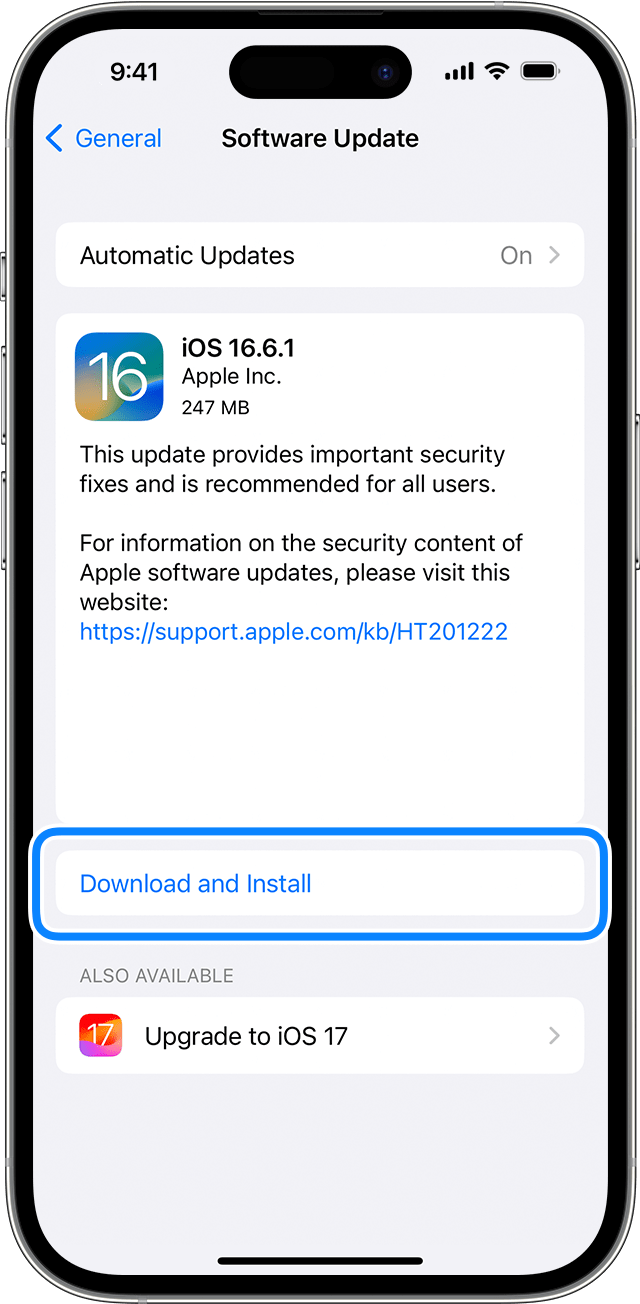 "
"