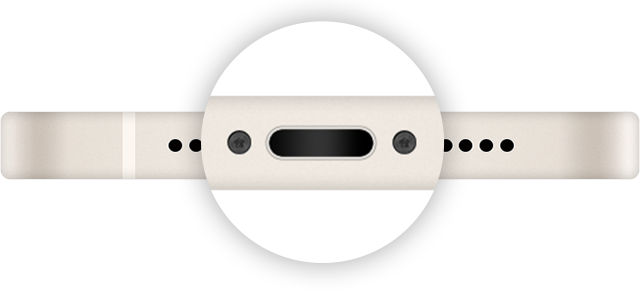iPhone 14 Pro Max doesn’t charge properly since iOS 17
I bought the iPhone 14 pro max new this year (2023) and each night, with optimise charging ON, it would charge to 100% overnight.
Since iOS 17 upgrade, the phone wouldn’t charge to even 80% with optimise charging on. I woke up this morning after 6+ hours charging - using the official cable and an apple charger - to it being on 68%. Battery life before that was 42%.
This is not what I expect. With optimising ON, I’d expect it to hit 80% and stop but it doesn’t get even get close. I have to turn battery optimising OFF to get it to charge beyond that.
I've used an iPhone since version 1 way back when and never had this issue.
iPhone 14 Pro Max, iOS 17