I don’t know if someone fixed something in the back end, but I was able to get my outlook notifications/banners working after a full system reset, and then a test push notifications.
(For reference, iPhone 15 Pro Max on iOS 17.1.1 and Outlook version 4.2344.0)
settings / General / Transfer or Reset iPhone / Reset / Reset All Settings
… then after connecting to wifi etc again,
Outlook / Menu / Question Mark / Test Push Notifications
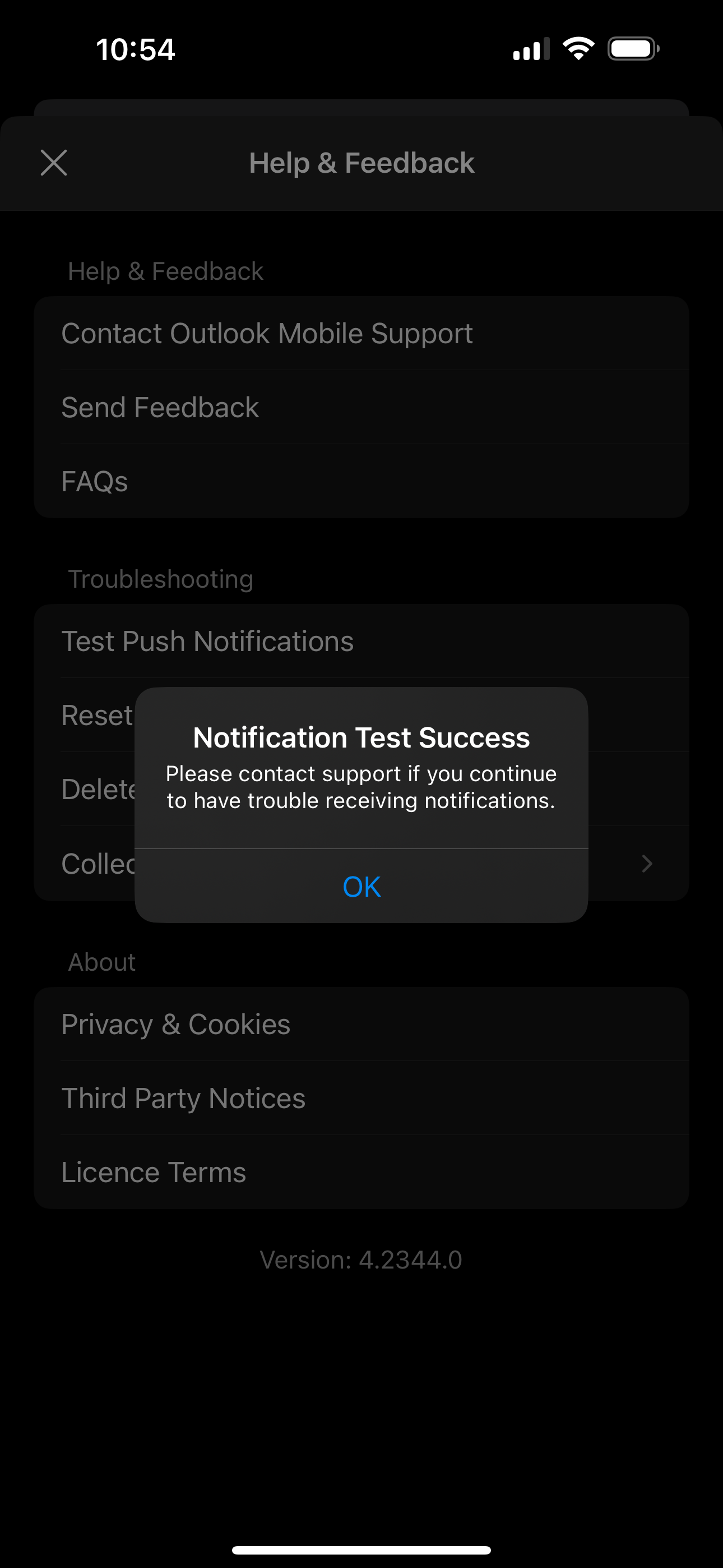
… And then do a quick test and email to confirm it works.
I don’t know if this will work for anybody, but if you had exhausted all the other options like I did, maybe this might work!
