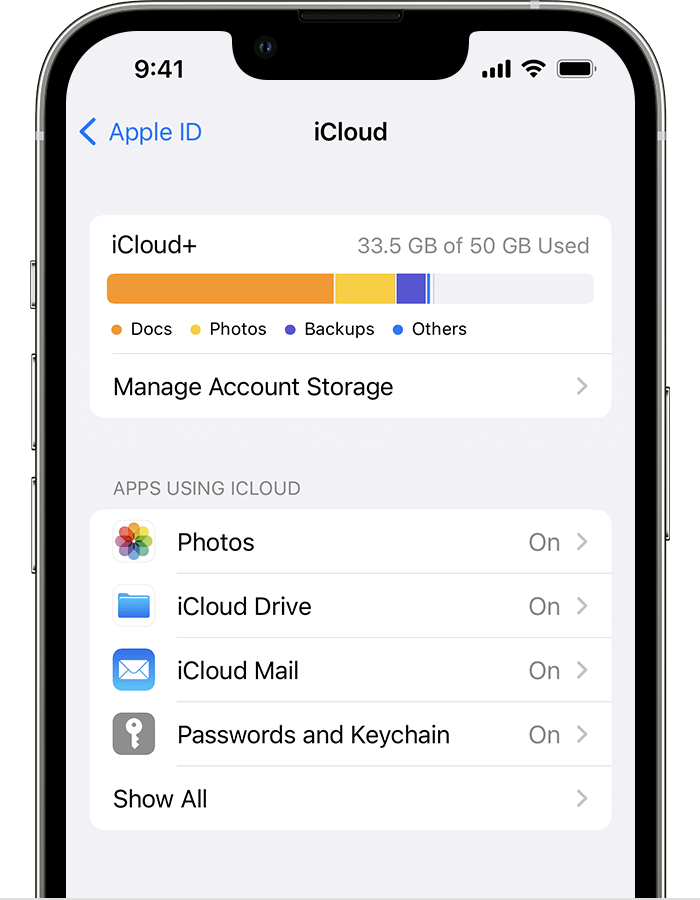Removing device from icloud
How do i disconnect a device from iCloud? I want to use my ipad with the same apple ID as my iPhone but i do NOT want any photos, videos or documents from my phone on my iPad. As i started i spesifically selected to not move those to my device but it still did it. Do i need to restart again to get everything removed?