It is especially ridiculous given they have this page online.
Follow these instructions if you see this icon next to your account.
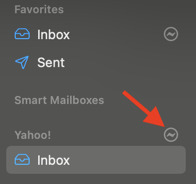
Head for Mail Settings. On the Accounts page, select your account and the Server Settings section.

Click on the drop-down menu and select Edit SMTP Server List...
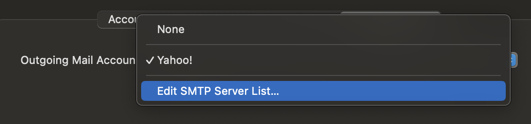
Click on the + button at the bottom of the list and fill in the description and server name fields.
Enter any description you want (Rogers, Yahoo!, whatever).
The server name is smtp.mail.yahoo.com.
Enter your full email address and its password (that you have previously validated in Yahoo!'s webmail).
If necessary enter the Host name again (the server name).
Uncheck the box Automatically manage connection settings.
Set the port to 587, and check the box to Use TLS/SSL.
Select Password authentication.
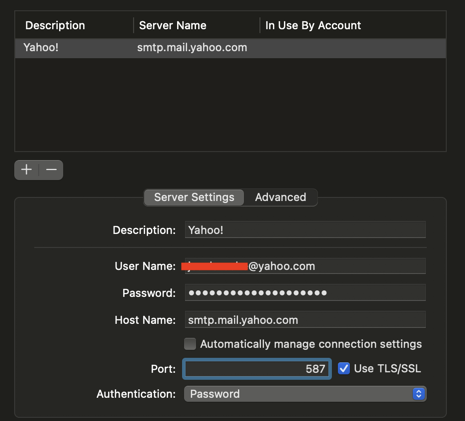
Once you close that window you may see two servers, one offline (the previous one) and the new one. Just ignore the offline one.

Your account should now be back online.