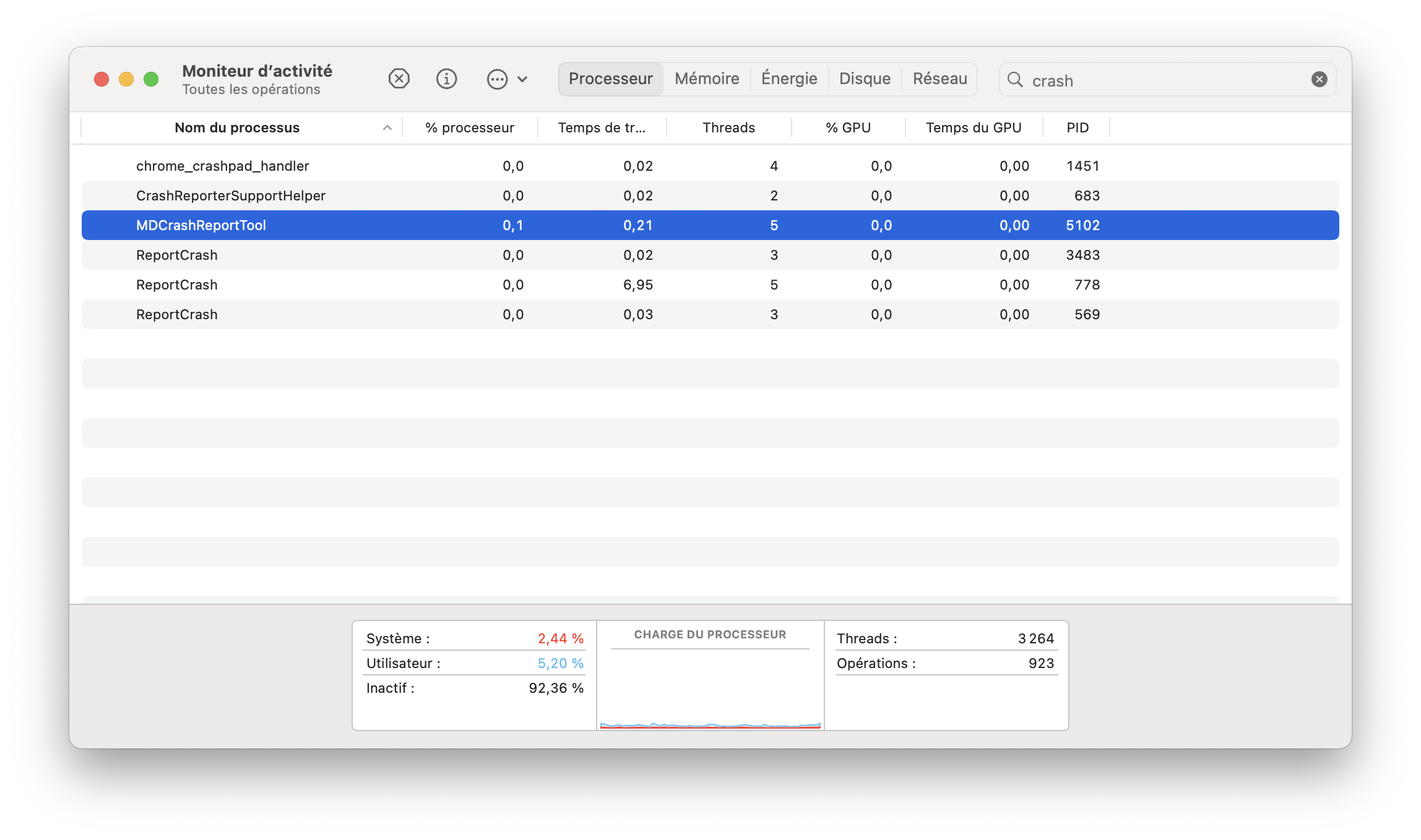Reporting back, as I updated my Mac today from Ventura 13.6.3 to Sonoma 14.2 - to no avail as iPhone sync with Finder still gets stuck at stage 2 'Preparing to sync'. This is happening with 2 iPhones - me and spouse, iPhone 11 Pro and iPhone 12 Pro both with iOS 17.2.
Tens or hundreds of US$B in spare cash, and yet shifting onto customers the burden of testing the software through so-called 'beta releases', and yet again managing to deploy a botched release that breaks critical functionality.
I found 2 more threads: https://discussions.apple.com/thread/255265364 and https://www.reddit.com/r/ios/comments/16sc6sp/iphone_stuck_on_step_two_preparing_to_sync_phone/
Shutting down my Apple Watch didn't help in any way. Terminating the MDCrashReportTool however did provide a valid work-around. You don't need to fiddle with Terminal or have administrative rights. Just launch Utilities/Activity Monitor, and after your sync operation has gone stuck in stage 2 'Preparing to sync', search for 'crash' in Activity Monitor (see screenshot) then Force-Quit the MDCrashReportTool process (regular Quit won't do) as in Quit an app or process in Activity Monitor on Mac – Apple Support (UK)
iPhone sync was subsequently able to transfer new song tracks to my iPhone, so this looks good so far.
Does this work-around work for you?