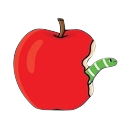Thanks, kaz-k for suggestions,
I follow your suggestions:
started in safe mode, then restarted as normal. run sudo nvram -c in the terminal app once again,
same 3x errors (as above).
followed the next step. Apple diagnostics. No matter how many times I have tried, it won't let me run
diagnostics online, only offline. Done it a couple of times. No errors or issues are found every time.
Booted as normal, run sudo nvram -c in terminal, same 3x errors.
Started in safe mode again. I read that signing out from Apple ID may help.
I sign out. Run sudo nvram -c in the terminal again, and now I have only 1x error:
nvram: Error clearing firmware variable fmm-computer-name: (iokit/common) not permitted
no matter what I am trying, this one still exists. I tried recovery mode and tried to run repairs repair on
each volumes and containers (in recovery mode disk utility) there were some errors,
I don't know if it is related or not, but here are the errors that disk Aid found (not sure what does it mean):
warning: container has been mounted by APFS version 2235.60.6, which is newer than 2142.140.9
(I believe this is nothing, but I get this each time I run disk Aid)
warining: disabling overallocation repairs by default; use -o to overaid
(don't know what it means and if I need to overaid it or not)
warning: apfs superblock at index 0: apfs_doc_id_index_flags has unrecognized flags (0x10)
warning: inode (id 15384652): Resource Fork xattr is missing for compressed file
The volume /dev/rdisk5s1 was found to be corrupt and needs to be repaired
(soon after The volume /dev/rdisk5s1 appears to be ok)
warning: needs to clear bsd flags (0x20) in inode (object-id 15384652)
warining: found orphan/invalid xattr (id 15384652, name com.apple.decmpfs
(what on earth is that?)
Have you any clue if that is some serious error or just usual maintenance?
Each time disk repair runs with a green checkmark at the end, everything is OK.
I am kinda of disappointed with Apple support people (online and at the so-called Genius Bar, as each time I run into an issue with the Apple services or a technical error, either they give me the same solutions that I have already done 10x times or they don't have a clue how to sort it out. They are not as "genius" as they claim to be. All the issues I had I was able to sort it out one way or another by myself. After spending hours and hours explaining my issue with the support team and then wasting double the amount of time and my energy by listening to pointless solutions either way I was already founded over the Internet and tried. This would be the last resort to I would try (Apple support and "geniuses"). I found better solutions by searching online or asking normal people like yourself on community forums.
I haven't tried my last trick yet. That would be - to back up my all data and completely fresh/vanilla install of the OS.
Not through the update though, like fresh fresh install. After completely formatting the Mac HD (SSD these times, lol).
Oh and regarding the updates for the OS itself, I don't like to do that as every time after updates there are dozens of new issues and bugs. One error was fixed, 10x more are incoming. And the devices becoming much-much slower (especially iPhones, iPads etc). So this is also my last resort, unlike some security updates, but not the OS itself.
And lastly, if you have any suggestions, or could explain the errors (meaning and probably fixing solutions if I needed to perform) I would really appreciate your response once more.
Otherwise, I am thankful that you have provided me so far, and I am glad to raise this topic on Apple's Community tread, as I believe that more people who have similar issues can find something useful.
Who knows. If I will sort it out one day - I may post the solution that I overcome this kind of error:
nvram: Error clearing firmware variable fmm-computer-name: (iokit/common) not permitted
Thanks!