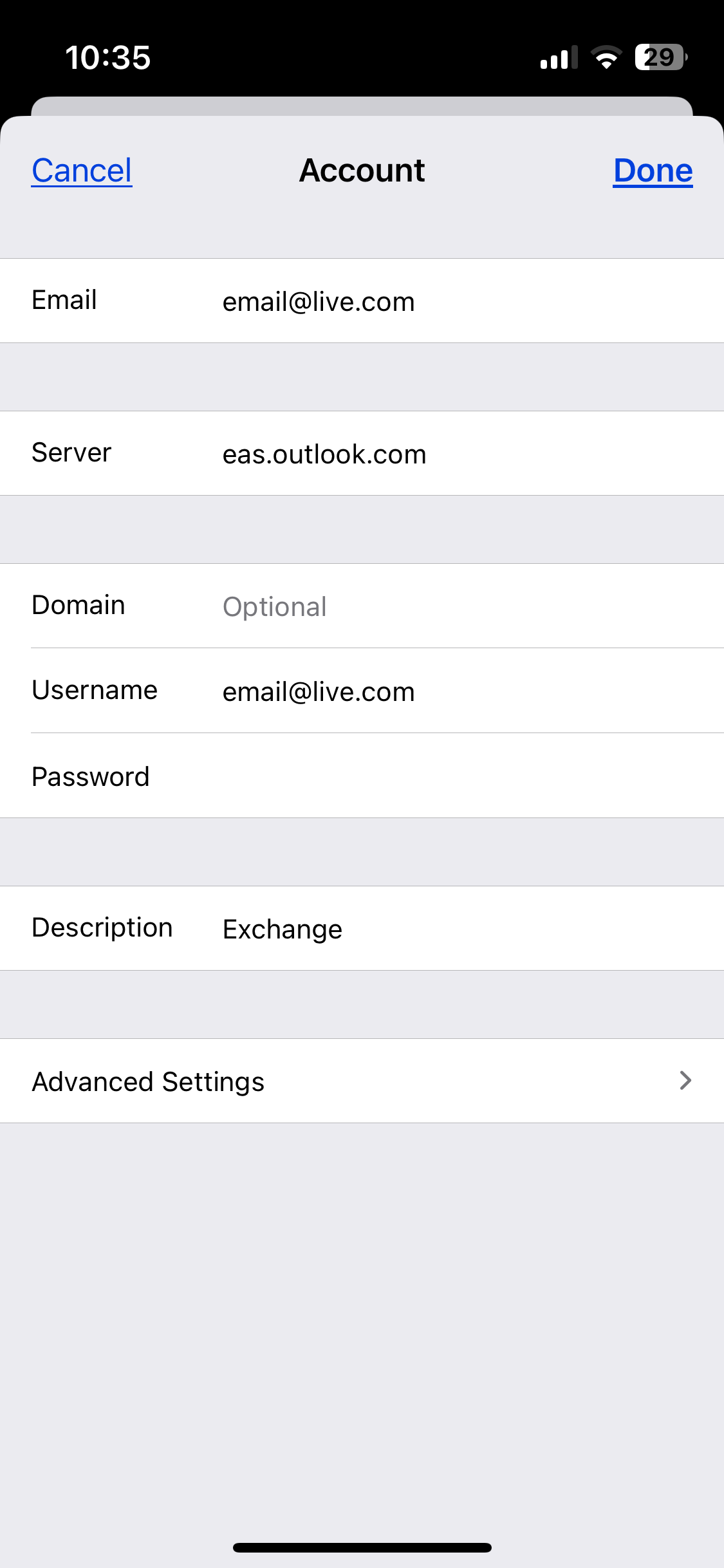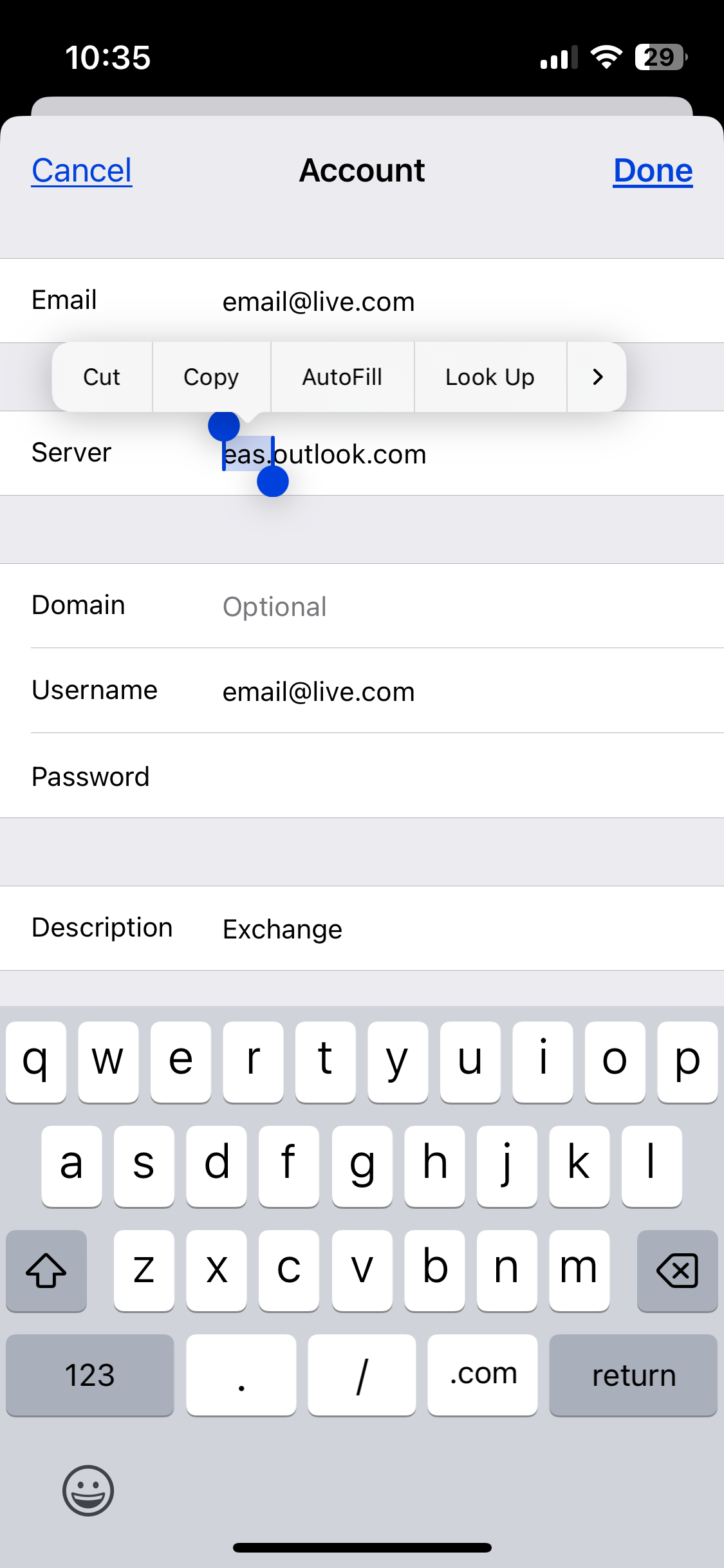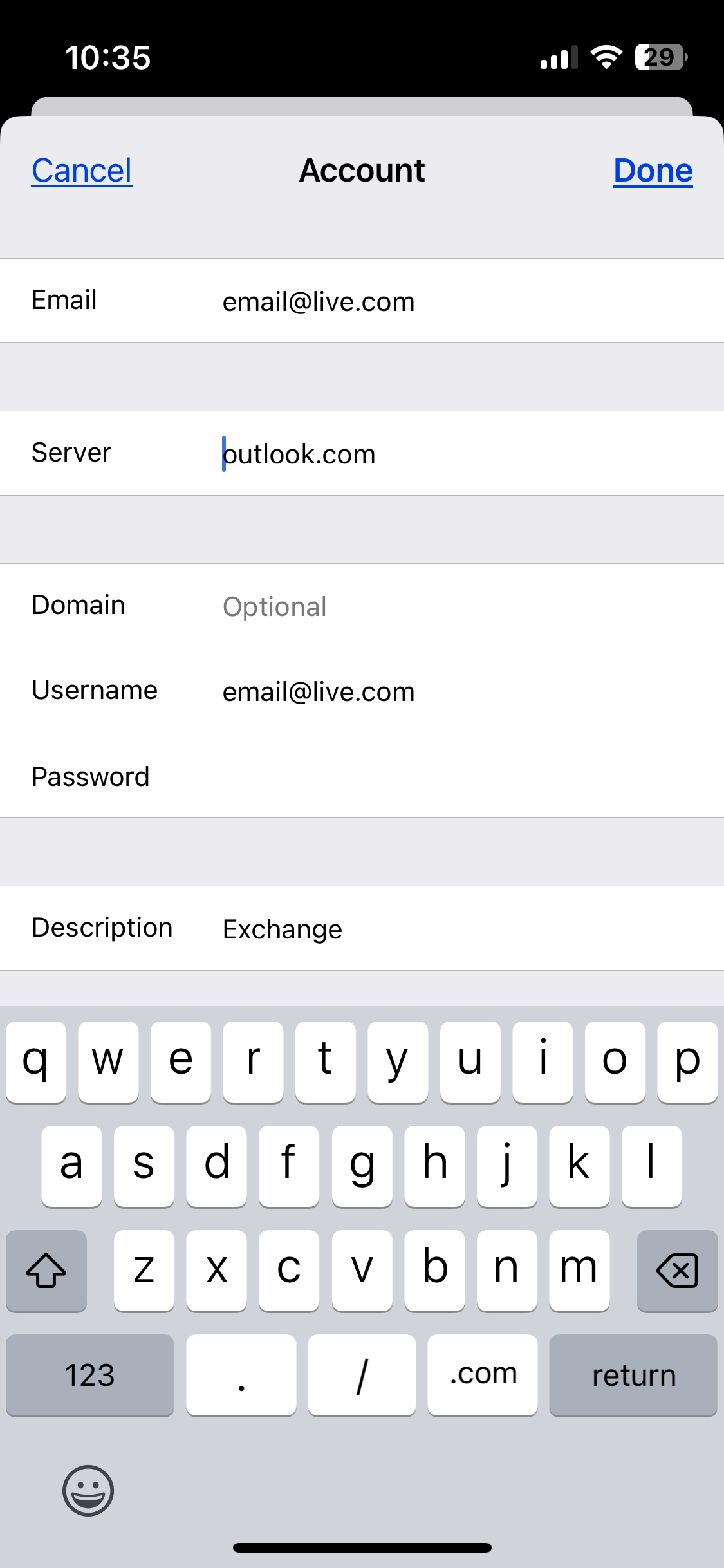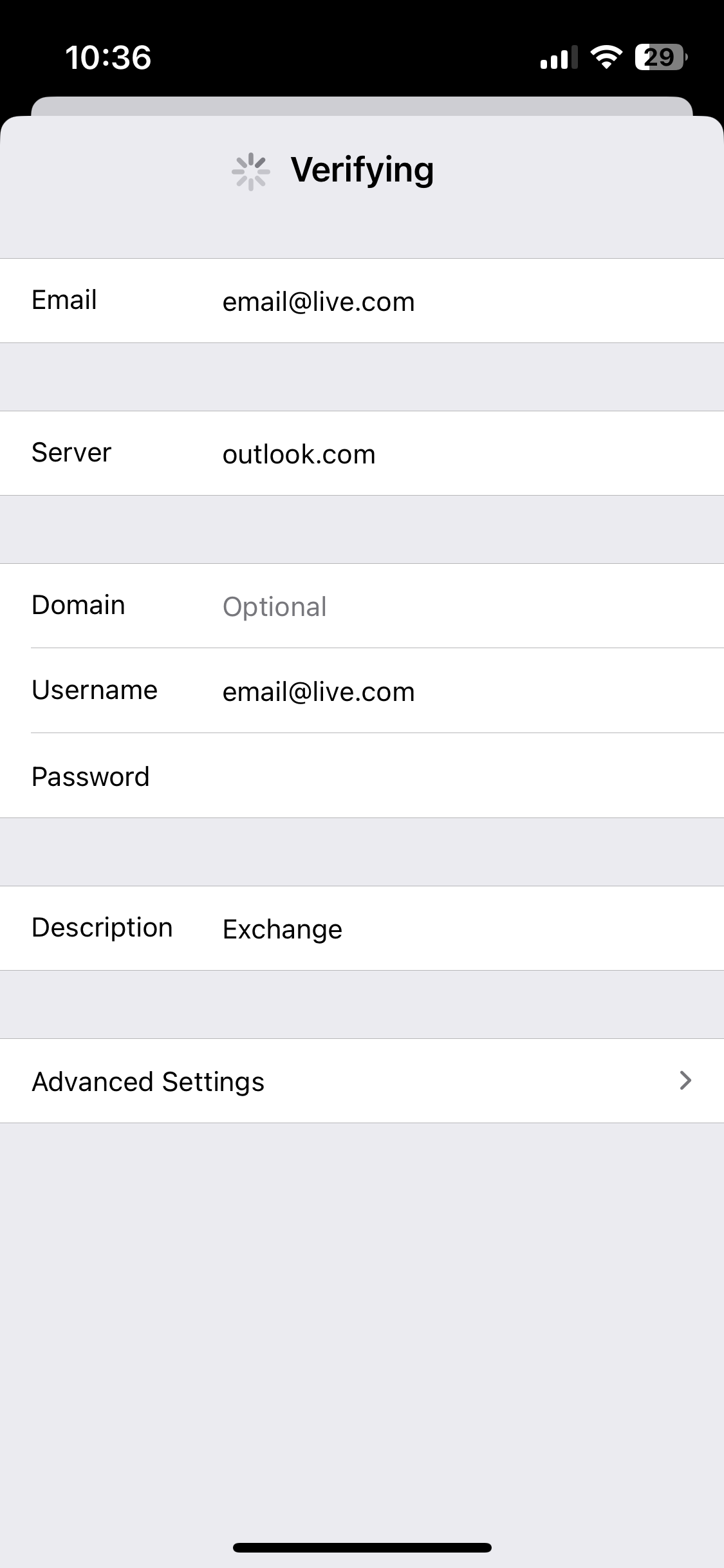I had same problem on my iPhone & iPad Pro.
Apple support said they had no knowledge of any iOS 17 issues with MS Exchange email accounts, & was not able to help.
But, I discovered the solution.
Select [Settings]
Select [Mail]
Select [Accounts]
Select [MS Exchange account]
Select [Account]
Select [Server] “eas.outlook.com”
Edit to read: “outlook.com”
Select [Done] top right
The iOS now verifies these email account settings & you should see check marks by each entry.
Now, when you open Mail, Contacts, Calendar, Reminders, & Notes everything should load account data correctly, again.
No more Exchange Password Error, Password Request!