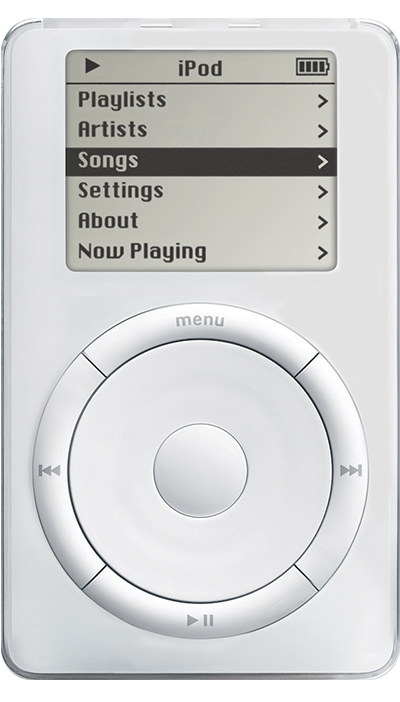I'm not one hundred percent sure that that model does fully turn off.
Apple seem to have done a very good job of hiding the manuals for that model (the link to the manual takes one to the tech specs instead).
The instructions that I did find (elsewhere) state that if the iPod is paused or if no song is playing, then after two minutes it will power off automatically. It further states that to turn it on again, simply press any button (with the Hold switch unlocked of course).
Finally (and here's the bit that will interest you), it states that to turn the iPod off immediately, press and hold the Play button for a few seconds.
All this suggests to me that unlike newer iPods, that one does not turn off completely and possibly never shows an Apple logo. Have you ever seen the Apple logo on it?