The only person who can definitively answer this has generated sufficient Table of Contents entries and found a means to have it break across page boundaries. That won't be me, and probably the majority of normal responders to this community. It can be done in MS Word, though with some obfuscation.
I stand to be wrong, but a Table of Contents in Pages is a document object, not body text, and thus may not possess the qualities that you hope will allow it to break across pages.
It does respond to a two-column layout and to align your page numbers left of the gutter, you will need to select each ToC entry, visit the Text > Layout tab > Stops field, and reduce the default width from 6.5 to 5.5 or whatever aligns the page numbers on the right.
Here is a sample:
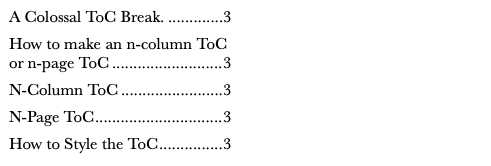
As n-columns flows left to right on the same page and then into column 1 on the next page, etc., this may be your alternative to split the ToC across page boundaries in Pages. In my example, the ToC is on a first page (and section) of the document, and any spillage to the next page will still be a member of that section.