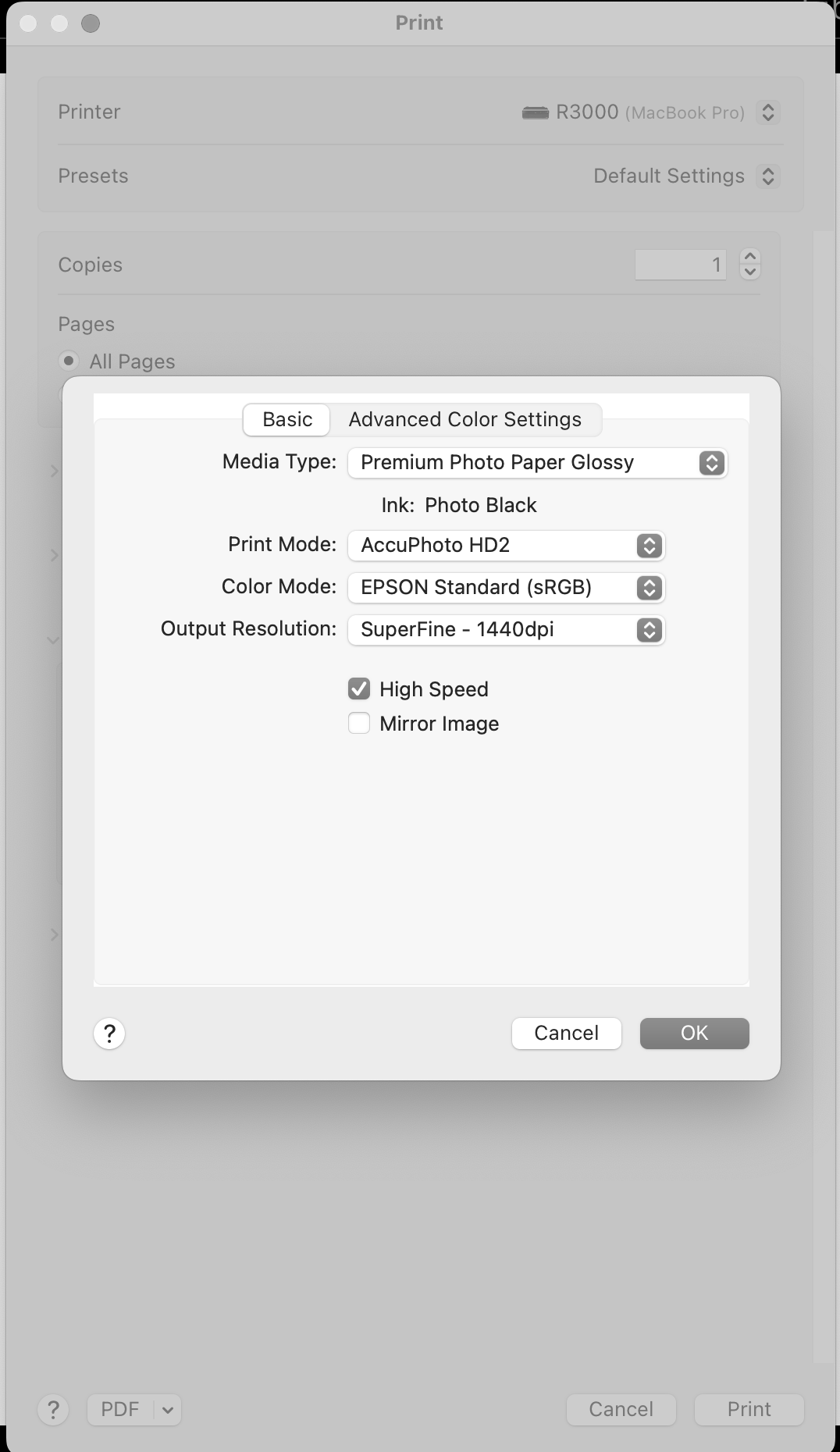Apologies I thought I posted earlier but don't see that, and now I have more information which may apply to some of those who have posted printer issues here. I was on with Apple support for a couple of hours after my brand-new MacBook Pro (M4) would not print to my Epson R3000...it just spooled and spooled. A Canon printer worked fine. I tried some of the tips here, I did NOT see any of the "apps" listed in the Local Network pane. I installed a new driver from Epson (issued Oct. 31, 2024 so quite recent). Nothing worked. Apple had me set up a new dummy user account and we found THAT WOULD PRINT OK. But while testing on my own system again after the call, I reinstalled the Epson driver again and it seemed to kill the test account as that would no longer print to the Epson.
Apple and I took a break from each other over the weekend and they were going to call me back today to migrate my data to the test account (which they didn't know yet that I had messed up with the driver re-install). So I was working on it alone this morning when the following came to light:
I was using the "Default" printer setting in the new Print Center. The Default on my system is glossy paper (but this is hidden in a popup menu below). My printer's use of black ink is currently set to Matte Black Ink (not Glossy). So it's the wrong media setting, in my case, under Default. The print dialog SHOULD warn you to this ("wrong paper for your current inkset, dummy"), and I think maybe it did on the previous system (I came from a computer with Monterey on it). Merely adjusting the media setting to plain paper/Matte Ink solved my problem. My clue perhaps should have been that I noticed that when selecting the Epson printer in the Print Center, it does a quick check of the printer supply level which you see with a brief progress bar in the print job window. It is "talking" to the printer there. But then it takes the actual print job and refuses to print with infinite loading (and no warning message).
It could be that I did need to install the updated Epson driver to use Sequoia with this printer, I don't know. And now I do see some of those Epson-related apps switched on in my Local Network pane, but have no idea what they do.