Barney-15E wrote:
I've never noticed the Finder issue, but can repeat it. I don't see the problem with iCal, AB, and Mail. I use same setup and don't see a problem.
Just try it. Assign apps to different desktops, open them, and swith using alt+tab. You'll see that using alt+tab selects the app (menu bar confirms it), switches to the right desktop, but another window (not focused) is on the foreground. Using the dock to switch app works fine, though. It was working fine under SL, but not since "mission control".
Also try to assign the finder on one desktop, open a folder where you have crap to delete, switch to another app on another desktop, switch back to the finder using alt+tab and do a little cmd+A then a cmd+delete, just for fun. You have deleted files from the desktop, because the opend window is not focused! How funny. Was also working perfectly fine under SL.
2. Remove items from the sidebar just by dragging the item (since Snow Leopard 10.6.8, ok, but WHY?)
Just hold down the command key while you drag. People were accidentally dragging things off based on comments here on SL.
I know the trick. But It's just stupid. Dragging thinks accidentally? Wow, big deal. Nothing is deleted. Just removed. Is it really hard to put it back? An option in System Preferences should be better (I know how to use my mouse and don't drag things accidentally).
You can delete one version at a time, but you cannot delete all versions at once (not efficient at all)
Duplicate, Save, Delete the original.
That simple? How have I missed it?! 3 actions... But you also forgot "rename the copy after deleting the original". 4 actions. Pretty inefficient, indeed.
The 99% of the time my computer restarts, I didn't want it to. I never shut down. I only ever need to restart if the power fails or an update forces it. I want it all to come back as I was using it.
Once again. I like that feature. Just learn to Cmd-Opt-Quit instead of plain cmd-quit. Or, turn it of in the General System Preferences.
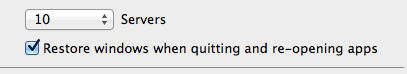
Yeah, I forgot this option. But I'm still waiting for the "I don't want the checkbox 'reopens windows when I'm loggin back in' to be checked by default".
Apple used to create computers, OS, and apps both for customers and developpers, and it was great. Desktop users needing only Internet and office apps and developpers using big apps (using a big amount of RAM) were both working fine on a well-balanced OS that was abble to manage simple tasks as big tasks.
Now, they care only about desktop users. And you seem to be one (I'm not saying it's good or bad, don't get me wrong). You never had to restart your computer to clean your memory and have a fresh start. That's probably why you love the fact that when you are forced by the system to restart, windows and apps are restored just as they were. And maybe you even think that for years you were waiting for such a feature because it was a hassle to restart your computer and have to launch again your apps. Fair enough.
This could mean than for decades only developpers didn't care about not having such a feature, and now it's time for a revenge and developpers have to suffer from it. Just kidding.
For sure, just a checkbox in the System Preferences would be nice!