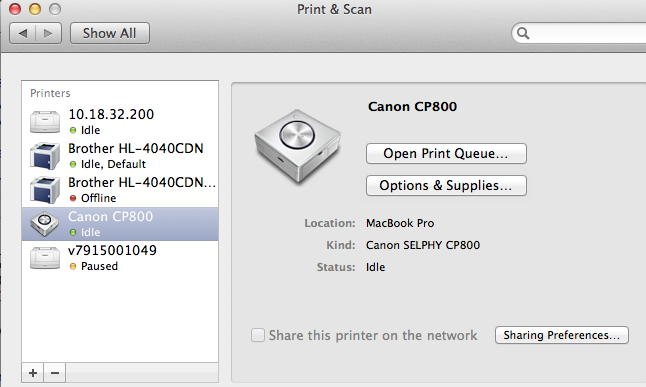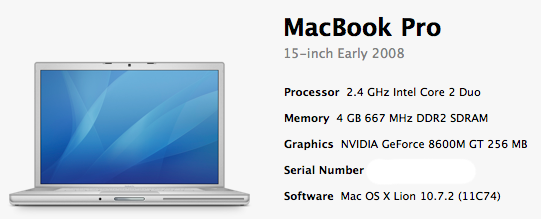I finally had success after installing the Canon Tiger driver package on another system and then copying the files as described above.
So my step by step was as follows for others who are still suffering:
Files needed:
/Library/Printers/Canon/SELPHYCP/ which is the entire 2Mb subdirectory of Canon driver files (see previous posts)
/private/etc/cups/printers.conf (the additional lines shown below can be downloaded here):
/private/etc/cups/ppd gets this ppd file added to the directory:
Fire up Terminal
MacBook:~ rick$ sudo launchctl stop org.cups.cupsd
Password:
I then copied the printers.conf and Canon_CP800.ppd files to the appropriate directories from the Finder. Then I executed the following commands in Terminal rather than rely on Disk Utility or Onyx to fix privileges and file ownership.
MacBook:ppd rick$ cd /private/etc/cups/ppd
MacBook:ppd rick$ sudo chown root:_lp Canon_CP800.ppd
MacBook:ppd rick$ ls -l Canon_CP800.ppd
-rw-r--r--@ 1 root _lp 140173 24 Jan 19:49 Canon_CP800.ppd
MacBook:ppd rick$ cd ..
MacBook:cups rick$ sudo chown root:_lp printers.conf
MacBook:cups rick$ ls -l printers.conf
-rw------- 1 root _lp 2778 25 Jan 14:43 printers.conf
MacBook:cups rick$ sudo launchctl start org.cups.cupsd
Note that I didn't touch the file /Library/Printers/InstalledPrinters.plist
I also did not "Add Printer" or any other customization. Just fired up an app and started printing from it. The Canon SELPHY Photo Print app I had installed previously from Canon also seems to work now.
I'm thinking that since i copied and pasted the printers.conf lines originally from this support thread, I may have inserted a spurious line feed while copying. The line "Filter application/pdf 0 /System/Library/Printers/Libraries/PrintJobMgr/Contents/MacOS/PrintJobMgr" is one line.
Here's my version of the printers.conf entries as posted in the download link above:
<Printer Canon_CP800>
Info Canon CP800
Location MacBook Pro --this is my computer's name but it doesn't seem to really matter IMHO
MakeModel Canon SELPHY CP800
DeviceURI file:///dev/null
State Idle
StateTime 1327454879
Reason offline-report
Type 36868
Product (Canon SELPHY CP800)
Filter application/vnd.cups-raw 0 -
Filter application/pdf 0 /System/Library/Printers/Libraries/PrintJobMgr/Contents/MacOS/PrintJobMgr
Accepting Yes
Shared No
JobSheets none none
QuotaPeriod 0
PageLimit 0
KLimit 0
OpPolicy default
ErrorPolicy stop-printer
</Printer>