I described quite ten times the different features with screenshots.
AutoSave save the document on itself.
Open azerty.pages
change one character.
AutoSave will apply and save the modified document in the file azerty.pages.
Versions apply in two cases :
(1) when you trigger the menu item « Save a Version »
(2) every hours if you don't trigger it thru the menu item AND if something was changed since the late version recording.
(3) when we close a modified document (I write this one from memory and this old one may fail 😟).
The datas stored by Save a Version are not stored in the file itself.
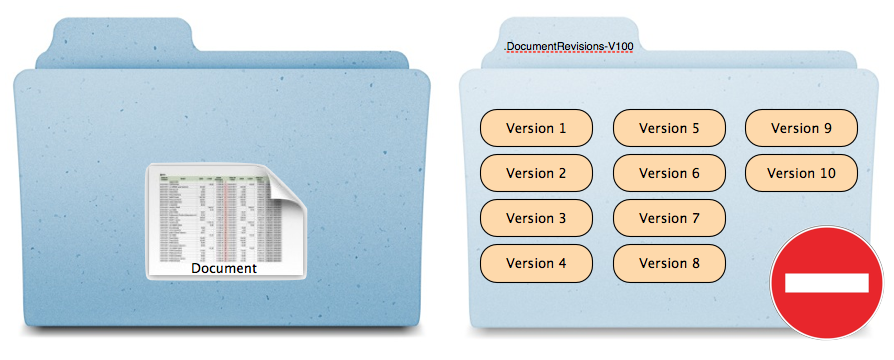
When you trigger the local menu in the document's title bar, you ask the app to reconstruct the different versions of the document starting from the datas stored in the dedicated .DocumentRevisions-V100 folder.
Given the code of iWork apps, this mean that the app decipher the different index.xml stored as versions and insert the multimedia objects which may be embedded but which are stored only once in the .DocumentRevisions-V100 folder.
I repeat, no change = no new version created.
CAUTION : when you print a document, the app store datas related to this task in the file so this one is a modified one. I didn't checked that but I assume that it will generate a new version.
I remember a document speaking of the ability to take care of this case and don't store a version for a document whose unique modification was a print task. Alas, I don't remember if it was the description of an existing feature of the description of a wished one. I think that filtering this case would be fine but at this time I don't know what is resally applying. I'm interested by many other things than AutoSave or Versions.
I apologize but if you want more details, look at the thread :
« Versions as a recovery tool »
https://discussions.apple.com/thread/3303794
I'm a bit tired to repeat what I described here several times and what was commented here by :
« don't bother us with your description of the features, We know what they are and what they do. »
Yvan KOENIG (VALLAURIS, France) mercredi 11 avril 2012
iMac 21”5, i7, 2.8 GHz, 12 Gbytes, 1 Tbytes, mac OS X 10.6.8 and 10.7.3
My Box account is : http://www.box.com/s/00qnssoyeq2xvc22ra4k
PS
In the screenshot the folder in deep blue is the document itself (remember that an iWork '09 document is just a packed folder ) and that it's visible.
The other one is in light blue because it's normally an hidden folder.