Even after upgrading to ios 7, itunes 11.1 and Mac OS 10.8.5 wifi sync still does not work as intended. I have been in communications with Apple regarding this issue for approximately 9 months. They have implicated anything and everything but their own fault regarding this issue until I did extensive troubleshooting with Verizon FIOS to prove that Apple was in fact responsible for poor wifi sync. Their executive relations team forwarded the information to the engineers and Apple engineers conceded that it was in fact an Apple issue. Since then, Apple executive relations has communicated that their office will not longer provide any updates regarding the issue.
The following is a compiled report and conclusions from Verizon FIOS
Complaint-
Verizon FiOS customer in NY is having issues with Wake On LAN (WOL) connected to a Actiontec Gen 3 Rev I router (BHR). The customer has extensive Apple product most of the devices the customer has are connected wireless to his Airports or time capsule. The customer does not use the wireless of the BHR he only connects to Apple devices.
Partial EU list-
- 5 IPhones
- 2 IPod touches
- 3 IPad Mini’s
- IPad 4
- Time Capsule
- 2 or 3 Airport Extremes
- IMac
- LaCie Cloudbox
- Sonos
- Other devices not listed
Testing with the customer-
We attempted to test and remote into the customer to observe the issue. We did some packet captures with the customer and analyzed these there was no conclusive information. After discussing the customers setup with him we (Verizon and Actiontec) attempted to recreate the issue in our lab, this was successful.
Lab Testing
We recreated the issue by using the following
- IMac in share with ITunes running this device was connected wired and wireless
- IPad connected wireless
- HTC DNA connected wireless
Routers used for testing
- Actiontec Rev I
- Technicolor
- Netgear
- D-Link
Below is the finding in our testing
Test # | Router | Mode | Device 1 | Physical connection | Device 2 | Physical connection | Pass | Fail |
1 | AT Rev I | No Sleep | IMac | Wired | IPad | Wireless 802.11N | X |
|
2 | AT Rev I | Sleep | IMac | Wired | IPad | Wireless 802.11N |
| X |
3 | AT Rev I | No Sleep | IMac | Wireless 802.11N | IPad | Wireless 802.11N | X |
|
4 | AT Rev I | Sleep | IMac | Wireless 802.11N | IPad | Wireless 802.11N |
| X |
5 | AT Rev I | No Sleep | IMac | Wired | MacBook Pro | Wireless 802.11N | X |
|
6 | AT Rev I | Sleep | IMac | Wired | MacBook Pro | Wireless 802.11N |
| X |
7 | AT Rev I | No Sleep | IMac | Wireless 802.11N | MacBook Pro | Wireless 802.11N | X |
|
8 | AT Rev I | Sleep | IMac | Wireless 802.11N | MacBook Pro | Wireless 802.11N |
| X |
9 | AT Rev I | No Sleep | IMac | Wired | MacBook Pro | Wired | X |
|
10 | AT Rev I | Sleep | IMac | Wired | MacBook Pro | Wired |
| X |
11 | AT Rev I | No Sleep | IMac | Wired | HTC DNA | Wireless 802.11N | X |
|
12 | AT Rev I | Sleep | IMac | Wired | HTC DNA | Wireless 802.11N | X |
|
13 | AT Rev I | No Sleep | IMac | Wireless 802.11N | HTC DNA | Wireless 802.11N | X |
|
14 | AT Rev I | Sleep | IMac | Wireless 802.11N | HTC DNA | Wireless 802.11N | X |
|
15 | Technicolor | No Sleep | IMac | Wired | IPad | Wireless 802.11N | X |
|
16 | Technicolor | Sleep | IMac | Wired | IPad | Wireless 802.11N |
| X |
17 | Technicolor | No Sleep | IMac | Wireless 802.11N | IPad | Wireless 802.11N | X |
|
18 | Technicolor | Sleep | IMac | Wireless 802.11N | IPad | Wireless 802.11N |
| X |
19 | Technicolor | No Sleep | IMac | Wired | HTC DNA | Wireless 802.11N | X |
|
20 | Technicolor | Sleep | IMac | Wired | HTC DNA | Wireless 802.11N | X |
|
21 | Technicolor | No Sleep | IMac | Wireless 802.11N | HTC DNA | Wireless 802.11N | X |
|
22 | Technicolor | Sleep | IMac | Wireless 802.11N | HTC DNA | Wireless 802.11N | X |
|
23 | Netgear | No Sleep | IMac | Wired | IPad | Wireless 802.11N | X |
|
24 | Netgear | Sleep | IMac | Wired | IPad | Wireless 802.11N |
| x |
25 | Netgear | No Sleep | IMac | Wireless 802.11N | IPad | Wireless 802.11N | X |
|
26 | Netgear | Sleep | IMac | Wireless 802.11N | IPad | Wireless 802.11N |
| X |
27 | Netgear | No Sleep | IMac | Wired | HTC DNA | Wireless 802.11N | X |
|
28 | Netgear | Sleep | IMac | Wired | HTC DNA | Wireless 802.11N | X |
|
29 | Netgear | No Sleep | IMac | Wireless 802.11N | HTC DNA | Wireless 802.11N | X |
|
30 | Netgear | Sleep | IMac | Wireless 802.11N | HTC DNA | Wireless 802.11N | X |
|
31 | D-Link | No Sleep | IMac | Wired | IPad | Wireless 802.11N | X |
|
32 | D-Link | Sleep | IMac | Wired | IPad | Wireless 802.11N |
| x |
33 | D-Link | No Sleep | IMac | Wireless 802.11N | IPad | Wireless 802.11N | X |
|
34 | D-Link | Sleep | IMac | Wireless 802.11N | IPad | Wireless 802.11N |
| X |
35 | D-Link | No Sleep | IMac | Wired | HTC DNA | Wireless 802.11N | X |
|
36 | D-Link | Sleep | IMac | Wired | HTC DNA | Wireless 802.11N | X |
|
37 | D-Link | No Sleep | IMac | Wireless 802.11N | HTC DNA | Wireless 802.11N | X |
|
38 | D-Link | Sleep | IMac | Wireless 802.11N | HTC DNA | Wireless 802.11N | X |
|
Below is a small portion of a Wireshark packet capture, looking at lines 56,57, 65, and 66 you will see Wake On LAN Protocol (WOL). These packets (WOL) are present in Sleep wired/wireless coming from the HTC DNA to the IMac using the following routers Actiontec, Technicolor, Netgear and D-Link. All tests using a non-Apple device to do the WOL passed all tests utilizing Apple devices to do the WOL failed.
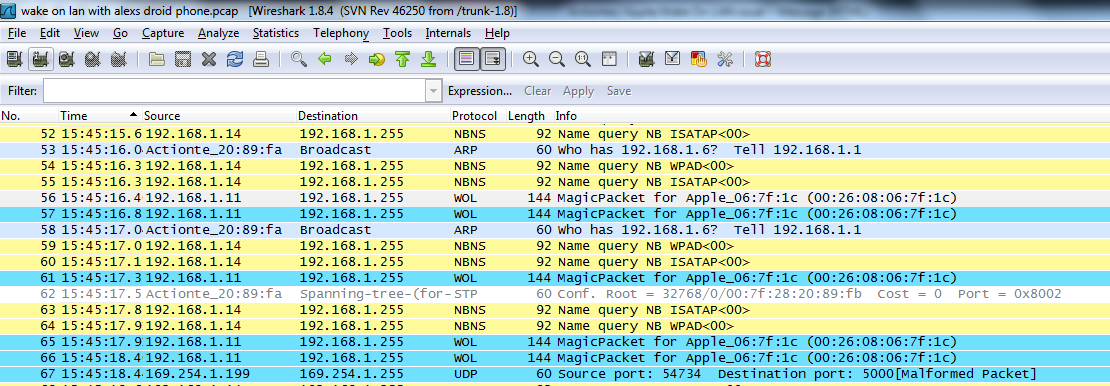
Conclusion
Based on the tests and packet captures this is not a BHR issue. I did some research on various sites also (these must be taken with a grain of salt) and it seems that many people are complaining of this issue and it is not Verizon related. Bottom line this is not a BHR issue but appears to be a iOS and OSx issue. I will be contacting the Apple engineers tomorrow to discuss these finding, and see where we can go with it. The other routers used for testing were non-Verizon routers they were off the shelf from the big box stores.
The Verizon Engineers also used a pure Apple setup (i.e. only Time Capsule was used as a router) and once again it failed.
I feel that Apple is digging their head in the sand and their Executive Relations team has become very arrogant and condescending.
THIS WAS NEVER AN APPLE WAY.