Thx for the reply. Yes I have the latest Audacity (2.0.4). Audio Midi Setup input shows "USB headphone set" (but only 1 channel, no option to change). Two finger click or gear shows "configure device" ghosted: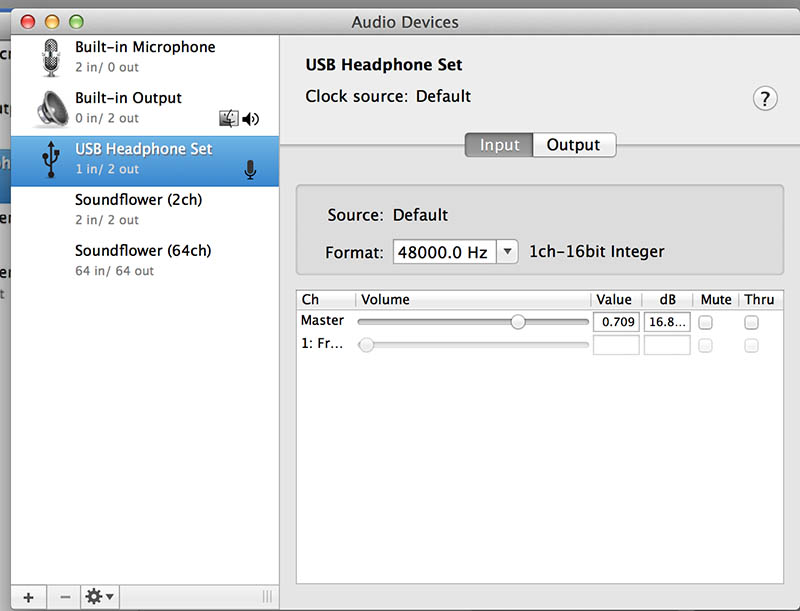
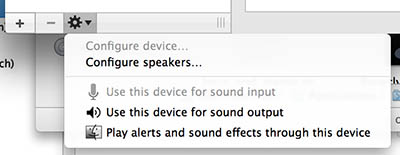
System / Sound shows the following: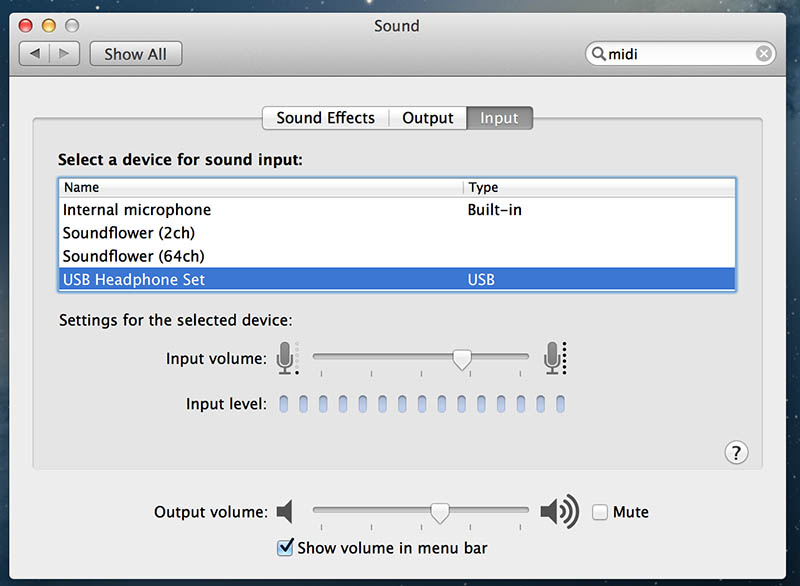
...and Audacity shows the same (1 channel only) option in preferences and interface: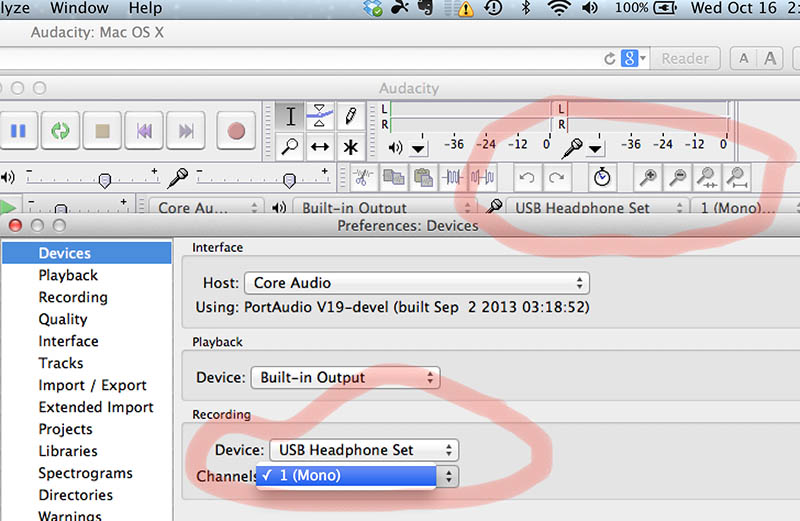
As mentioned before, this device works fine on the PC. Please correct me if I'm wrong but this is either a bug or Apple intensionally removed, not only the line-in option, but the ability for USB devices to capture 2 channel stereo. So much for progress. I guess it would make sense if they're trying to sell a proprietary device (iMic?).
I'd like to know if any such devices work, which brings me back to my question:
Is it possible to import 2 channel STEREO (line in) with a MacbookPro Retina 2012 MountainLion 10.8.5? (with or without a USB device)
Has anyone here been able to do so?