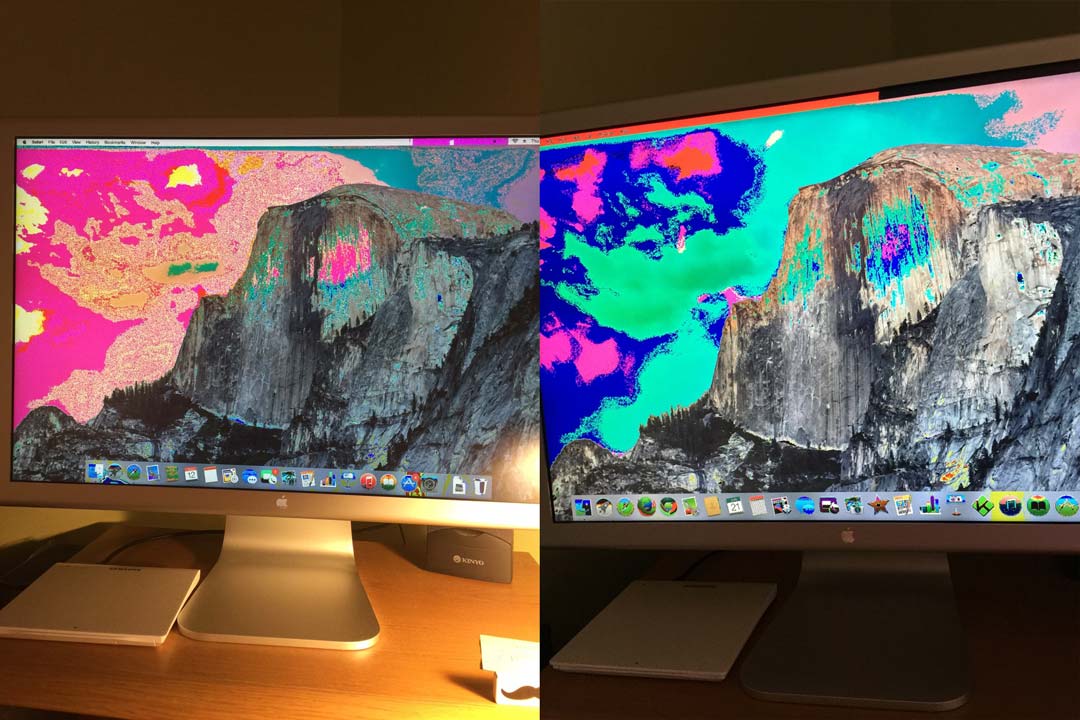We're having the exact same problems so many of you are having.
My mother needed a new computer, and thought she wanted a Mac, so about 3 or 4 weeks ago we drove to the closest Apple store and bought her a new Mac Mini 1.4GHz dual-core Intel Core i5 upgraded to 8GB RAM. The simple upgrade in RAM required a special order that took a week to arrive. Right out of the box on first boot, the unit made a sound consistent with a failing hard drive. I press on and use the Mail app to sync her email accounts with the auto setup function. We start talking, the unit goes to sleep, then when it wakes we get the "technicolor rainbow nightmare" (see below). I reboot, put the computer to sleep as a test, try to wake it - same issue. Apple says to send the unit back.
After several days with no computer, a new-to-us unit arrives at our door. I sync her mail accounts, and all her inboxes are empty save for the couple of messages that came after we sent in the old unit - the auto setup function in the Mail App used the POP3 protocol to push her mail even though they are IMAP accounts, I surmise. Several years worth of messages, photos, etc. deleted, and Apple support (while honestly very friendly and genuinely appearing to be working hard to help us) tells us in so many words we are up a creek without a paddle. To Apple's credit, they offered us an external hard drive for future backups that they value at $149.99 (a comparable unit is currently bundled with Adobe Lightroom software for only $99). To make matters worse, the new unit goes to sleep, we wake it up, and BAM... technicolor rainbow nightmare. The issue is now intermittent - sometimes it successfully wakes - but that is not acceptable for a new $600 computer given her needs. My mother believed the hype that Mac's were easier and "just work", and we bought Apple Care Support at $99 anyway so she can take it in and get help.
My mother schedules an appointment at the Apple store to diagnose her issue, and the "genius" tells her that it's probably the (slightly) older Apple 22" HD LCD monitor we are using, i.e., buy a new monitor from us you sucker (this is after he starts the conversation by telling her she has 15 minutes with him and the clock is ticking... she paid $99 for this?). I do a simple Google search for "mac mini sleep mode monitor glitch" and find scores of results including this thread where I find this is a very well documented issue on APPLE'S OWN PUBLIC FORUMS. How does a simple Google search beat a genius?
Below is the "technicolor rainbow nightmare"; the image on the left is from the first unit we received, the image on the right the second unit. Needless to say, we are starting the process of getting a refund. This has been an unbelievably bad experience for us. Obviously not everyone has such a bad experience with Mac, but this has been far more painful for us than I could have ever imagined. I sincerely hope we have no trouble receiving a refund.