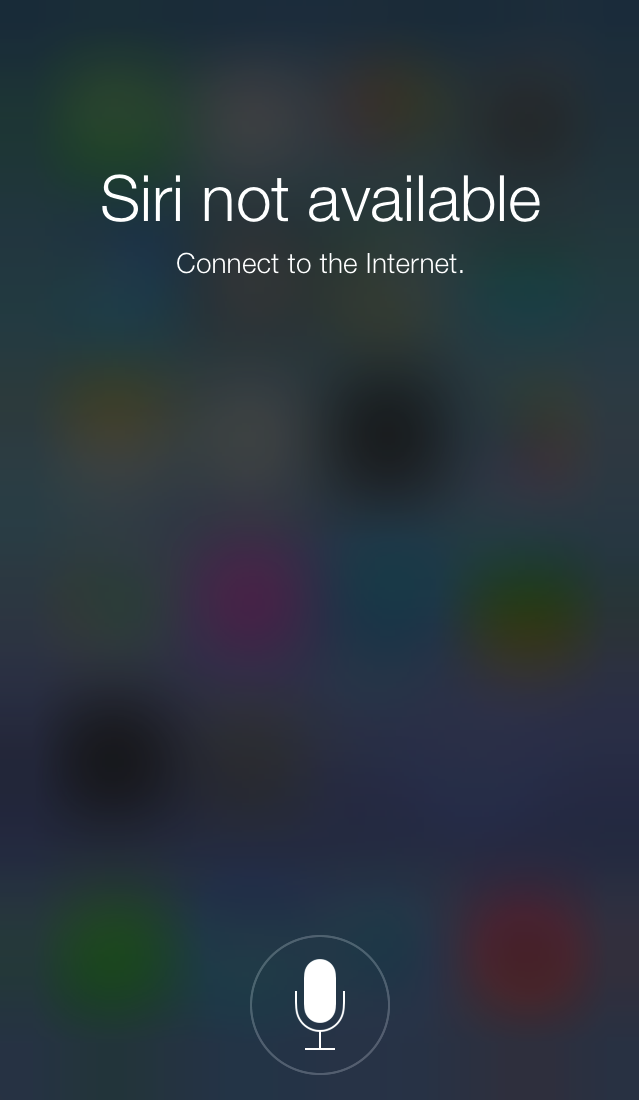Guys, this is very important you should all read this:
After spending hours of research on the internet I have found a very interesting read, mentioning that Siri and Dictation are functioning through ANOTHER microphone, next to the front-facing camera. So, the problem is indeed a hardware problem. At least it was for me, so I replaced the proximity cable (which includes front-facing camera and mic) and it fixed the problem!
To test this do the following:
1. Test if there's any signal wave when using Siri and Dictation
2. Take a front-facing video, and then play it and listen if you hear any audio.
*If there is audio, it must be a software issue - try disabling Siri and Dictation, and then do a power off power on or reset. If that doesn't work you can try to reset to factory setting. If there's no audio move on to step 3:
3. No audio at all? As mentioned above you are most likely facing a hardware problem, which is a faulty proximity cable. This means the mic next to the front-facing camera (which is used by Siri and Dictation too) is faulty.
The solution:
Take it to Apple and replace it, if you can. You can also replace it on your own, the part is cheap, but the replacement process is pretty difficult, and you could be creating other issues, so be warned.
Here is the part on Ebay's listing
http://www.ebay.co.uk/itm/261898279994?_trksid=p2060353.m2749.l2649&ssPageName=S TRK%3AMEBIDX%3AIT
Here's how to do it:
https://www.ifixit.com/Guide/iPhone+5+Front-Facing+Camera+and+Sensor+Cable+Repla cement/10896
This has also helped me to replace the part.
https://www.youtube.com/watch?v=W5CSiQLULjc
It is odd as for me the whole issue happened suddenly when dictation stopped working, but when I opened the phone I saw an open screw and things were loose, I replaced it and everything seems to be ok now.
Once again - doing this is at your own risk, it took me a few hours to replace it and after doing this I had a few more issues so it took me another hour to re-fix it and make sure everything's in place. It might be better to take it to Apple, or a local repair shop.
Hope that helps.
Good luck guys!