Yes, albums are grouped nicely again. Still, as I reported earlier, there still are some annoyances:
FIRST, Alpha order in Artists view in iTunes 12.2 (I'm reattaching the screen shot I provided earlier). Below is an example of before and after updating to iTunes 12.2 (NOTE: I didn't change any of the metadata; the incorrect order appeared automatically after the update)
BEFORE: John Barry, John Coltrane, John Coltrane & Johnny Hartman, John Doe, John Doe And The Sadies, John Lee Hooker, John Lennon, John Lurie, John Morris
AFTER: John Doe, John Barry, John Morris, John Lurie, John Lennon, John Coltrane, John Coltrane & Johnny Hartman, John Doe And The Sadies, John Lee Hooker
This out of order business happens throughout my list of some 400 artist. I've reported it, but no response. Perhaps someone here can look closely at their libraries to verify this is happening to them as well.
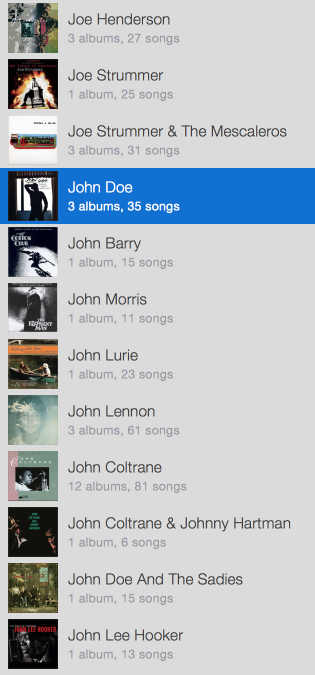
SECOND: On my iOS devices, and on my second Mac — all of which sync Music through iTunes Match — many, many covers are simply missing. This happens only with (some of) the music I ripped personally from CD. And Yes, these albums, including cover, are in the iTunes Store, and Yes, in my "master library," they downloaded automatically from iTunes AFTER adding the albums to my library.
Apart from these two annoyances, everything is fine on my end.
Overall, I like the updates; there are some quirks (as others have reported) such as the iTunes Match item no longer showing in any of the menus; instead it's now in the iTunes Store on the sidebar; clicking it shows the familiar Add This Computer screen, but when you click, nothing seems to happen (even though somehow the computer appears to be added to the cloud, which you can verify by switching to the Song view in your library and turning on the iCloud Status column.