Sethgdurham, sadly I discovered a bug in iWeb that is El Capitan related which makes text invisible but not the underlying links.
Check your main menu iWeb > Preferences... and make sure that the third option 'Show text imaging indicator' is switched on.

Back in iWeb it will highlight all text that has been converted to graphics with a yellow badge

To ensure that your text looks identical on different computers and web browsers, iWeb converts some text—such as outlined text, text with a double underline or strikethrough, or text in an unusual font—to graphics when you publish the site.
At my initial El Capitan compatibility testing I didn't see that also on my own site some things have been rendered invisible whilst the underlying links were still working.
What I had done in the past was this: on the bottom of you iWeb window I clicked on fonts
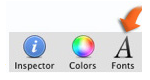
In the Fonts dialog box I had switched on the capital T (blue when activated) for fonts shadow

Switching the fonts shadows off by clicking on the capital T again (black when deactivated) made all text visible again after FTP publishing.
Be sure to use web-friendly fonts though: back in the Fonts dialog go to the Collection list on the left and click 'Web'.
One peculiar thing though; not all of the shadowed fonts have become invisible - why - don't know - yet .....
But this sure is a bug that wasn't there before El Capitan!