I am likewise having problems with Time Machine backups to a 2TB Time Capsule. All had been working fine from Oct 2012 until I upgraded to El Capitan on 17-Dec-2015, since when things are not fine...
I have two macs & a 3TB Time capsule here:
- iMac Retina 5K, 27-inch, Late 2014, with 3TB fusion drive, 4 GHz Intel Core i7 and 32GB men. with ~ 756 GB of disk used.
- MacBook Air (13-inch, Mid 2013) purchased early 2014, with 500GB SSD, 1.7GHz Intel Core i7 and 8GB mem. with ~ 396 GB of disk used.
- 2TB time Capsule running in Bypass mode with iMac connected directly via cable and MBA using 5G WiFi. with ~34GB free
As above, both ok until I upgraded to El Capitan.
iMac just won't back up, generally sits there saying "Preparing Backup" and never finishing that. Although I left it doing that for ~ 18 hrs overnight and when I got up, it said "Stopping ...", but I did't see it stop and a couple of hours later it was "Preparing Backup" again - it has not successfully backed up since 17-Dec - this confirmed by checking the backups by "entering time machine"
MBA appears to be performing backups if I look via "entering time machine" and I have been able to restore a file from a recent backup, however...
Both macs are indicating;
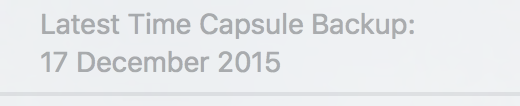
even though the MBA is backing up.
I know I'm short of space on the TC now. I have been able to delete an early backup on both macs, but it takes a long time to get to that point and having deleted one backup, an attempt to pick another one hangs and I have to reboot either mac with a power cycle.
I'm also using Backblaze, so if push comes to shove, I'll erase the disk and start again.
Now going to contact support since I have AppleCare on both machines.
iMac just started an auto backup again:
03/01/2016 16:06:11.099 com.apple.backupd[14465]: Starting automatic backup
03/01/2016 16:06:11.506 com.apple.backupd[14465]: Network destination already mounted at: /Volumes/Moria
03/01/2016 16:06:25.740 com.apple.backupd[14465]: Disk image already attached: /Volumes/Moria/Anduril.sparsebundle, DIHLDiskImageAttach returned: 35 (Resource temporarily unavailable)
03/01/2016 16:06:34.979 com.apple.backupd[14465]: Disk image /Volumes/Moria/Anduril.sparsebundle mounted at: /Volumes/Time Machine Backups
03/01/2016 16:06:35.284 com.apple.backupd[14465]: Network destination already mounted at: /Volumes/Moria
03/01/2016 16:07:05.898 com.apple.backupd[14465]: Disk image already attached: /Volumes/Moria/Anduril.sparsebundle, DIHLDiskImageAttach returned: 35 (Resource temporarily unavailable)
03/01/2016 16:07:14.735 com.apple.backupd[14465]: Disk image /Volumes/Moria/Anduril.sparsebundle mounted at: /Volumes/Time Machine Backups
03/01/2016 16:07:16.807 com.apple.backupd[14465]: Backing up to /dev/disk4s2: /Volumes/Time Machine Backups/Backups.backupdb
-- David