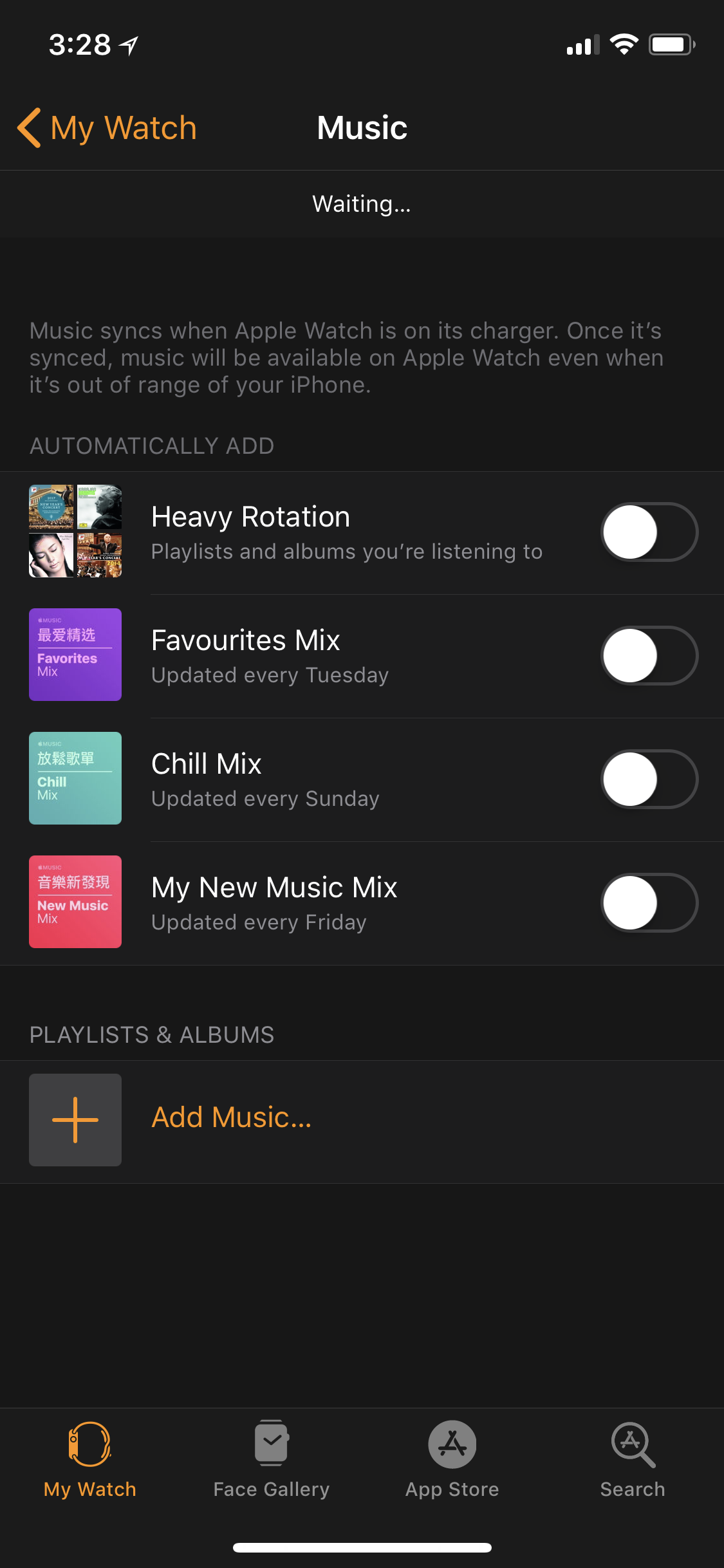I have the same issue too both on my two series 2 apple watches after updating to watch os 4.2.
I tried many solutions that I found on the internet like repairing the watch, erasing the watch, uninstalling all the 3rd party apps, erasing the iphone, all of them dont solve the problem. The watch will begin randomly restarting since u first put it on the charger.
Since the first time I found out putting the watch on the charger after repairing the watch will make the watch misbehave. The only change on the watch is the "music syncing" action...
Try stopping all the music sycning may solve the random rebooting problem on watch os 4.2, hopefully.
Please report if this method works
Thank you!!