Hi Andertoons,
The HYPERLINK function is your friend
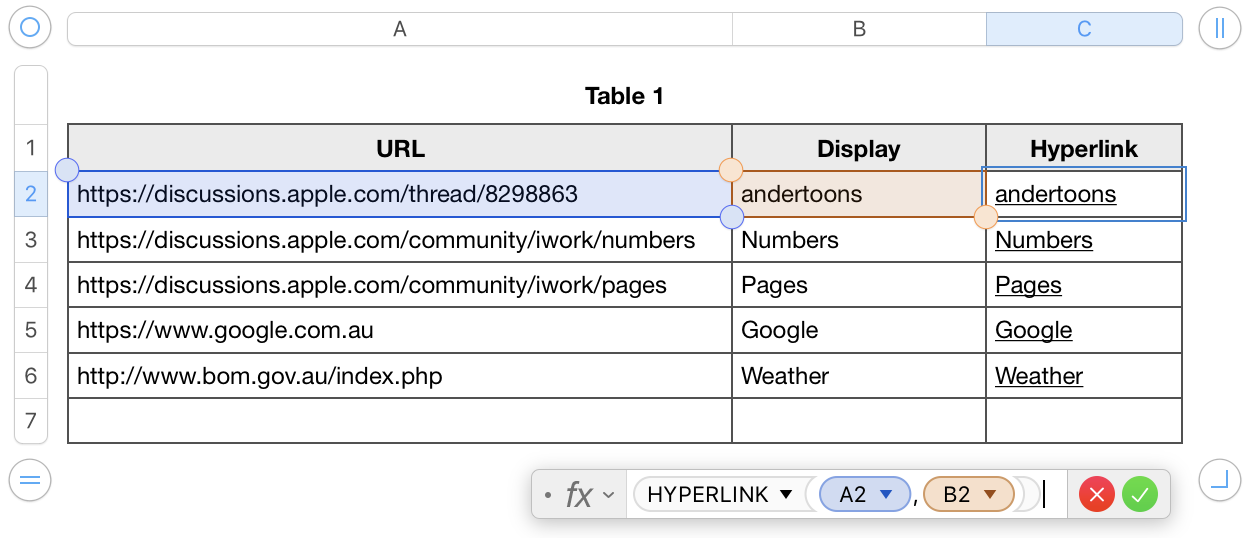
Formula in C2 (and Fill Down)
=HYPERLINK(A2,B2)
That combines the URL in A2 with your required display in B2 into a clickable link in C2.
Select column C, Copy, and Menu > Edit > Paste Values to "fix" the results. Then you can delete columns A and B.
More information:
Type = in any table cell to bring up the Function Browser.
Type hyperlink in the search box to see an explanation:
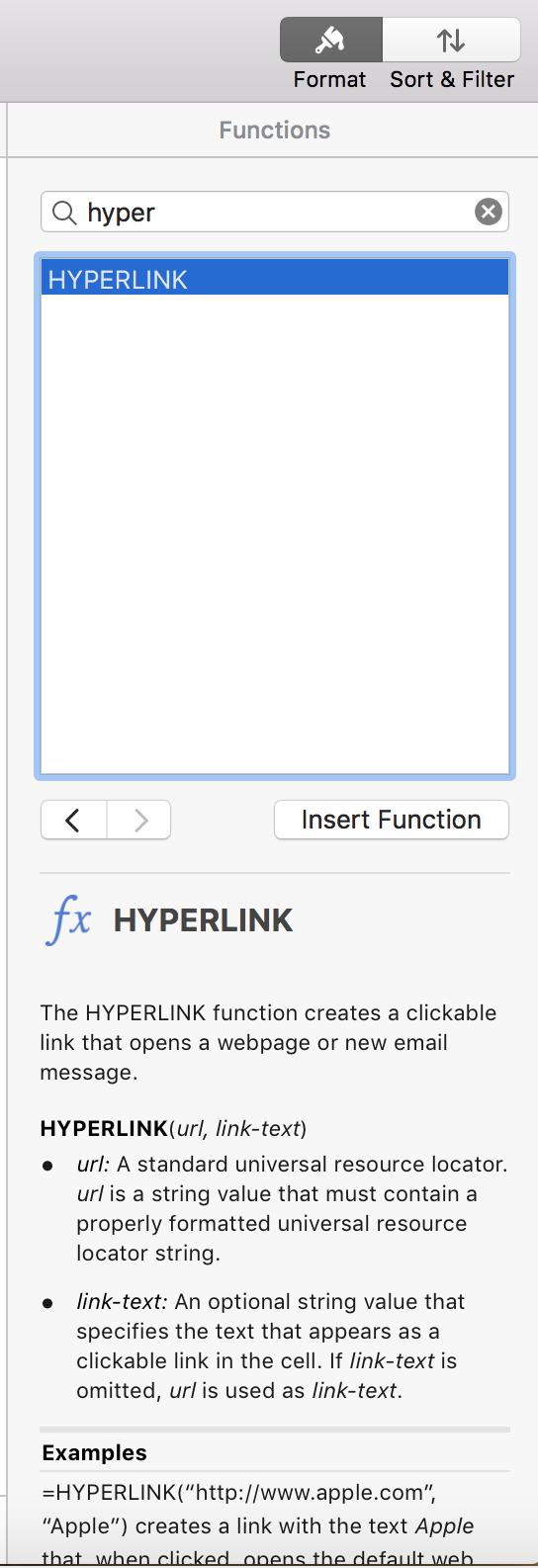
Also, take a look at Numbers > Preferences > Auto-Correction > Automatically detect links
(but I am not sure if that works retrospectively).
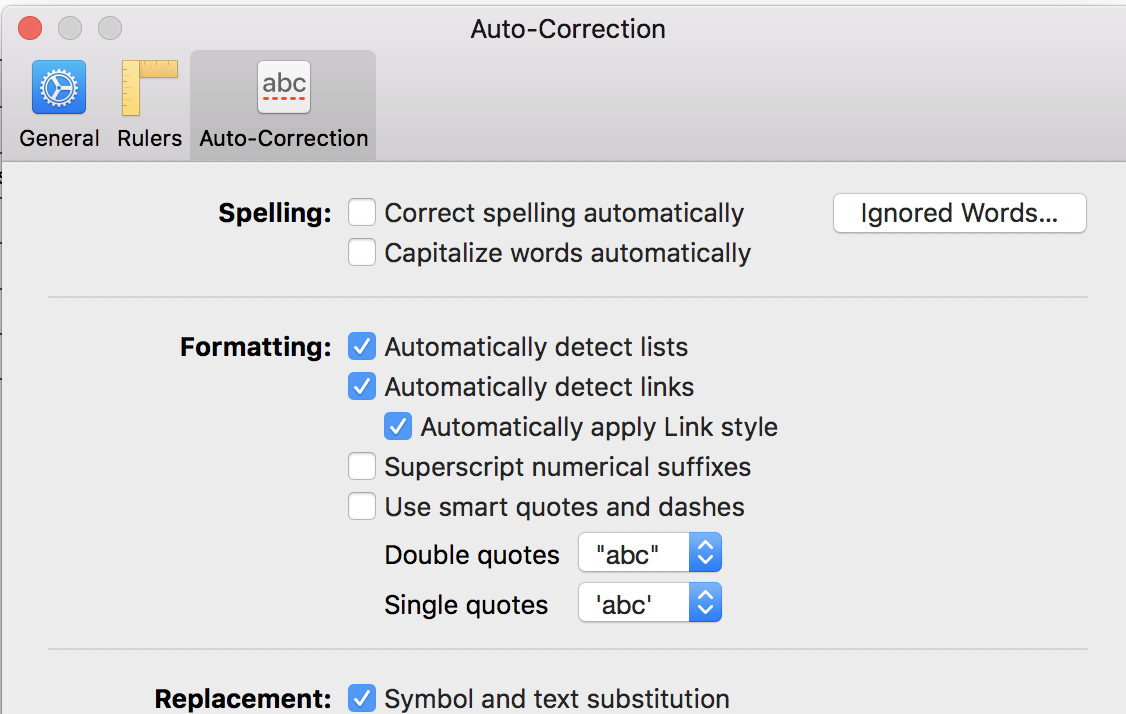
Regards,
Ian.