1)
As rccharles suggests try Safe boot
<http://support.apple.com/kb/ht1564>
This will not load any 3rd party additions, it will load some more conservative Apple drivers (may cause screen flicker), and it will clear some kernel caches (a cache is saved data in a form that can speed up a program, but is totally redundant to the original source, and thus can be safely cleared). Booting into Safe mode is just an experiment, but can often times eliminate any 3rd party interference, or a cached item out-of-sync with the world. (Verify Safe mode via Applications -> Utilities -> System Information -> Software -> Boot Mode -> Safe vs Normal)
2)
You should also try an SMC reset and an NVRAM reset
<Reset the System Management Controller (SMC) on your Mac - Apple Support>
<How to reset NVRAM on your Mac - Apple Support>
3) if you get your system to boot in Safe mode, please post the EtreCheck output
<https://discussions.apple.com/docs/DOC-6174> or <https://etrecheck.com>
Use the EtreCheck -> Edit -> Copy Report (See the image below)
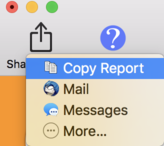
![User uploaded file]()
And then Paste the report as a "Reply" to this thread.
If, AND ONLY IF, you get the error:
"The message contains invalid characters"
then try posting to PasteBin.com, and give us a PasteBin URL link.
<http://pastebin.com/>
.
EtreCheck is a tool that helps Apple Support Community volunteers debug problems without any access to the troubled computers. Debugging problems can be a difficult task even when the machine is in front of you. Attempting it via a discussion forum is extremely difficult. EtreCheck is a great help that regards.