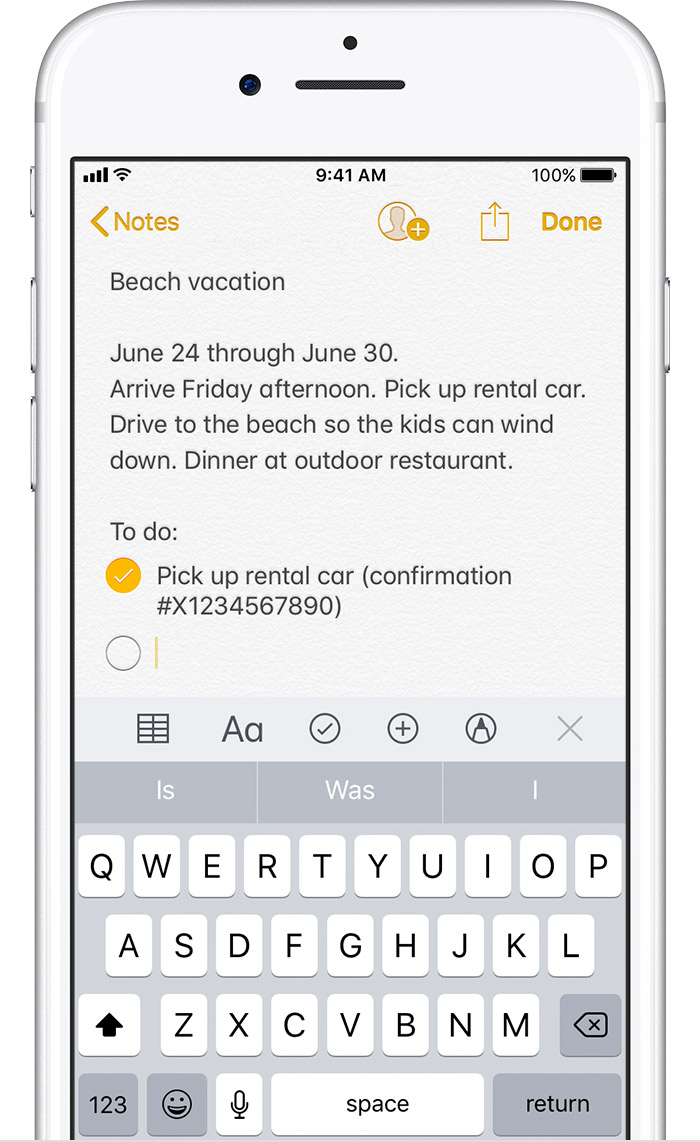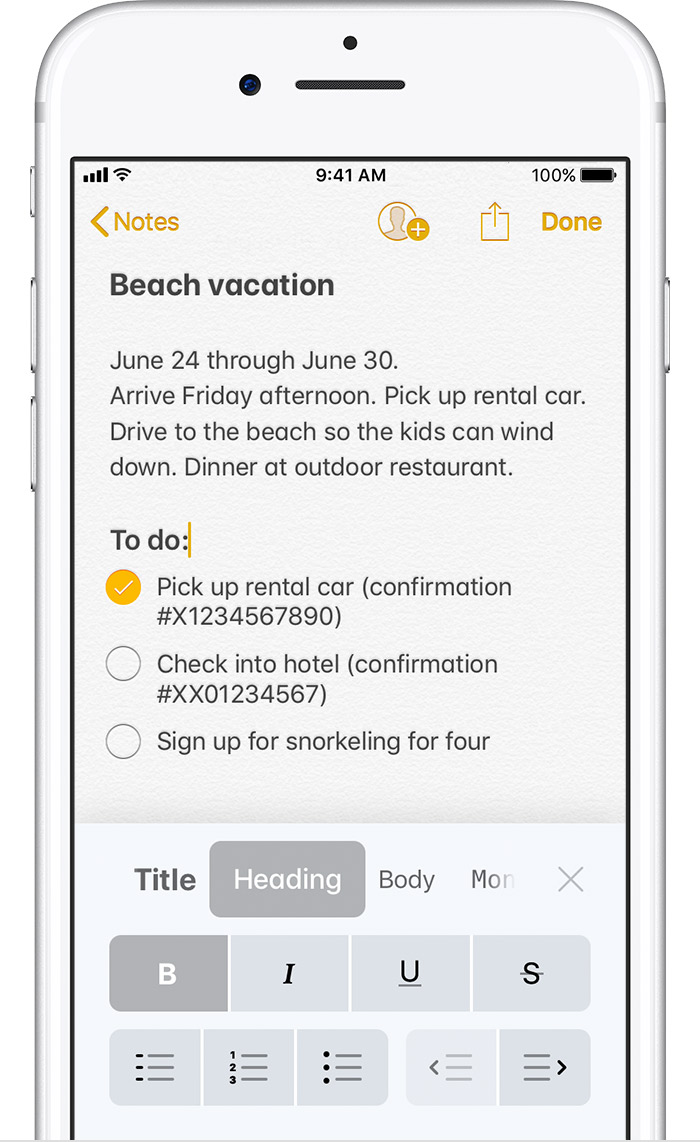How do I turn off the automatic list on iPhone Notes?
I am getting really irritated with the Notes app in my iPhone performing automatic list. How do I turn this off? I just want this off. Not the app on my MacBook; on the iPhone only. Please. Thanks. :-)
null-OTHER, iOS 11.2.6, Notes App