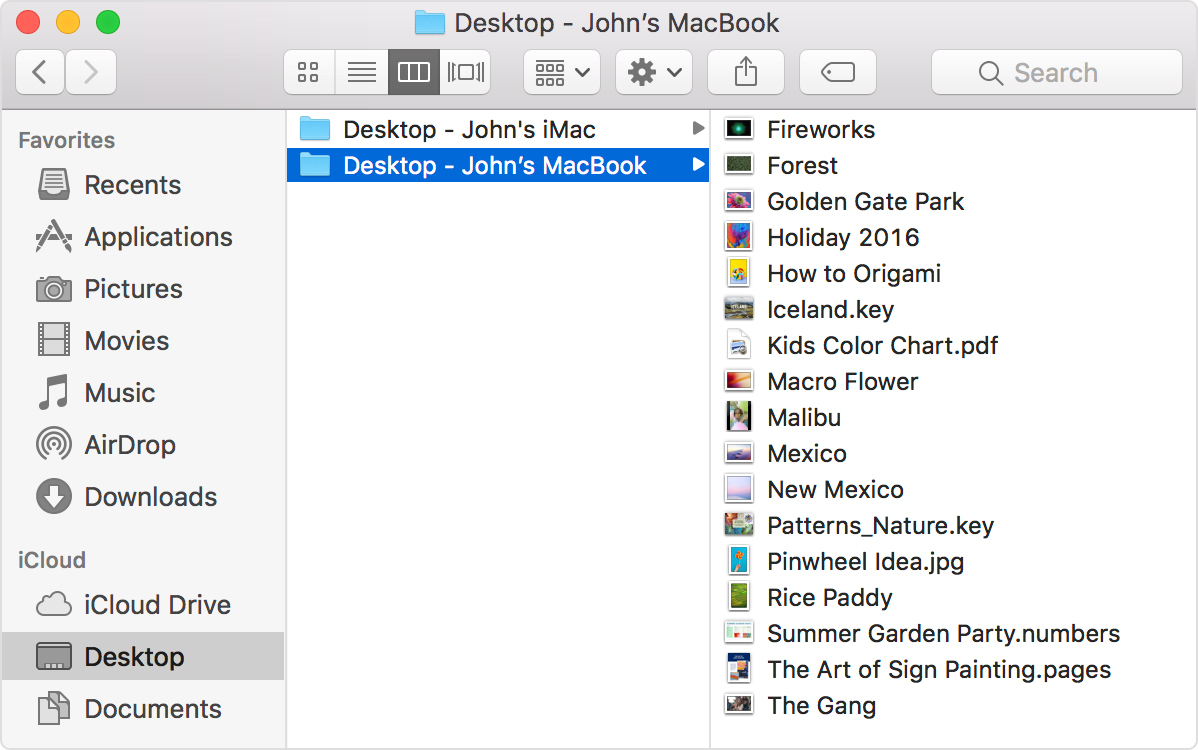Hello buzz100,
Thanks for asking the Apple Support Communities for help with iCloud Desktop and Documents. This article has the info, and screenshots to help:
Add your Desktop and Documents files to iCloud Drive
It also includes how to turn this off. Make sure you turn this off first, and then you can move the files from iCloud back to your Mac Desktop and Documents folders.
When you turn off Desktop & Documents Folders, your files stay in iCloud Drive and a new Desktop and Documents folder is created on your Mac in the home folder. You can move files from iCloud Drive to your Mac as you need them, or select all of your files and drag them to the place you want to keep them.
- From your Mac, go to Apple menu
 > System Preferences > iCloud.
> System Preferences > iCloud.
- Next to iCloud Drive, click Options.
- Deselect Desktop & Documents Folders.
- Click Done.
As mentioned, once you turn this feature off, you can then move the files from iCloud back to the correct location on your Mac.
You can find the files on your Desktop and in your Documents folder in Finder under iCloud. You can also search for the titles with Spotlight.
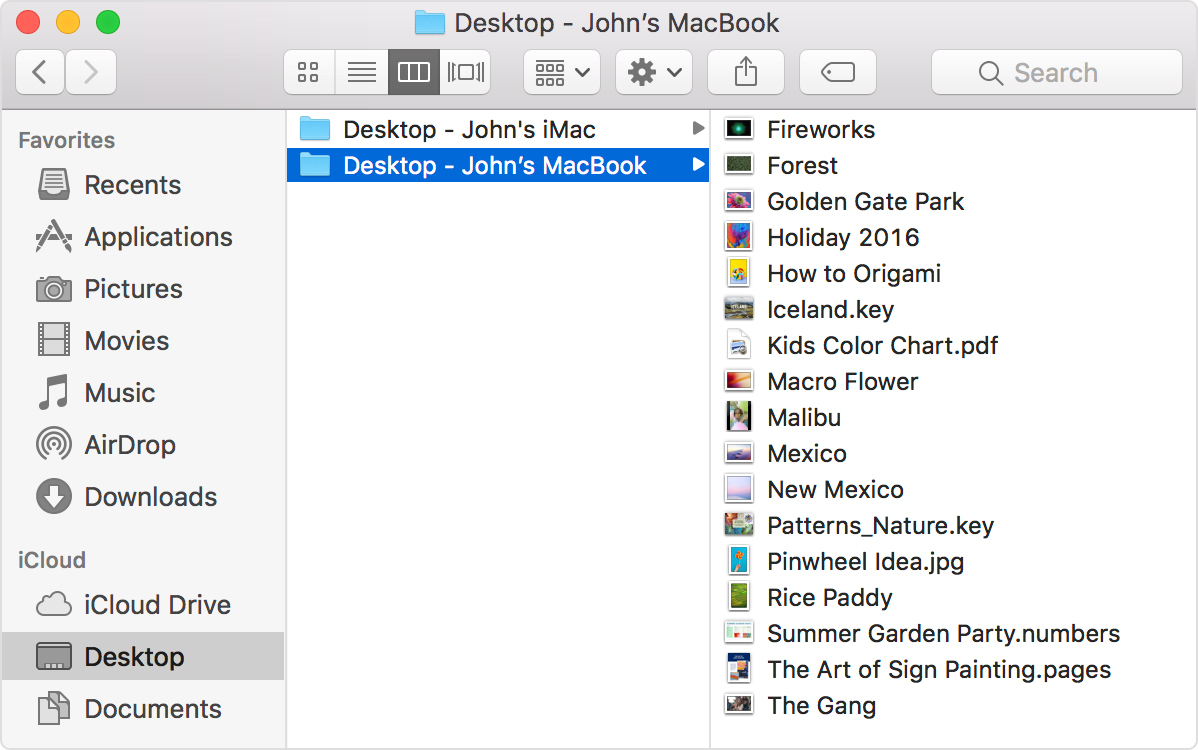
You can organize and combine folders from multiple Macs when you turn on Desktop and Documents on those computers too. After you turn on Desktop and Documents on a second Mac, you'll find its files in folders with the same name as your second Mac inside your original Desktop and Documents folders. Then you can combine your files manually, but iCloud doesn’t automatically merge the files in case you want to keep them separate. Any edits you make are seamlessly updated in iCloud Drive. There’s no need to manage your folders and files again on your other devices.
Thanks and have a wonderful day.