'Floortime as a Family Approach' is in the feed in just the same way as the other episodes.
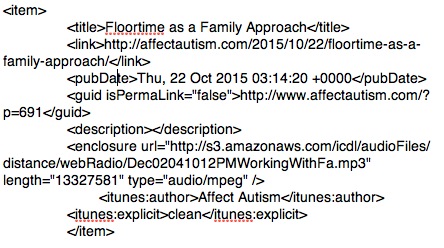
(I had to put this in as an image because the forum woldn't accept it as text for some reason.)
iTunes did not put it there: the method you use for creating your podcast did, and I have no idea how that would happen if you didn't do it. The same applies to the podcast above it in the list.
There is no episode in the feed called 'Sensory Lifestyle', so if it's in the original blog you haven't done something that you did with the other episodes in order to get it into the feed - 'Publish to itunes' perhaps, or something like that?