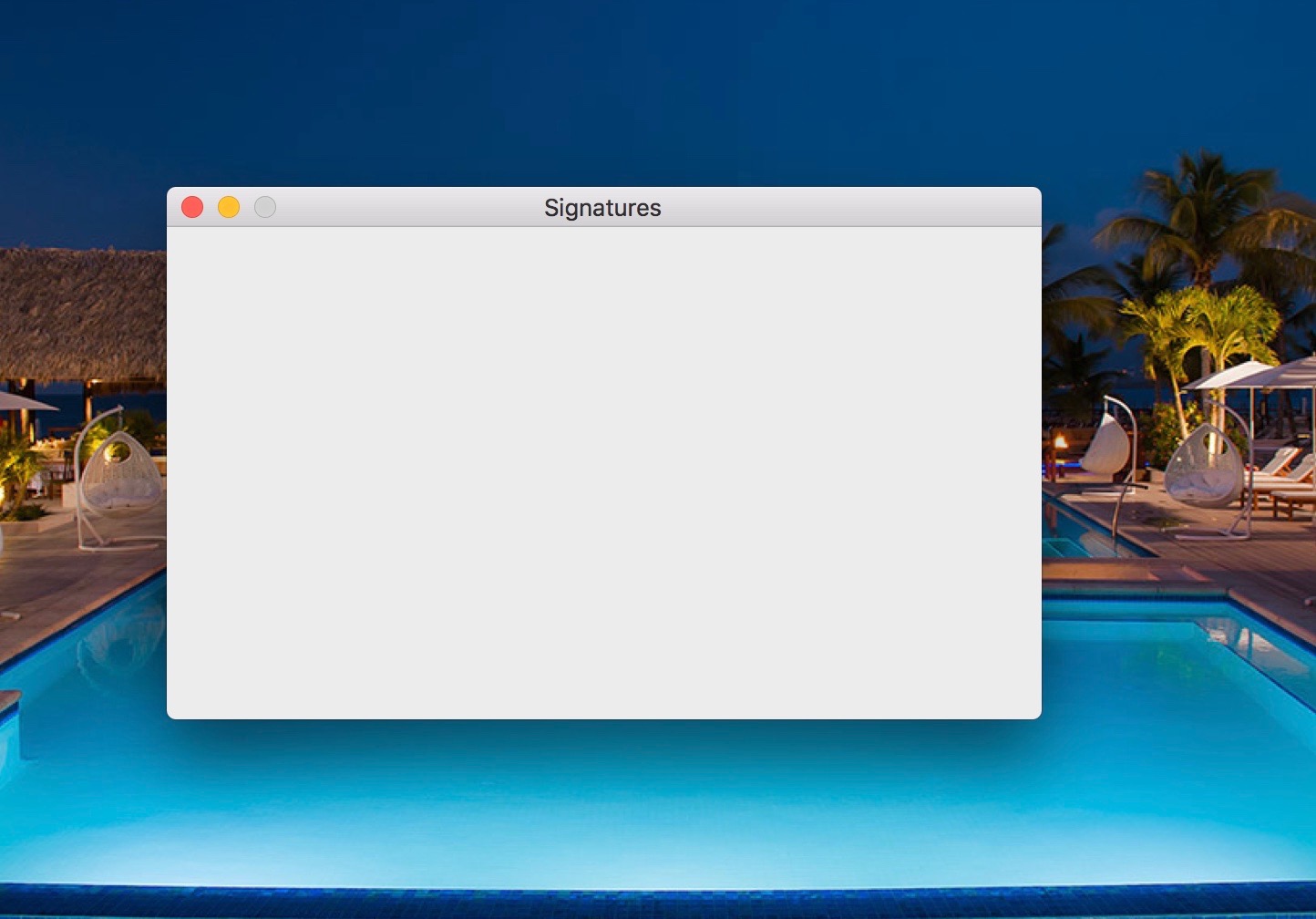When I go to MAIL PREFERENCES to edit my signature, the pulldown box is blank, with no options.
I've tried many options and have not been able to correct this error.
This is a business computer that needs a professional signature.
Please help get beyond this problem.
Thank you!
Bruce