If you use the Archive function in AirPort Utility, that will copy over everything on your Time Capsule drive to the USB drive.
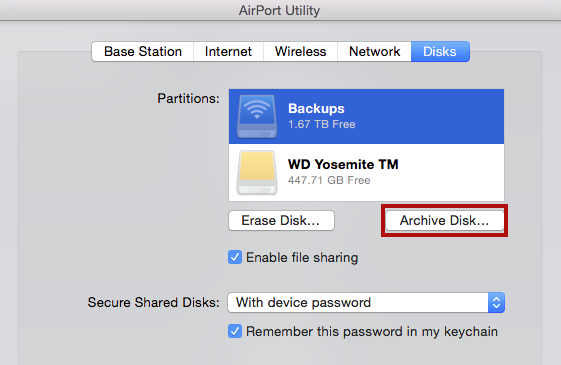
Another option would be use a commercial program like Carbon Copy Cloner (CCC) to select the files on the Time Capsule that you want to copy over the USB drive.
The advantage of CCC is that after the initial copy is made, CCC will only backup any changes that have occurred on the Time Capsule since the last copy over. So, "incremental" backups will likely only take a short time.
The Archive function in AirPort Utility will always copy over everything on the Time Capsule drive to the USB drive. So backups will take quite a bit longer......probably 4-6 hours or more.....depending on how much data is present on the Time Capsule drive.