I contacted Apple Support Chat just now with an Advisor, and it was fairly simple to resolve.
1) First, search for Malwarebytes and download it (it's legitimate, don't worry!). Install it, and run "Scan".
2) After it's finished scanning, don't click anything on Malwarebytes yet. Clear all history and data on *all* of your web browsers. Check Extensions, too (e.g. click on upper left "Safari", on the drop-down menu click "Preferences", then go to "Extensions"), and make sure nothing on there is suspicious, or that you don't remember having installed.
3) Quit your web browsers, then click "Confirm", and Malwarebytes will remove the detected threats for you. Just to be sure, you can double check by scanning again, after it deletes the threats. It should say "Congratulations, all clear!" or something of that sort.
The best way to also check that it's really gone - and this is for Chrome users - is to check Chrome homepage and see if it still says "Search". I tried so many different methods before, but this time it really went away!
This was the homepage that I kept on getting:
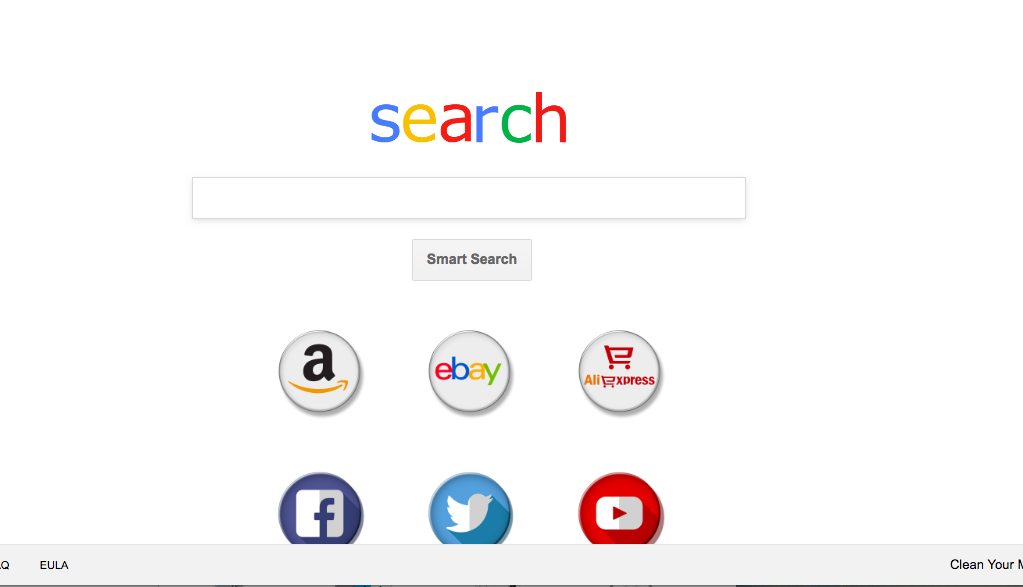
Then I removed it from Safari and uninstalled Chrome because it wouldn't disappear of Chrome. But just today, my desktop showed me this and got me alerted:
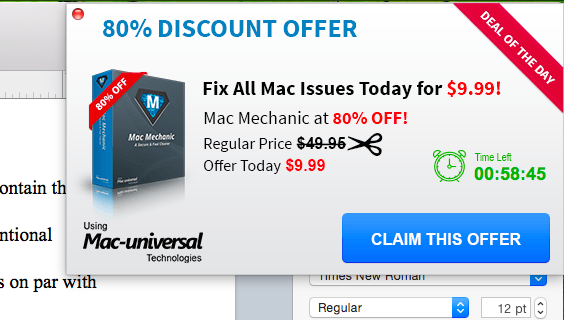
After you scan on Malwarebytes, it should look something like this:
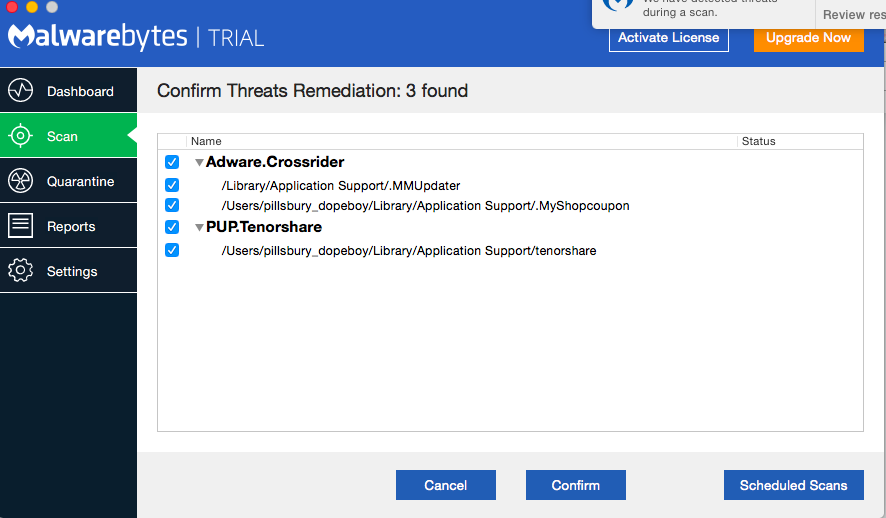
Good luck to everybody!!! If all else fails, make sure you contact Apple Support.