Hey, Daisyvega!
In order to start off fresh, you want to first reset your new iPhone to Factory Settings. You can do this by going into Settings > General > Reset > Erase All Content and Settings.
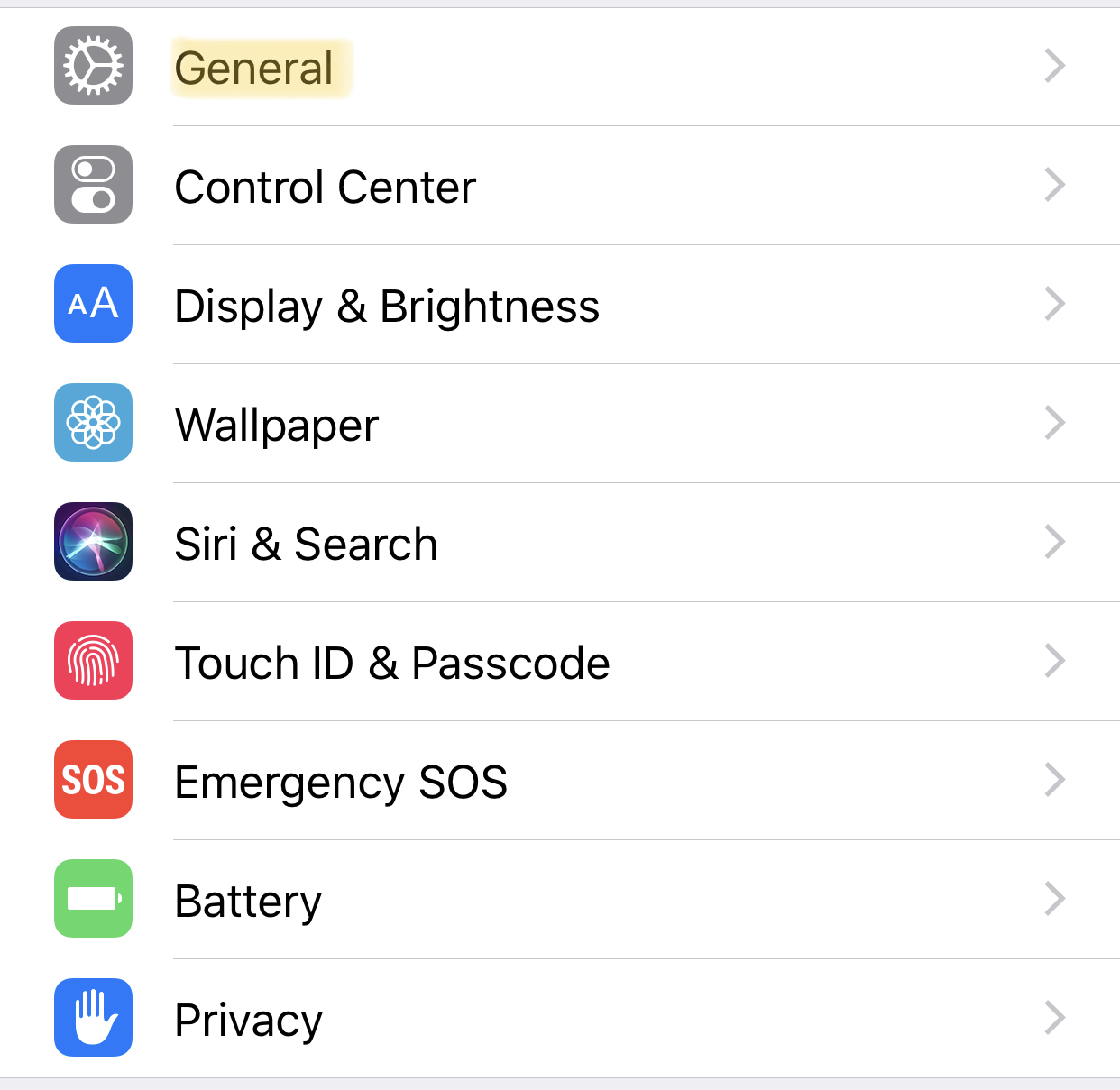

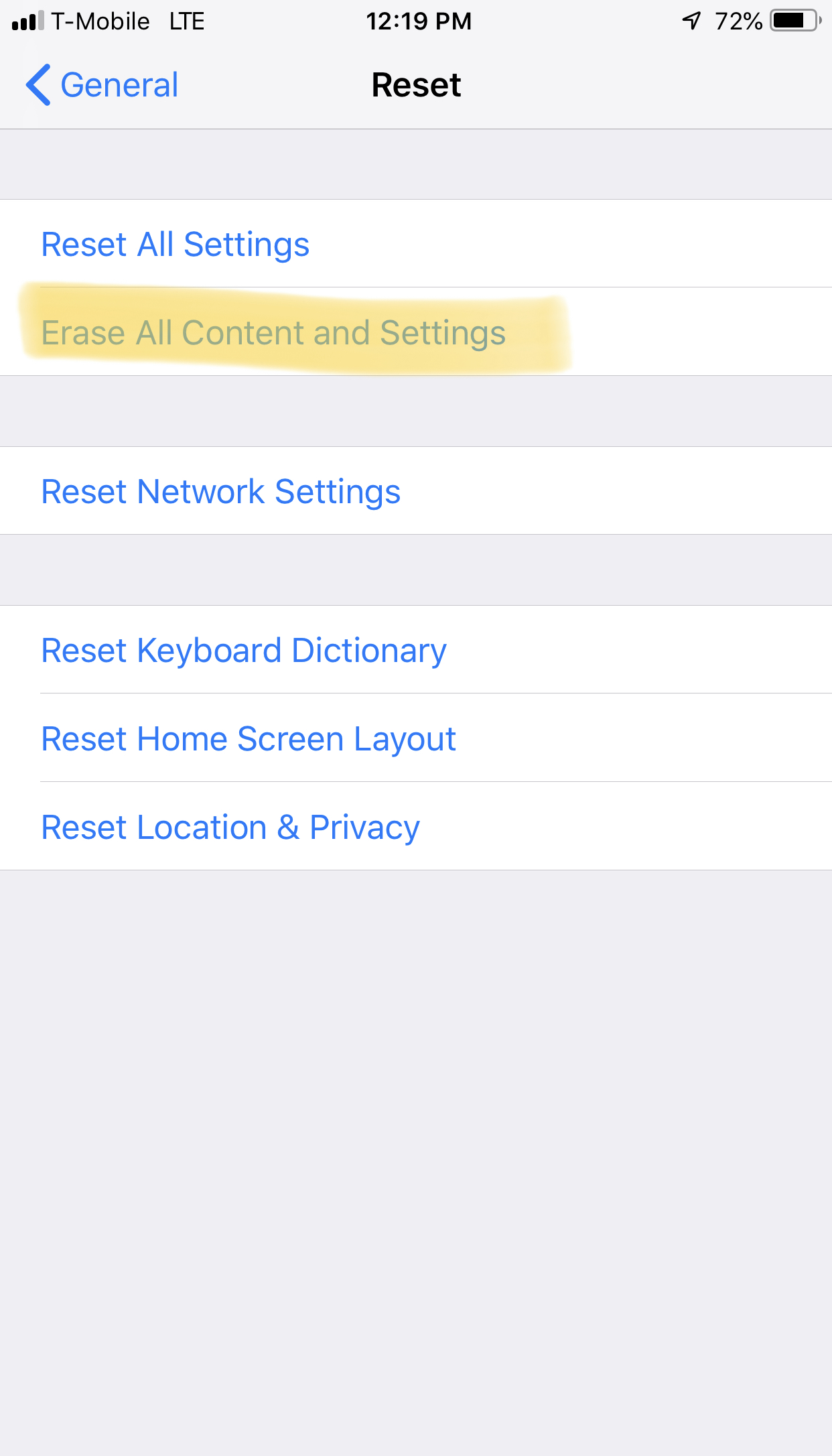
After that, if asked, put in your Apple ID password and turn off Find my iPhone and confirm you want to erase your iPhone. Your phone will then erase and this will show up:
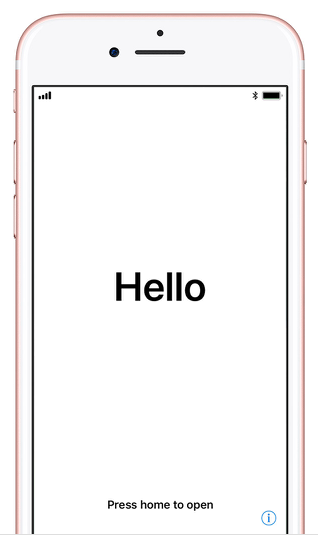
Press home to open and select your region:
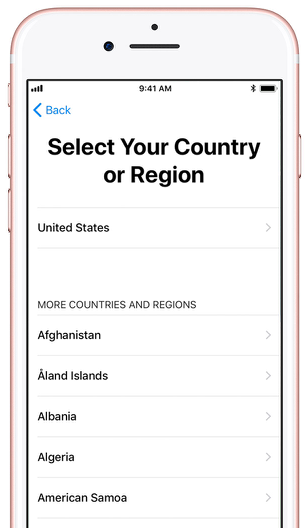
After that, you will be asked this:

If you have a device on iOS 11, you can set up Quick Start so it can sign in to your Apple ID quicker, if you'd like to skip this step, click Set Up Manually. Set up a WiFi or Cellular connection and put Touch ID or Face ID and a password. Then this will appear:
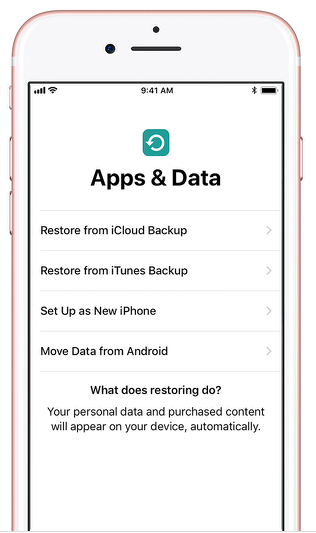
You want to click "Set Up as New iPhone." This will make it so your iPhone comes like fresh out of the box and nothing like your photos and apps will transfer. The only problem with this method is that you'll have to re-install all apps you previously installed. After this, follow all on-screen instructions.
If you still have questions or something went wrong, I will be waiting here for a follow-up.
Cheers!
- Jorge1318.