There is no longer an album of unnamed people. The album of unnamed faces vanished with Photos 3.0 on High Sierra, when , Apple made it impossible to remove any automatically unnamed faces at all. It would be like searching for a needle in a haystack to find the unnamed faces that we want to name among the thousands of faces of strangers in the background or statues or paintings. Since we can no longer reject any uninteresting faces, the face recognition is just adding a few selected persons to the people album. It will get you started with the albums of people, that have been automatically recognized as the same person in at least fifteen separate photos.
The new workflow to name more photos is to open these existing albums and to use the "Confirm additional faces" option. And if we want to add more people to the People album, we name a few faces of this person by starting from a photo of this person.
"View > Show faces name" will draw a circle around each detected face while you are viewing photos enlarged.
Just type a name below the circle, if you happen to come a cross a person you want to add to the People album. I would start by looking at photos from an event like a meeting or family party, where we met some of the people that we want to name.
You can try to create an album of unnamed faces as a smart album with the rule
Person is not %
It will show any photo with no named person.
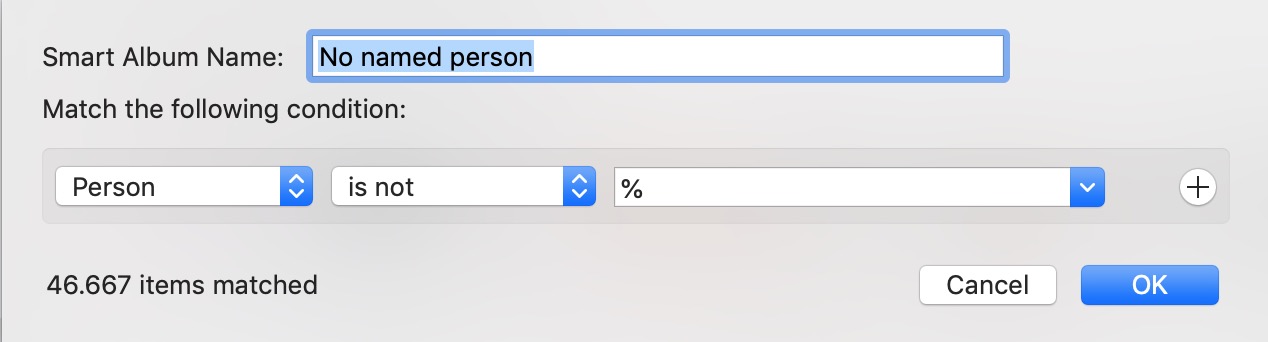
But it will include all photos with no face at all. It is just looking for photos without named people.
I am using two additional keywords.
When I come across photos without people in them (nature photos or buildings) I add the keyword "No_People". And if there are unknown persons, I add a keyword "Strangers".
My smart album looks like this:
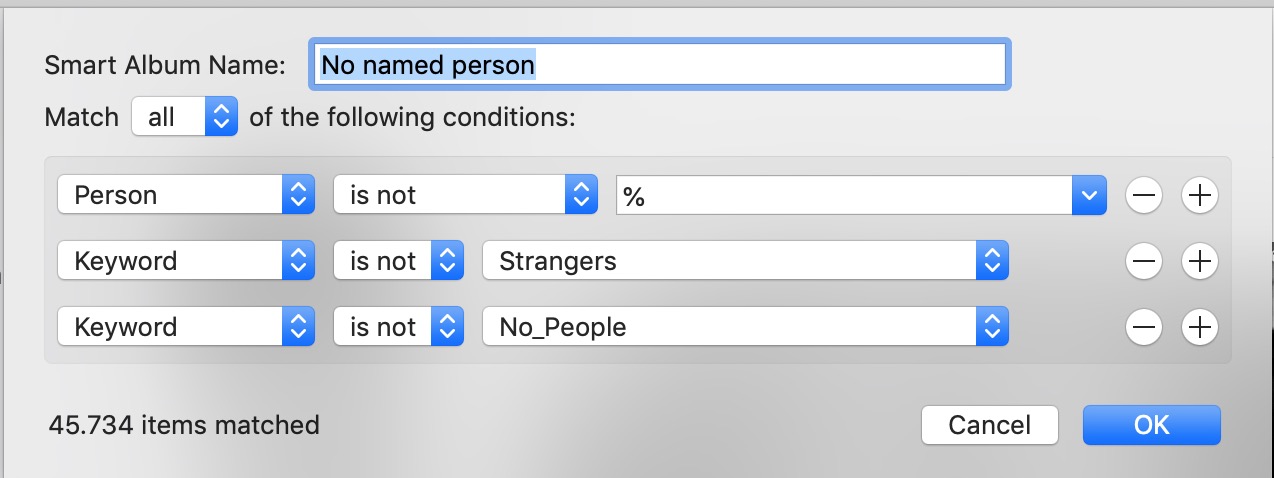
This way I have to deal with the nature photos without people and the strangers only once. After tagging them, they will no longer bother me.