So when you are using the photos app, if you select a photo that you want to email, you do not see the Mail icon like in this screenshot?
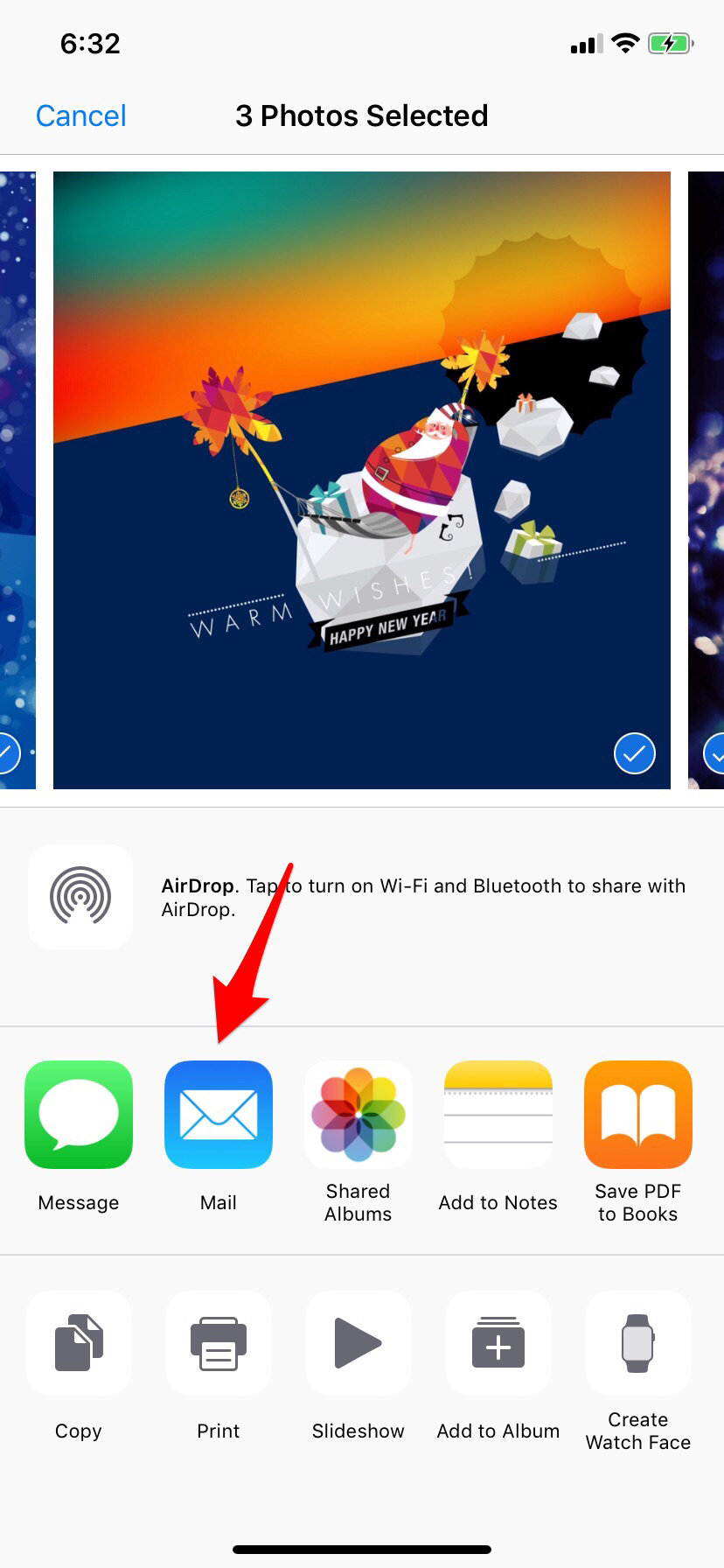
If you don’t see that, do you have some sort of profile on your phone or are you restricting the use of the camera in Screentime? Is your phone company Owned?
If none of that applies, try force restarting your phone. You will not lose any data. This is like rebooting a computer.
- On an iPhone 7 or iPhone 7 Plus: Press and hold both the Side and Volume Down buttons for at least 10 seconds, until you see the Apple logo.