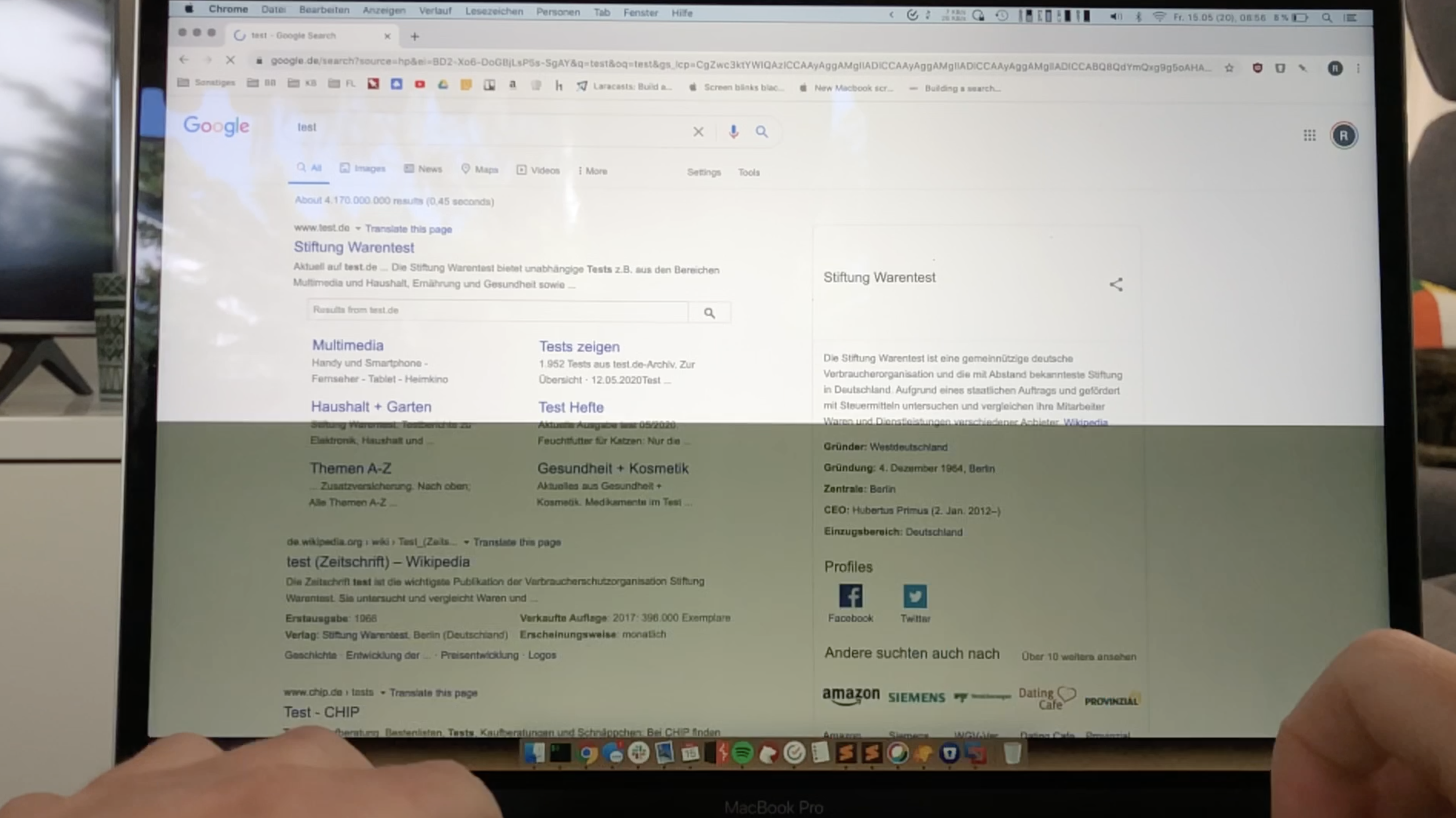Hi,
I have a MBP 15" 2019 (TouchBar) with a screen flickering/flash randomly. I tried a lot of things which were suggested here, but nothing fixed it. It does occur randomly, I'm not able to reproduce it. Sometimes its once a day, sometimes its multiple times in an hour. I managed to film this with slow motion and it looks like some part of the screen, mostly the lower part, is going black.
Because of this I already send my MBP in and the logic board was replaced. This did not fix it. I'm thinking of sending it in again, but I fear I'm just loosing 3 weeks then and the errors is not gone. It does not look exactly as the videos from others here, so I wonder if this has the same root cause.
What I noticed: This only happens when the internal graphic card is used. When switching to the Radeon Pro 555X card it does not happen.
I hope Apple can give some official information about this. Video: https://streamable.com/f4u2bn