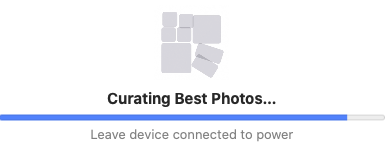Lots of people are saying "just let it finish." That's not it. With 17,463 photos and 1,142 videos stored on my internal SSD (and plenty of other people have many more than that!), I've left it running for 13 days now and it never progresses beyond about 85%-90%. My computer never sleeps, and I never turn it off except for the occasional reboot. I've rebooted 3 times in the past week to try and unstick this, but that's no good.
Thinking that people with the no-longer-valid AVI thing are on the right track, I'm eager to try it out, but I can't seem to find the files on the hard drive. I can find them in Photos, but before I delete them within the application, I want to make a copy of the files on a thumb drive "just in case."
The older Photos and iPhotos programs had the "Reveal in Finder" option, but I no longer see that. So I've managed to find the actual file names by selecting a troublesome thumbnail and hitting COMMAND-I ("Get Info"). But then when I go searching for the file in the Finder, it's not found.
I tried the Terminal, too. Let's assume I'm looking for a file named MVI_0143.AVI. what I do is open up the Terminal (I'm using zsh) and execute sudo find . -name '[mM][vV][iI]_0143.[aA][vV][iI]*'. Notice the bracketed character pairs to account for case sensitivity. And in this example, I'm using sudo, but that makes no difference. Nothing's found.
So where the heck are these files, and how do I preserve them onto removable media before I use Photos to delete them?