Immediately after upgrading to Catalina, HUNDREDS of my folder icons have been replaced by text-file-style icons. Tech support suggested I manually paste in the proper icons one at a time using the "Get Info" for each of these several hundred folders, or replace the folders one at a time manually with identical new folders because mine had become "corrupted". This would take me a few days.
Obviously Apple screwed up somewhere.
Here is an example of what I see in the Finder for one of my folder's contents. The folders within it that have their own contents are indicated by the gray triangles on the right edge. As you can see, several do not have proper folder icons. These are just a few of hundreds:
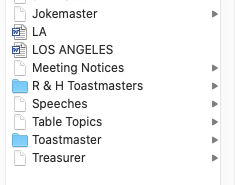
I speculated that it may be the age of the folders (which is no excuse for them) but this proved not to be the case. Below are the "Get Info" for two folders, the newer one has no icon, the older one does:
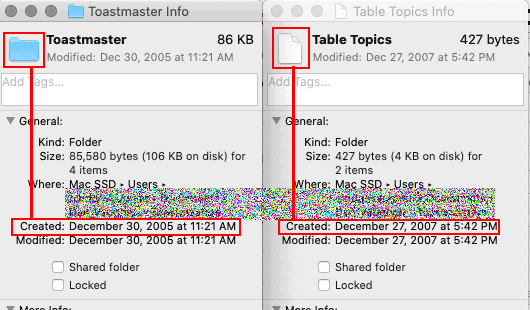
Apple owes us a proper solution, not one that entails hours of extra work!