What you are referring to as "placeholder text" might more accurately be termed a "merge field", which takes data from a a specific row ('record') and column ('field') of a data table and uses it to fill the field.
Current versions of Pages (after Pages '09/Pages 4.x) do not support 'mail merge'.
You might be able to create a reasonable facsimile using two tables; one on which you enter words of the specified types, then other containing cells filled with fixed text concatenate with cell references that retrieve the entered text from the first table.
Here's a quick and simple example.
At the start:
Table 1 appears empty.
Table 2, (on a separate Sheet) contains a list of word types in column A, and empty cells in column B.
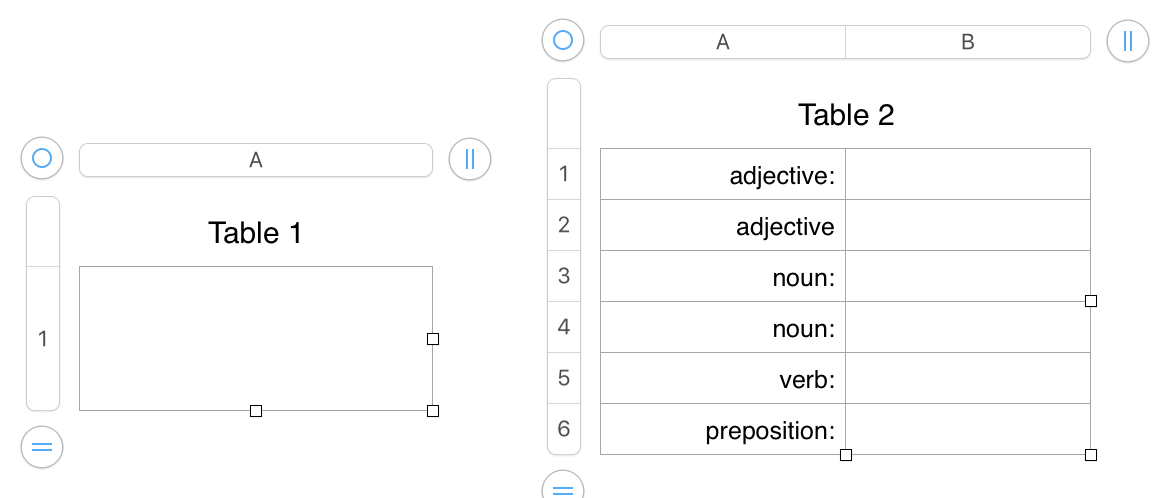
The user fills the cells in column B with words of the type specified in column A. Note that Table 1 remains empty until…
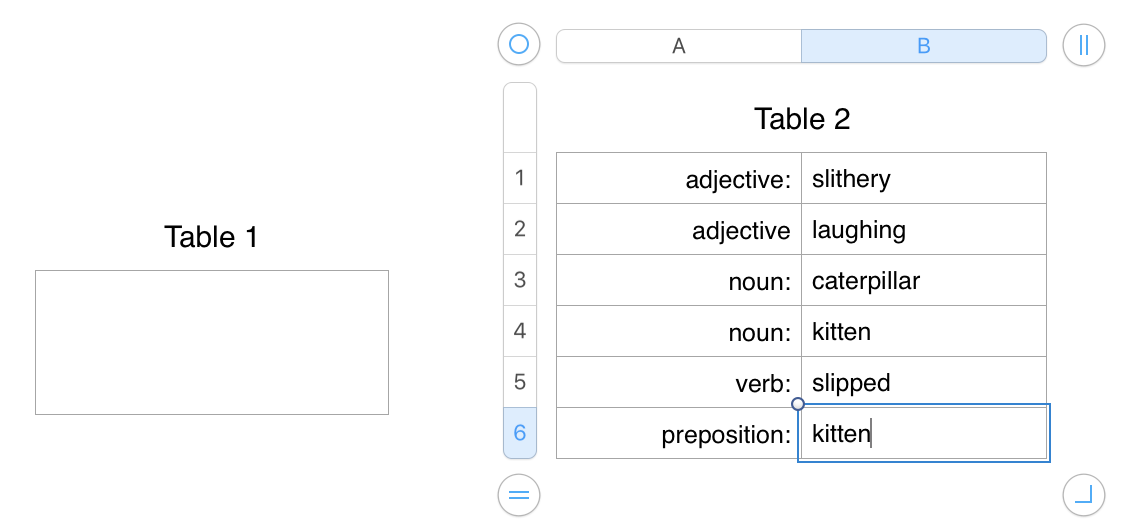
The user presses return to complete the entry in the last cell. ("Last" refers to time of entry. Any of the cells in column B can be the 'last'.) When all cells in column B are filled, the 'mad lib' appears in Table 1, andthe user can click on the Sheet 1 tab to view the result.
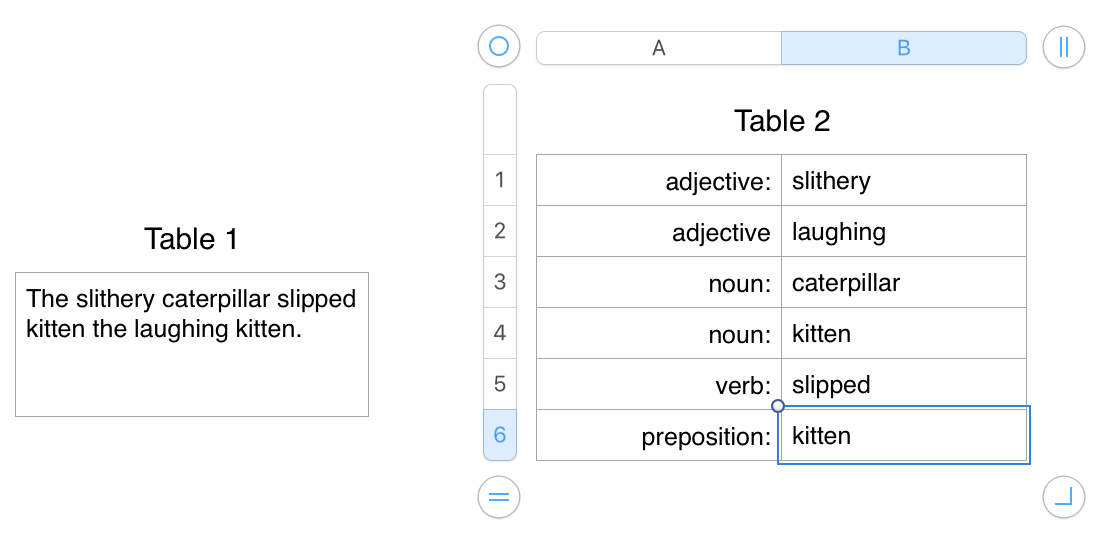
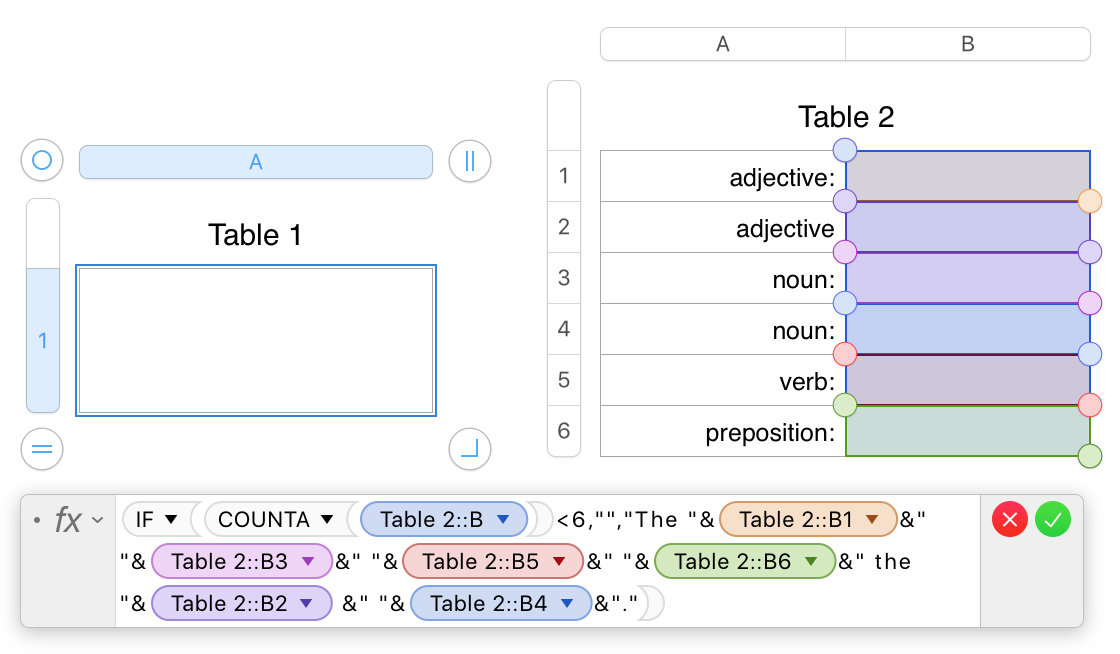
IF(COUNTA(Table 2::B)<6,"","The "&Table 2::B1&" "&Table 2::B3&" "&Table 2::B5&" "&Table 2::B6&" the "&Table 2::B2 &" "&Table 2::B4&".")
The first part: IF(COUNTA(Table 2::B)<6,"",
Counts the number of cells in column B of Table 2 that have an entry. If that number is less than 6, IF places a null string ( "" ) in the cell, which makes it appear 'blank'.
If the count is 6, IF calls the rest of the formula:
"The "&Table 2::B1&" "&Table 2::B3&" "&Table 2::B5&" "&Table 2::B6&" the "&Table 2::B2 &" "&Table 2::B4&"."
The ampersand here is the concatenation operator, which joins stings of text together. In this case, the text is words ("The". spaces ( " " ), the content of each cell named in the formula, and a closing period ( "." ).
Regards,
Barry