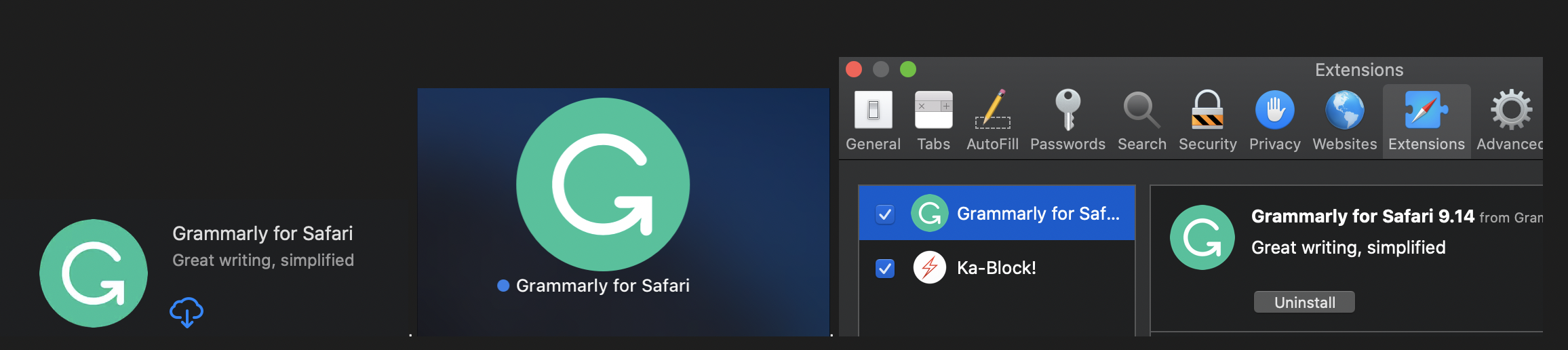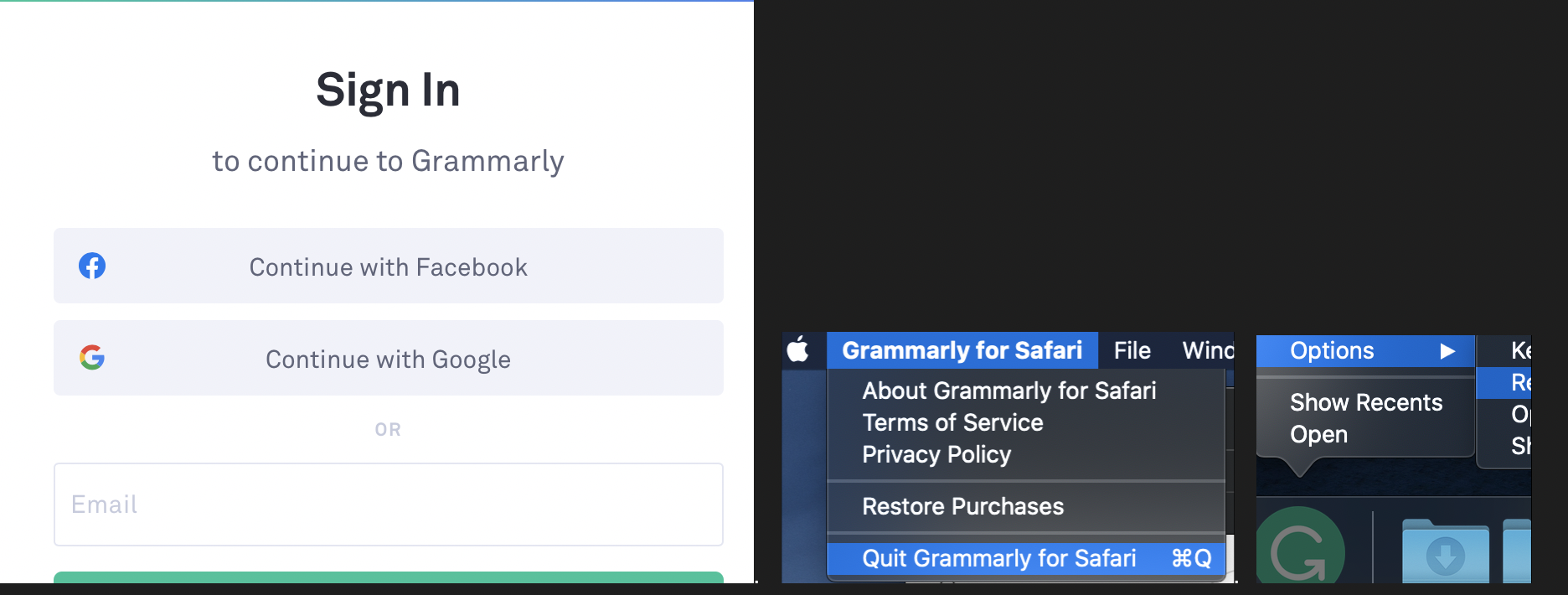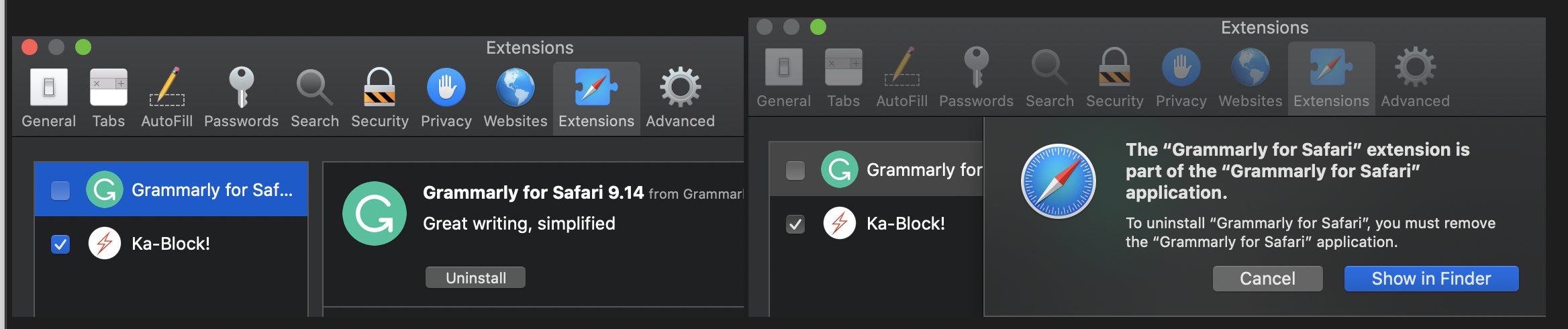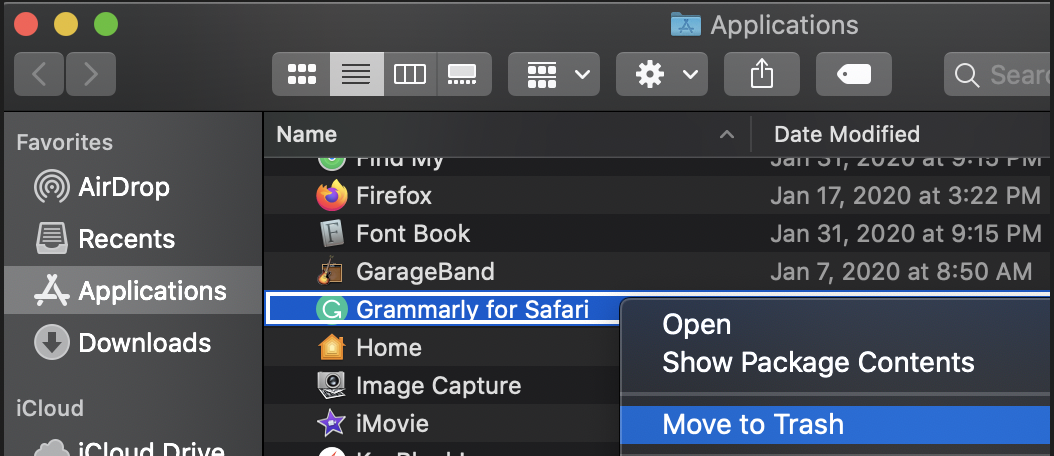I could instal and uninstall Grammarly for Safari.
Here are the steps I took.
Installing Safari Extensions
Safari > Safari Extensions > Grammarly for Safari
Downloaded it.
Launched Launchpad and clicked it.
Opened Safari Extensions and enabled it. Safari > Preferences > Extensions
I didn't want to sign in with neither Facebook nor Google.
Uninstalling safari Extensions
Disabled Grammarly for Safari. Safari > Preferences >Extensions
Clicked Grammarly extension icon in the Dock and quit Grammarly for Safari from app menu bar.
Removed Grammarly for Safari icon from Dock and Safari Toolbar.
Safari > Preferences > Extensions > Grammarly for Safari > Uninstall
Uninstalled it by selecting it from Finder > Applications and "Move to Trash" after authenticating.