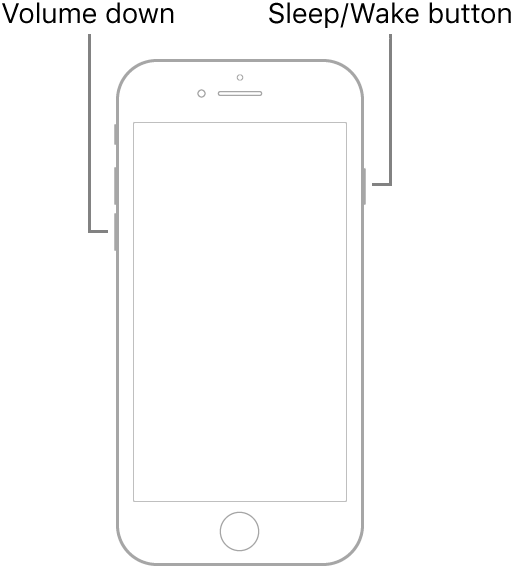Iphone 7+ stuck in boot up(with apple logo). Won't hard reset, PC wont recognise phone is connected.
I'm failry savy with smart phones and had problems with every apple i've ever had, so no stranger to a problem ot two. Howver I woke up this morning an hour late for work after putting my phone on charge before bed last night. I woke up to the apple logo on the screen, obviously no alarm went off...
Phone is stuck on its boot up screen. Followed the usual steps of trying to hard reset with the logo briefly dissapearing and re-appearing as if to start up- but goes nowhere.
I have the lastest version of itunes on my pc howver its been about two years since last reconecting my phone to it i think if ever. I figured I would try to backup to a restore version once connected to Itunes, but I can't find any hint of a phone symbol or option on Itunes anywhwere even after following a youtube tutorial. The computer wont seem to find the Iphone- mabey as its stuck in start up?
Next step was to run the battery dry to see if it helps a re-boot> last ditch attempt?
Any help would be appreciated. I live on a remote island so closest apple store is hundreds of miles away even if it were open just now so not an option.
I've looked through my computer devices when the is phone plugged in, and I found an iphone, but beleive it to be a old one- also says there is troubleshooting issues with it with no sucess trying to download the drivers for it.
Thank you for any help.
Sean
iPhone 7 Plus, iOS 13