Usb port stops working after a while on new 2020 mac book pro13, mac OS catalina 10.15.4
I've tried a couple of dongles, including apples own usb-hdmi-usb-c dongle, to connect my hdmi and mouse via usb, however after about 2 hours of use, the usb port just stops responding and my mouse is no longer able to talk to the laptop.
The hdmi port seems fine and there is no issue with the secondary screen connection, but I need to un-plug and plug the dongle back into the laptop's usb-c port in order to get the usb port to respond and use my mouse again.
Until I reconnect the dongle, it doesn't matter what device I plug into the usb port.
What do to?
MacBook Pro 13″, macOS 10.15

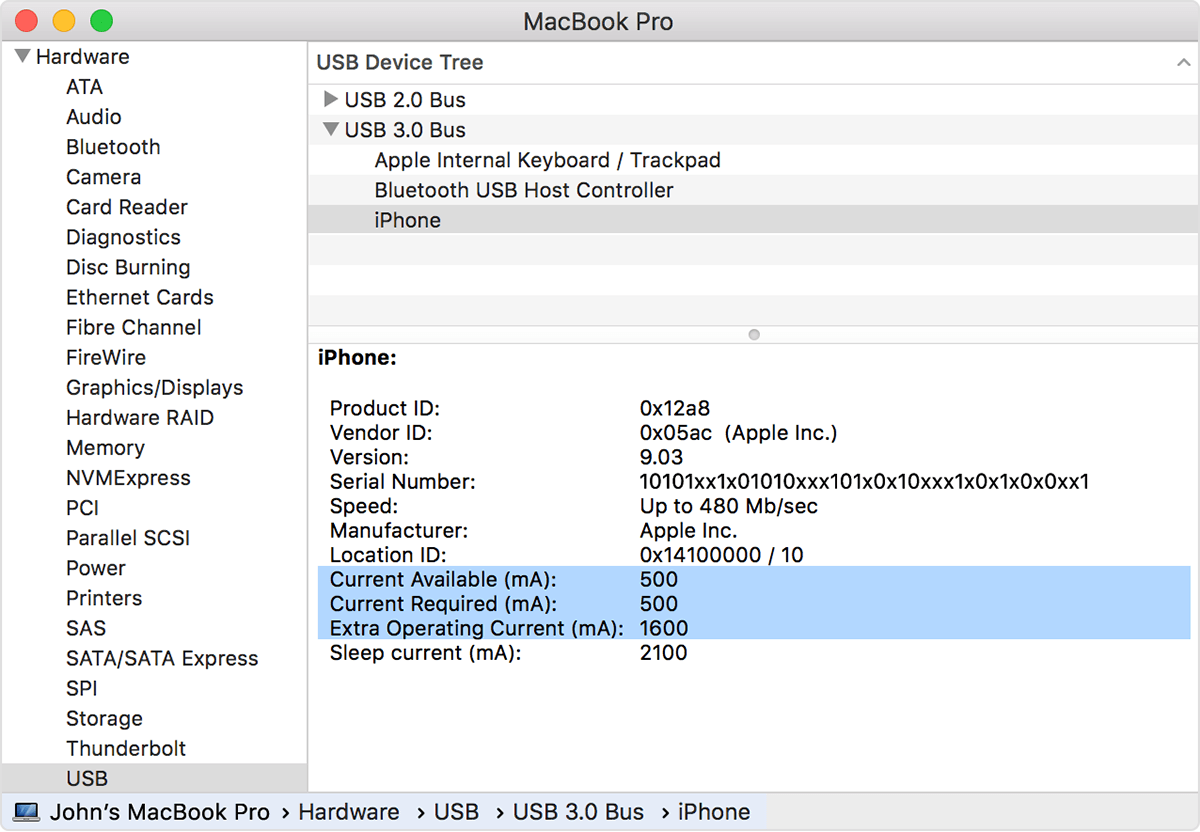 "
"