Hi Cindy,
The location(or more accurately, the route to the location) depends which version of Pages you are using. Prior to Pages 10, it was reached by clicking the Document button to the right of the Format brush (top right), then selecting Section from the choices in the bar at the top of the Inspector panel that opens in the right sidebar, which brings you to this:
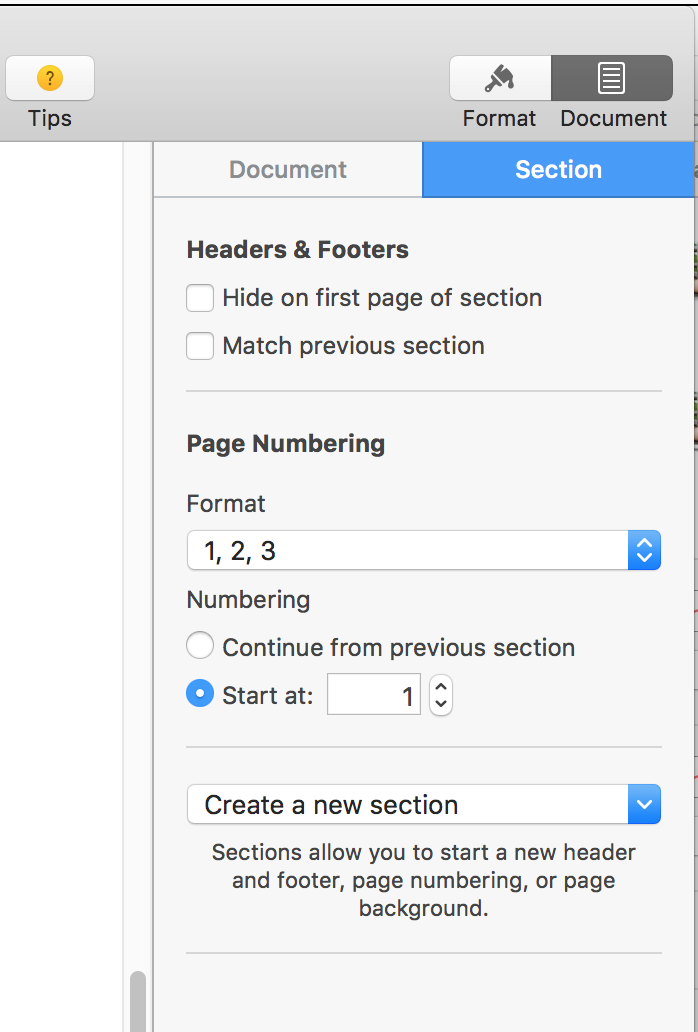
In Pages 10, you need to start by showing the page thumbnails. This should be a menu choice in the View menu, or a choice in the View button at the left end of the button bar. (The menu item toggles from "Hide" to "Show" depending on the current status of the feature.)
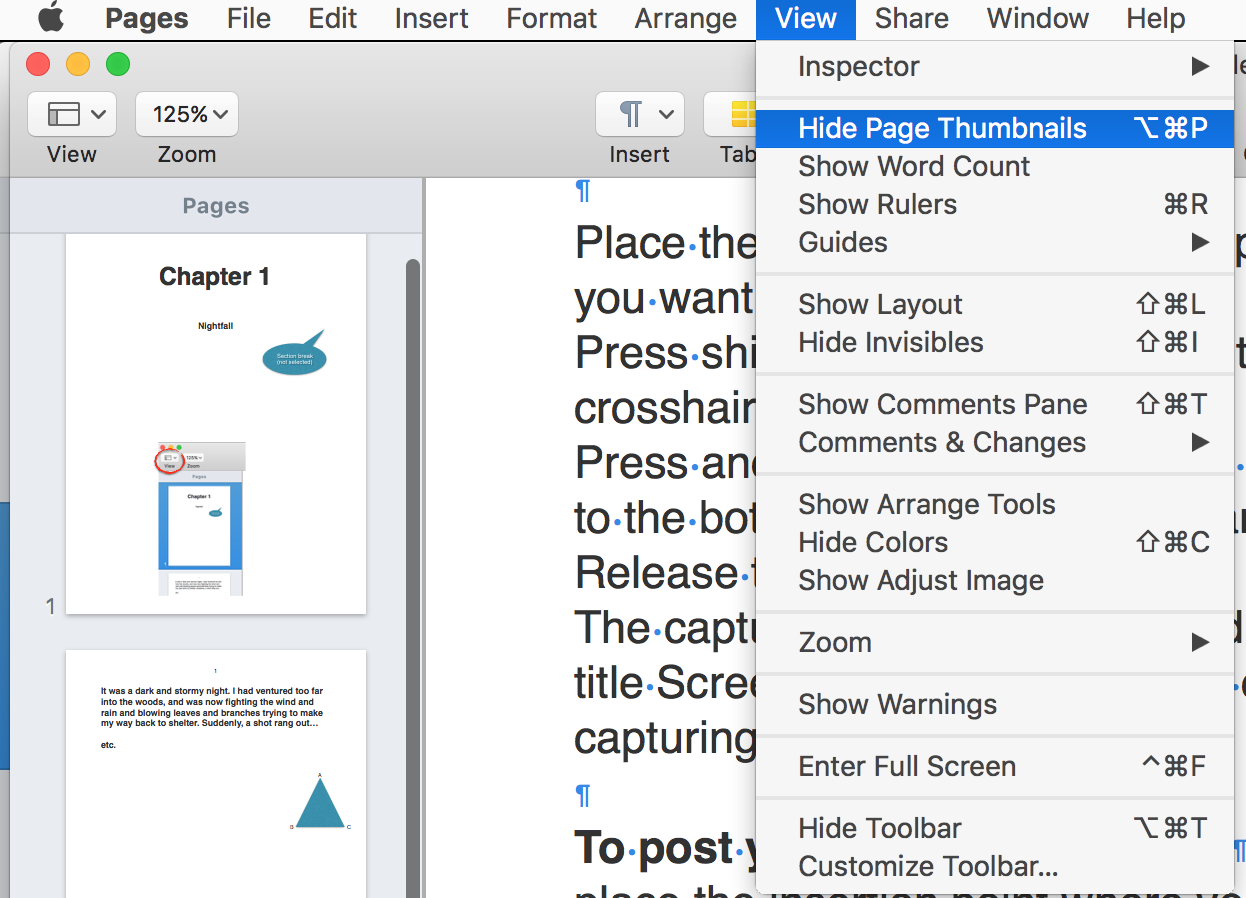
Clicking on the thumbnail for the first page in a section opens the Section Inspector in the right sidebar.
Re-reading your original post, I noticed this line: "In one section which includes several chapters…"
Changes in Headers and Footers can't be made within a Section, so to place the Chapter Name in the headers of a Chapter, each Chapter must also be a Section of the document.
Regards,
Barry