By convention, iTunes does not sort on the word The or on the letter A at the beginning of a song title, album title or artist name. This is because if it did so, there would be a large number of entries under The and A, which would make it far more difficult to find what you are after. Not only that, but it's not always clear whether either of those words is part of the title or name - or not.
Samantha_Amazing wrote:
I have made sure that the name is correct and in the proper place. I have gone to song info and typed the name in there as well.
That suggests to me that you're using iTunes to manage your iPod, which is good news, especially if you're using Sync. (It's a more involved process if you're using Manually Manage.)
In your iTunes Library, edit the song and look on the Sorting tab. On this tab you will be able to over-type the sort as field for the song title, album title or artist name to however you want. If you look at the two example songs I've shown below:
- the name field - A Night To Remember gets sorted as Night To Remember
- the album field - The Best Of Mastercuts... gets sorted as Best Of Mastercuts...
- the name field - The Fool On The Hill gets sorted as Fool On The Hill
- the artist field - The Beatles gets sorted as Beatles

In each case, it's the sort as field that you need to change. Although every example I've shown here uses the word the, it really is the same for the letter a. See below:
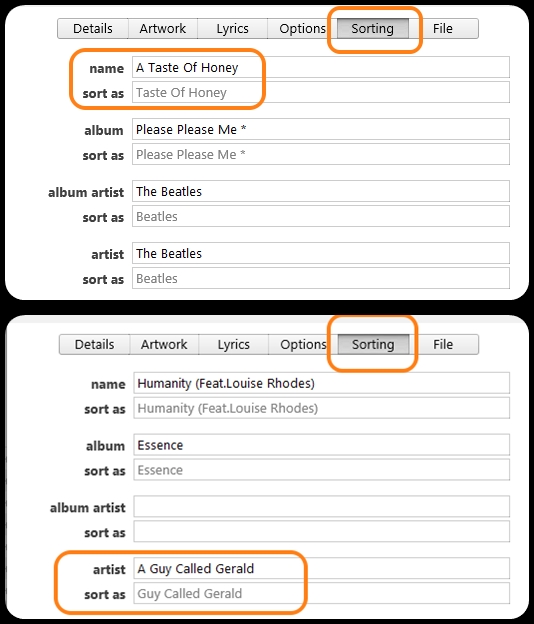
After changing this information in any of your songs, you will need to Sync your iPod with your iTunes Library in order for these changes to take effect on the iPod.