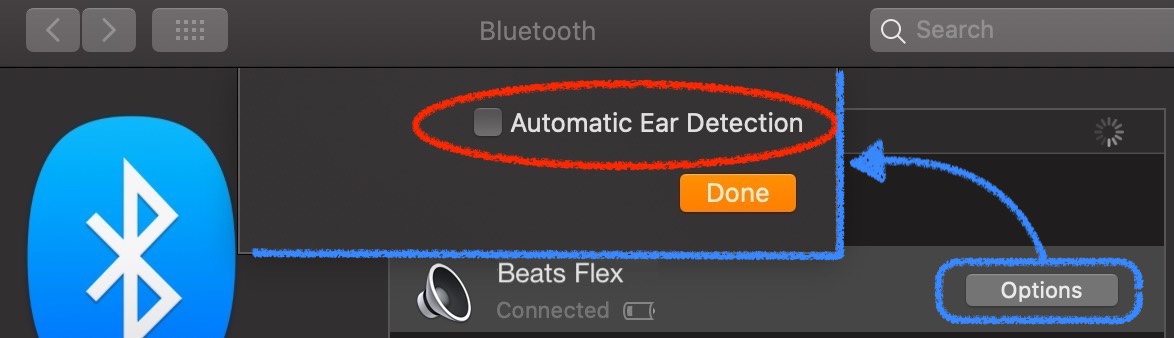I had the same issue with my brand new beats flex and my MacBook (Catalina 10.15.7).
Neither resetting them (power button and volume down button for 15 seconds) nor disabling bluetooth on my iPhone, iPad (including power off my atv 4 and watch 4) helped in the first place.
My last try was dow restart my MacBook Pro (15" late 2013), log-in, (also switched of w-lan – only for sure), and then immediately hold the beats flex power button for 3 seconds, and add the beats flex inside the bluetooth control panel. They got connected but I could not transfer any sound to them and few seconds later they get disconnected again (but staying in the list of active devices). I give them another try spotting an Options button at the right with activated "Automatic Ear Detection" (that only make sense for headsets like AirPods or Powerbeats Pro). I disabled that option. And now anything works fine.