Yesterday I went to the Apple Store to change the phone; but when I was there comparing the 11PRO with my 12PRO I could find really slight differences surprisingly (actually the 12PRO looked better - same settings) - look at the picture below (using the same white image).
 Also comparing the 12PRO with the XR (same white picture and settings - True Tone off, etc.) there was a very small difference, a very small yellowish on my 12PRO.
Also comparing the 12PRO with the XR (same white picture and settings - True Tone off, etc.) there was a very small difference, a very small yellowish on my 12PRO.
They anyway changed my phone, but still I have the same problem; as you can see in the picture below, that has been taken turning on the device without any update/upload, not even the firmware (I believe it was 14.0, but not sure).

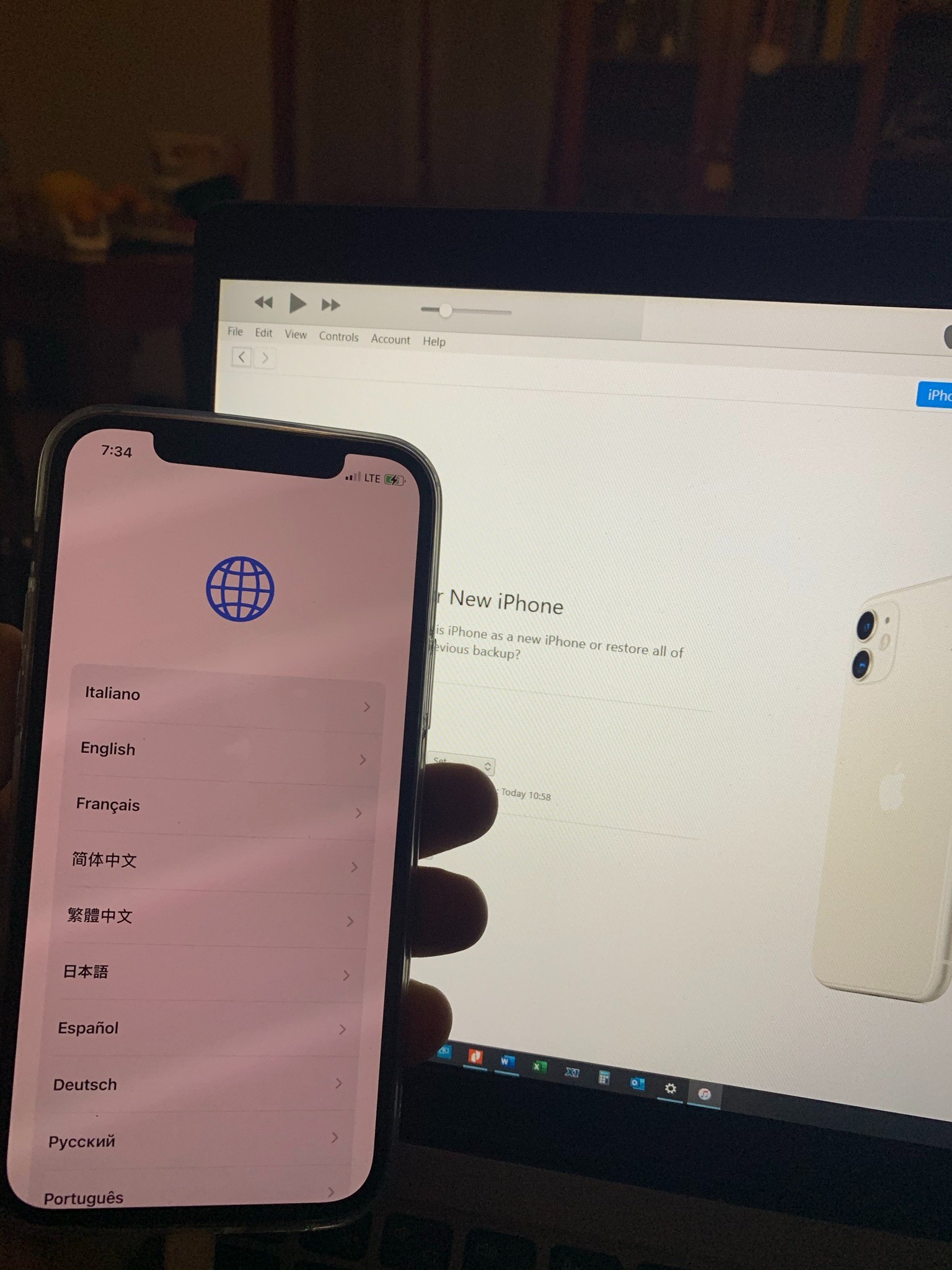
This is my experience up to now: inside the Apple Store they have a strong white light (just a slight warm but mostly white), and if you can see my picture at home, where I have a really dimmed warm light (I don't like so much the artificial light 😊), the color seems really wrong (same settings).
So today, with the white clouded sky, I tried again ....
...my impression/conclusion is that the screen adapt according the external light even if you disable the True Tone (that should perform this adjustment); it is doing some tuning and even the bright change. If this is true, it is normal that I can see so much difference between XR and 12PRO in the dark.
At this point, I'll wait the issue of the 14.3 iOS to see if the Apple engineers solved the issue: my suggestion to them is to disable any auto-update of the color screen when True Tone is disable, leaving a clear/real white color (especially when you turn on the device for the first time - not a good advertisement for iPhone); moreover, I would suggest that even when you enable the True Tone, there should be some kind of manual regulation of warm-cold (as it is in the night-shift setting), so the customer can also adjust it.
I still believe that a 1200€ Phone should not have such issues and the customer should no do any kind tuning: we buy Apple for the quality, the customer support and a device that is ready as soon as you sync it (if I wanted to hack phones and play with settings, I would buy a cheap Android).
But for now, meanwhile I'm waiting for some Apple good news/updates, after so many attempts, I found a way to have a almost real white on my phone; I show my procedure below (hoping that someone could find some help): 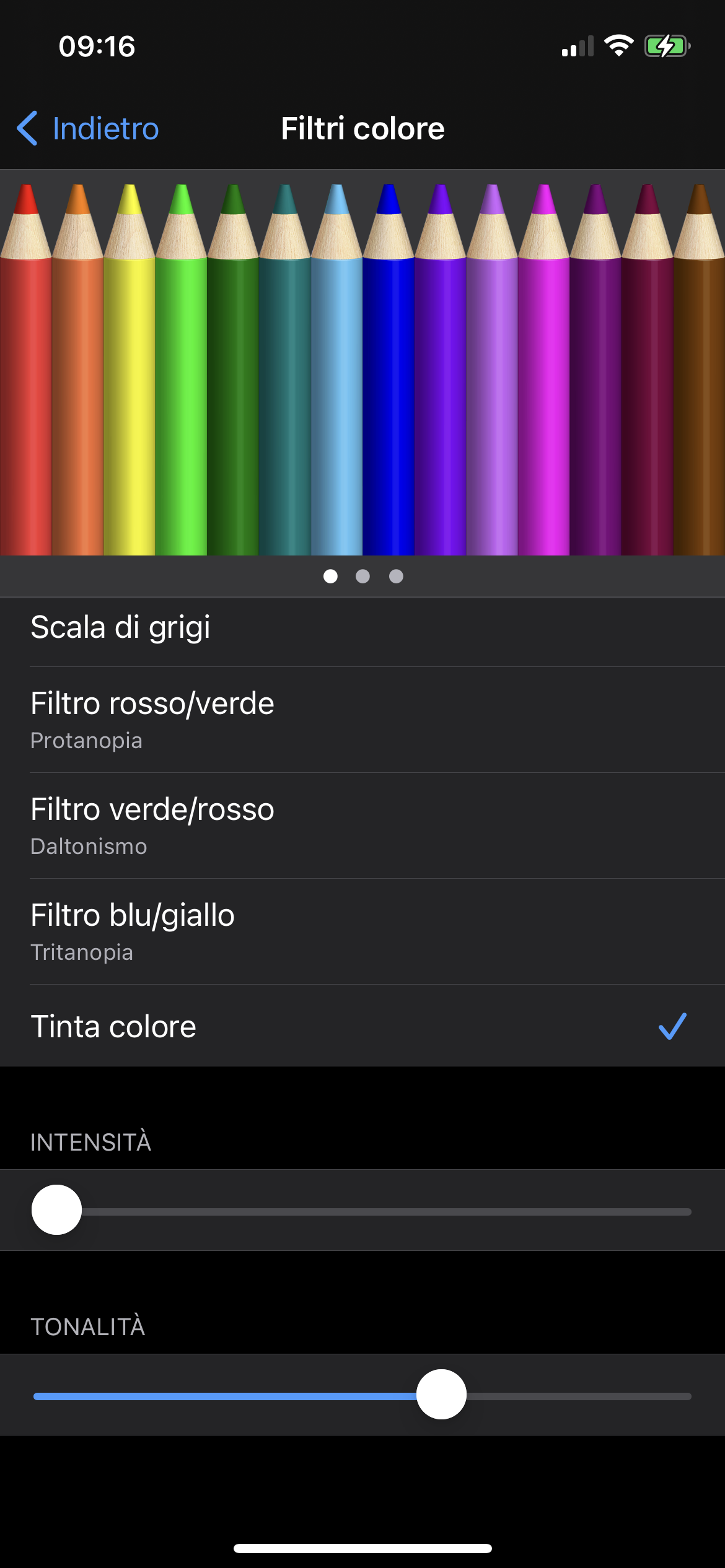
TONALITA' = HUE
- disable all the TrueTone and night shift
- Download a real white image that covers almost all the screen (I have attached one picture below)
- Use also another good display phone or good screen monitor with the same image for comparison
- Brightness at least at 80% or more
- do the following tuning in the dark (eventually repeat it during the day)
- -> first increase the INTENSITY level at least at 50%
- -> after, start changing the HUE level: you need to find the "over-layer" color on the screen that is between green and blue;
- -> remove the INTENSITY level (0%) and check the picture
(intensity is used only to notice the real changes of the color moving slightly the level of the HUE)
- repeat the previous 3 steps above until you are satisfy of the white color.
I did it several times, in several days to find what for me is ok.
Good luck, and let me know.
